TikTok for Shopify: Product Optimizer
08/20/2025
Summary
What is the TikTok Shop Product Optimizer feature and how does it benefit Shopify sellers?
- Product Optimizer uses AI to enhance product listings by refining names, descriptions, and images, improving search visibility and recommendation potential on TikTok Shop.
- It helps sellers boost traffic and sales by intelligently synchronizing Shopify store data with TikTok Shop listings.
How can sellers access and effectively use the Product Optimizer tool on TikTok Shop?
- Access via TikTok Shop > Shop Management > Products > Product Optimizer; view traffic and sales impact on the dashboard after initial use.
- Optimize product names (over 10 characters with keywords), improve image quality, and accept or edit AI-generated descriptions and images before submitting.
What are the key guidelines and recommendations for optimizing product names, descriptions, and images?
- Product names should exceed 10 characters and include recommended keywords to enhance search ranking.
- Descriptions must be sufficiently detailed and well-formatted; sellers can accept or edit AI suggestions.
- Images should meet TikTok Shop standards; sellers can upload their own or use AI recommendations.
How does the Product Optimizer affect product information synchronization between Shopify and TikTok Shop?
- Optimizations apply only to TikTok Shop listings and do not update Shopify product info.
- Updates made on Shopify can overwrite TikTok Shop optimizations unless product info sync is manually disabled in Shopify’s Product Settings.
What is the review process for optimized product information and its impact on existing listings?
- Optimized content undergoes a review by GNE before going live on TikTok Shop.
- If under review or rejected, the existing live product listing remains unaffected and continues to generate sales.
Key Benefits
How to Use Product Optimizer
Accessing the Tool
- Go to TikTok Shop ➤ Shop Management ➤ Products ➤ Product Optimizer.
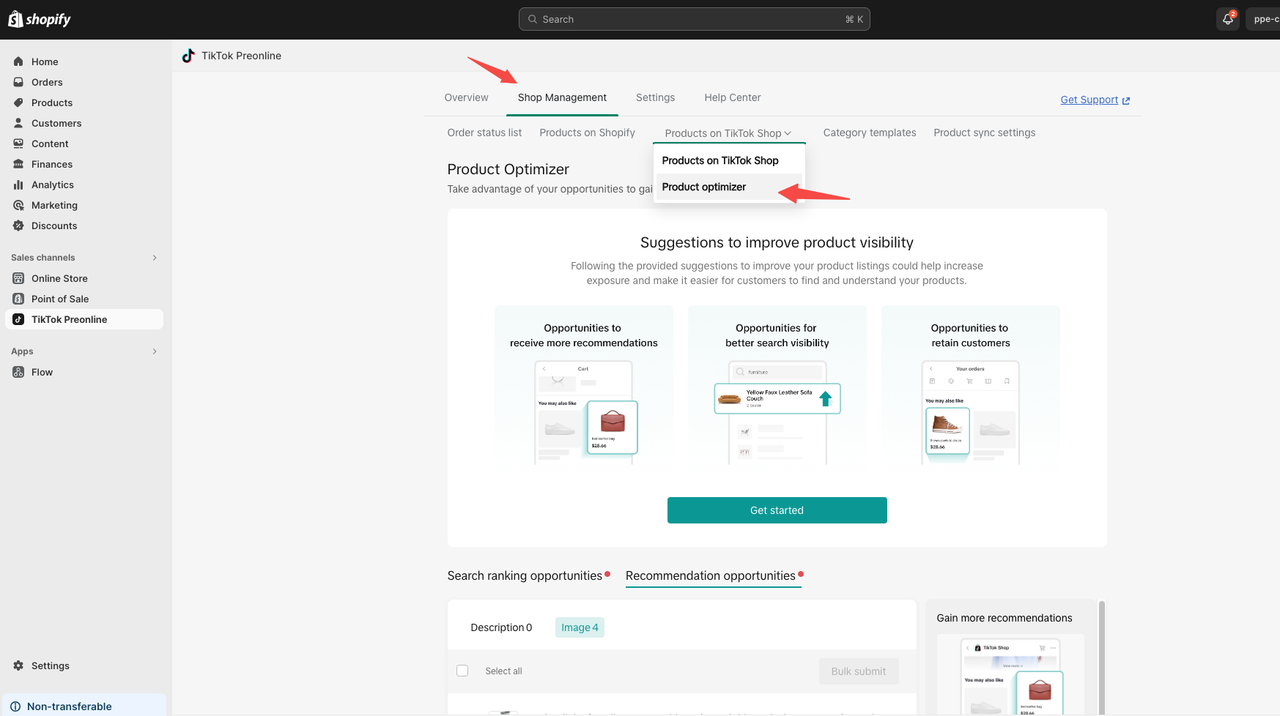
Optimization Tips and Impact
Search Ranking Opportunities
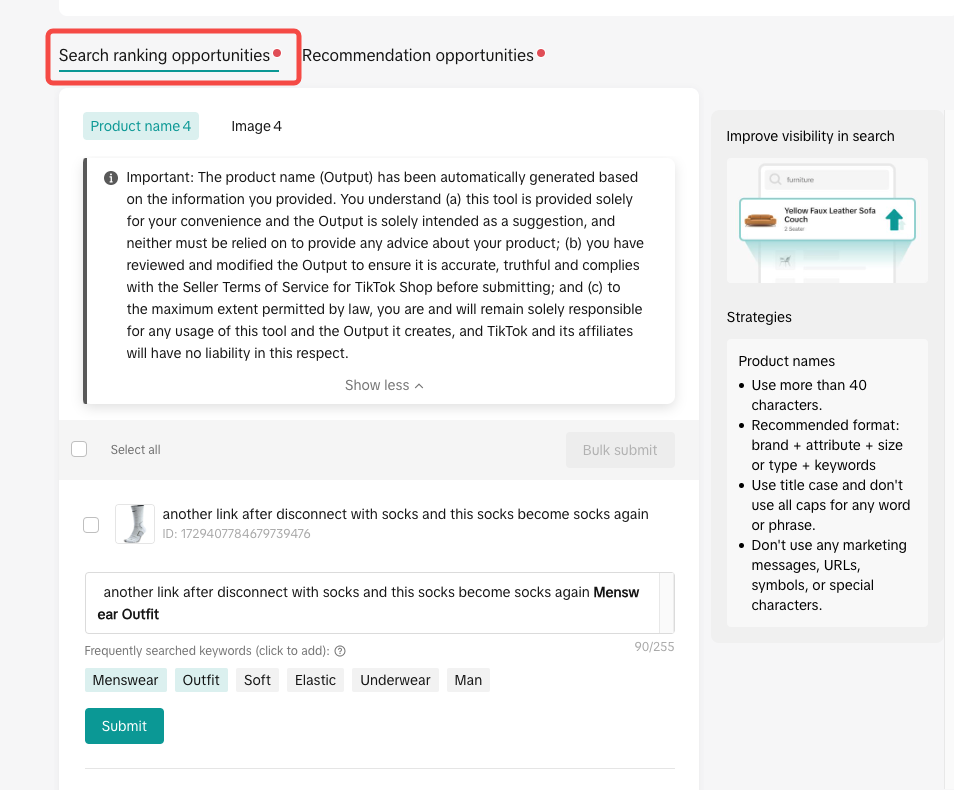
For Product Name
- Make sure names are over 10 characters to boost search visibility.
- Add recommended keywords or use suggested names.
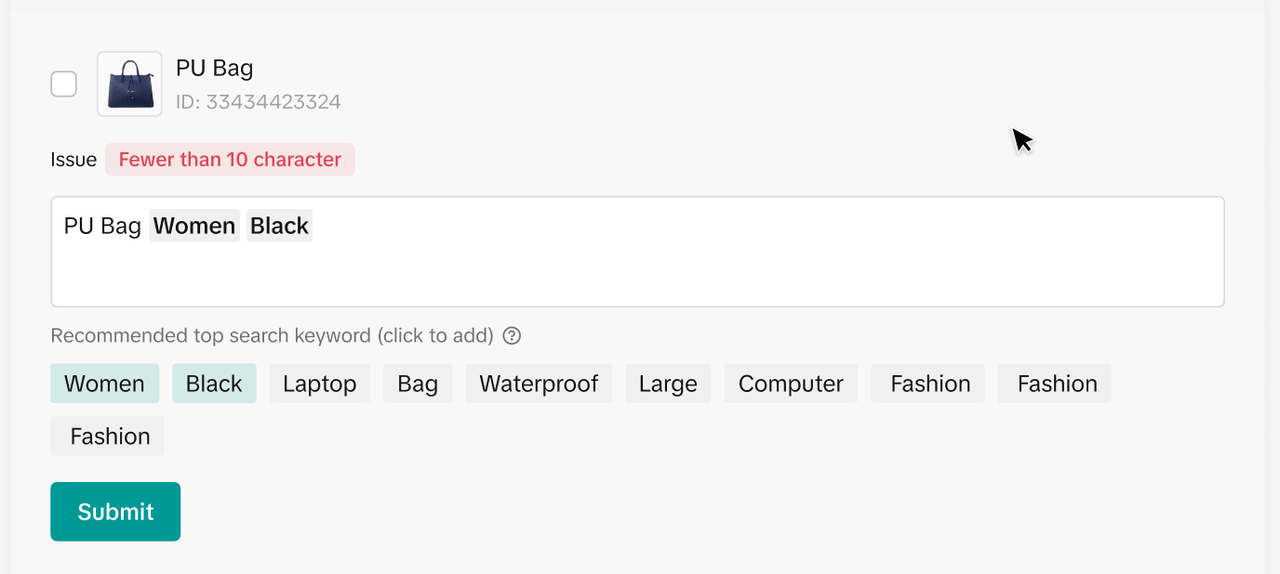
For Images
- Improve low-quality images that don’t meet TikTok Shop's standards.
- Upload your images or use AI recommendations.
- Preview and submit your chosen images.
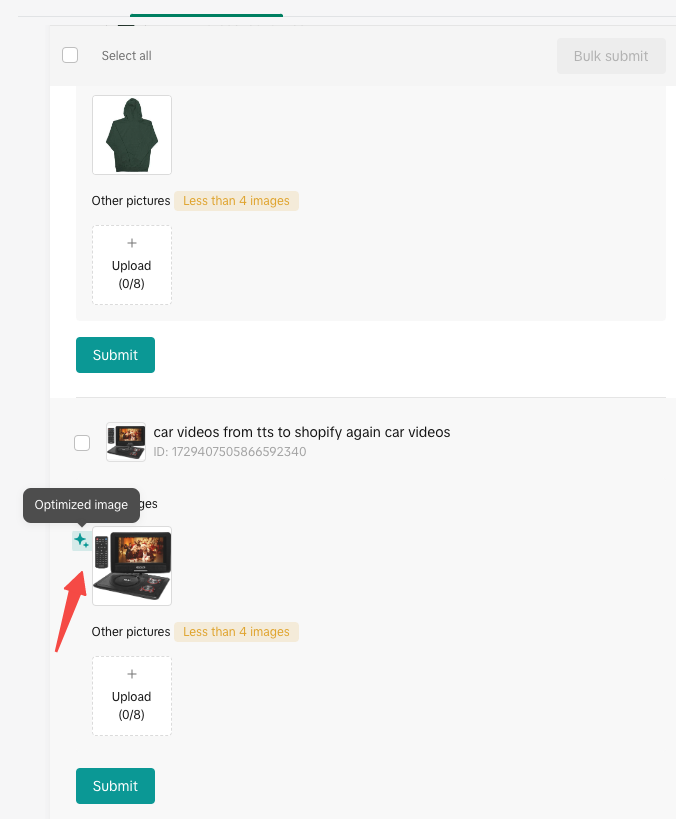
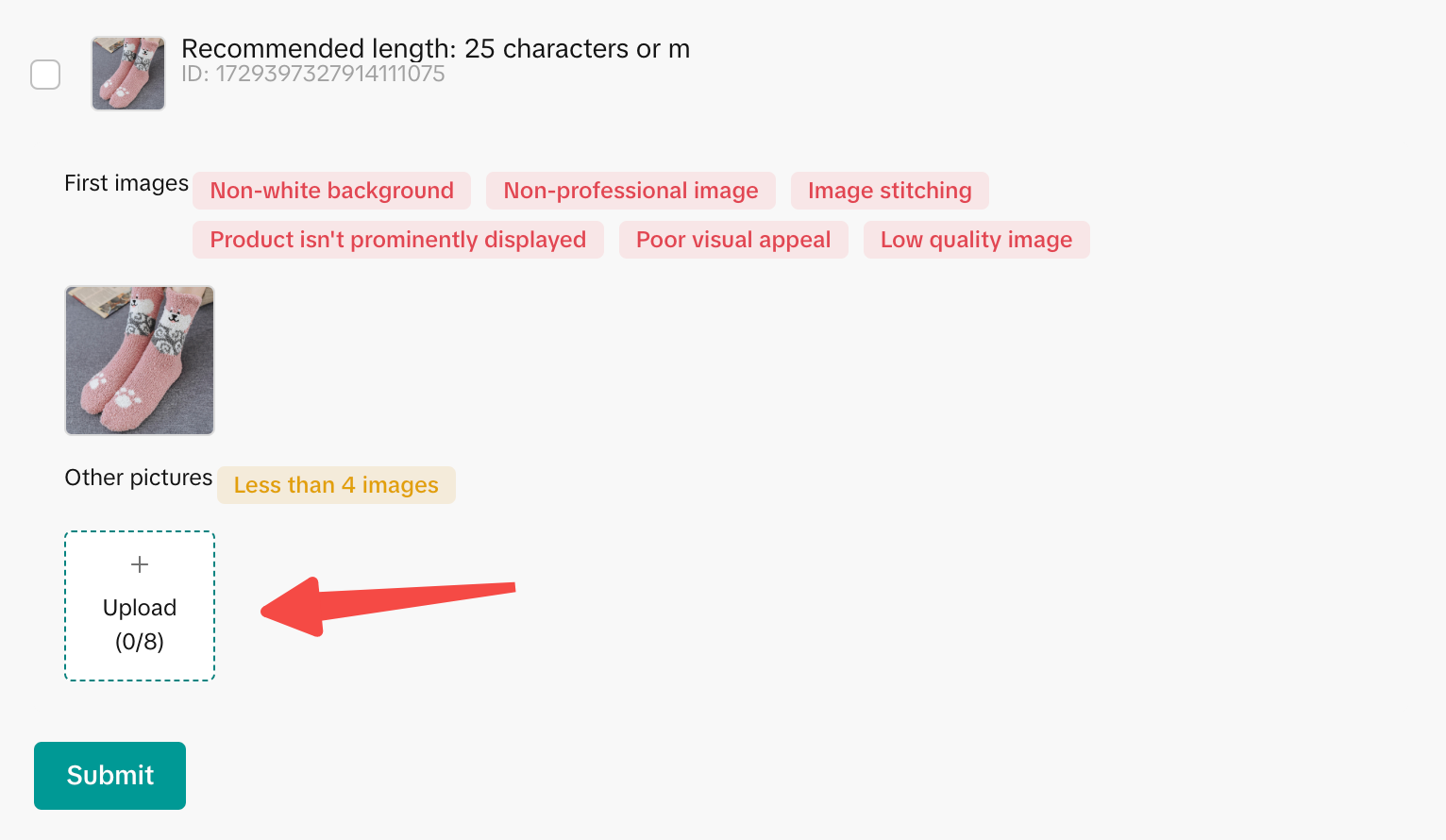
Recommendation Opportunities
Recommendation opportunities are optimization suggestions that enhance your product's likelihood of being recommended to customers on the Shop Tab. The system provides intelligent recommendations for refining your product descriptions and images.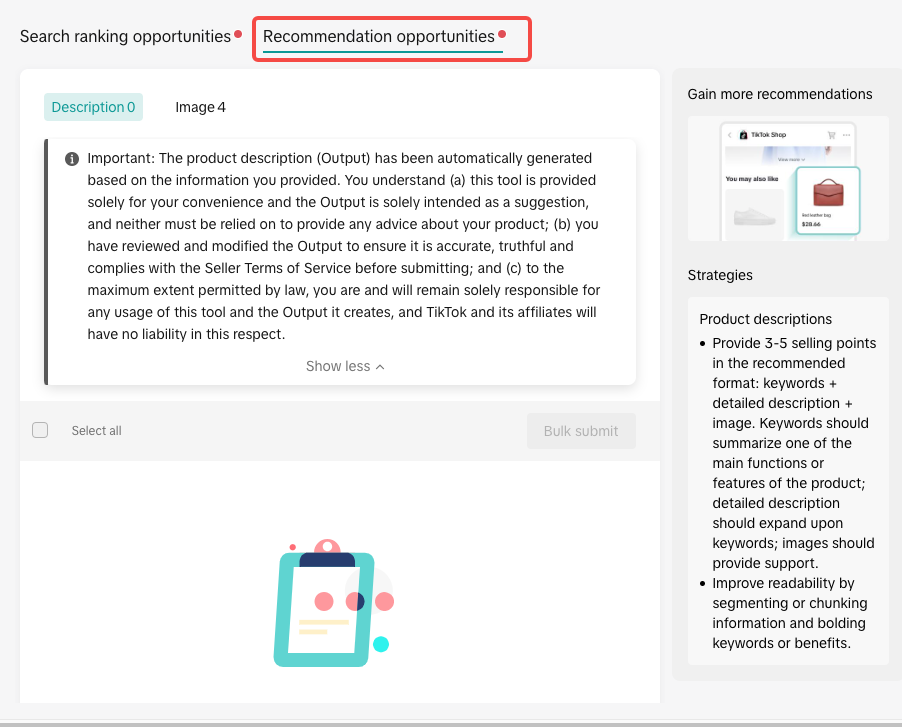
For Descriptions
The tool identifies descriptions that are either too short or not properly formatted. You have the option to accept the AI-generated content and edit it as needed before publishing. If you prefer not to use the AI-generated content, simply collapse the suggestion by clicking the small wand icon on the left.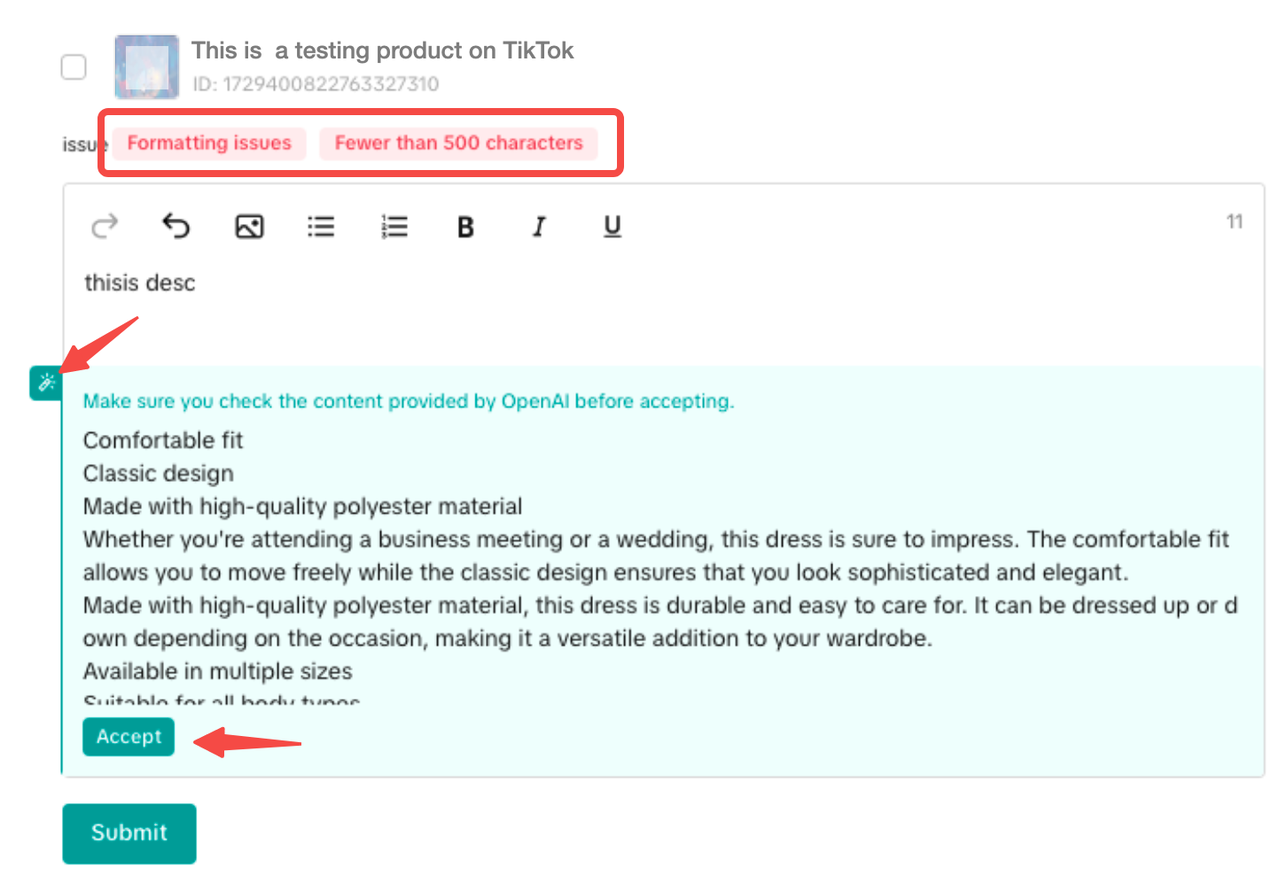
For Images
- Update images to meet TikTok Shop’s standards.
- Use AI recommendations for quick changes.
- Preview and submit your updates.
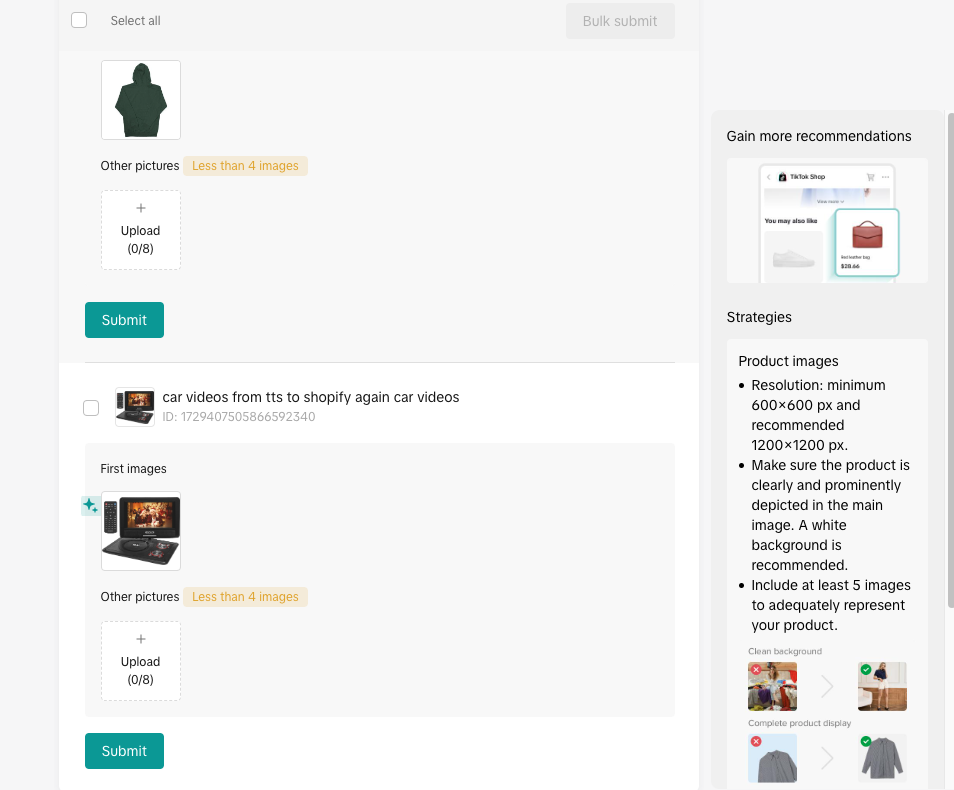
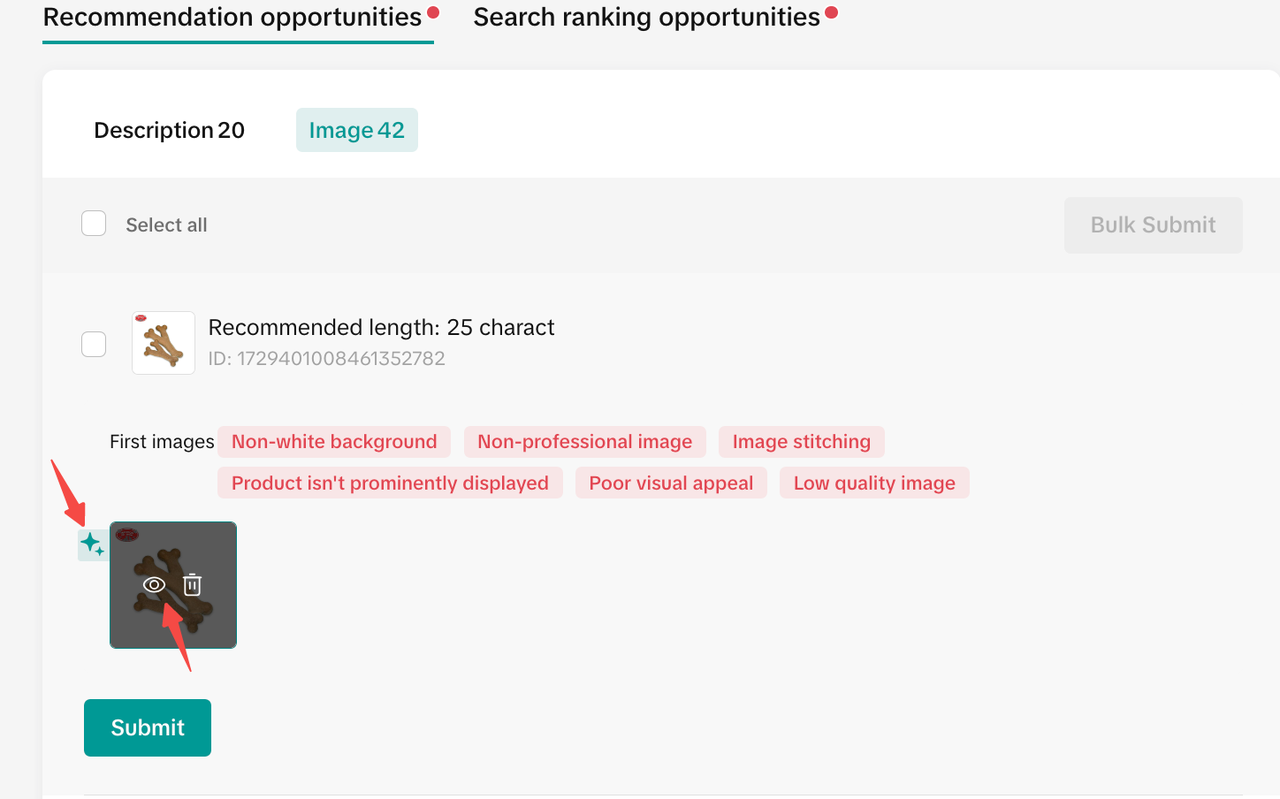
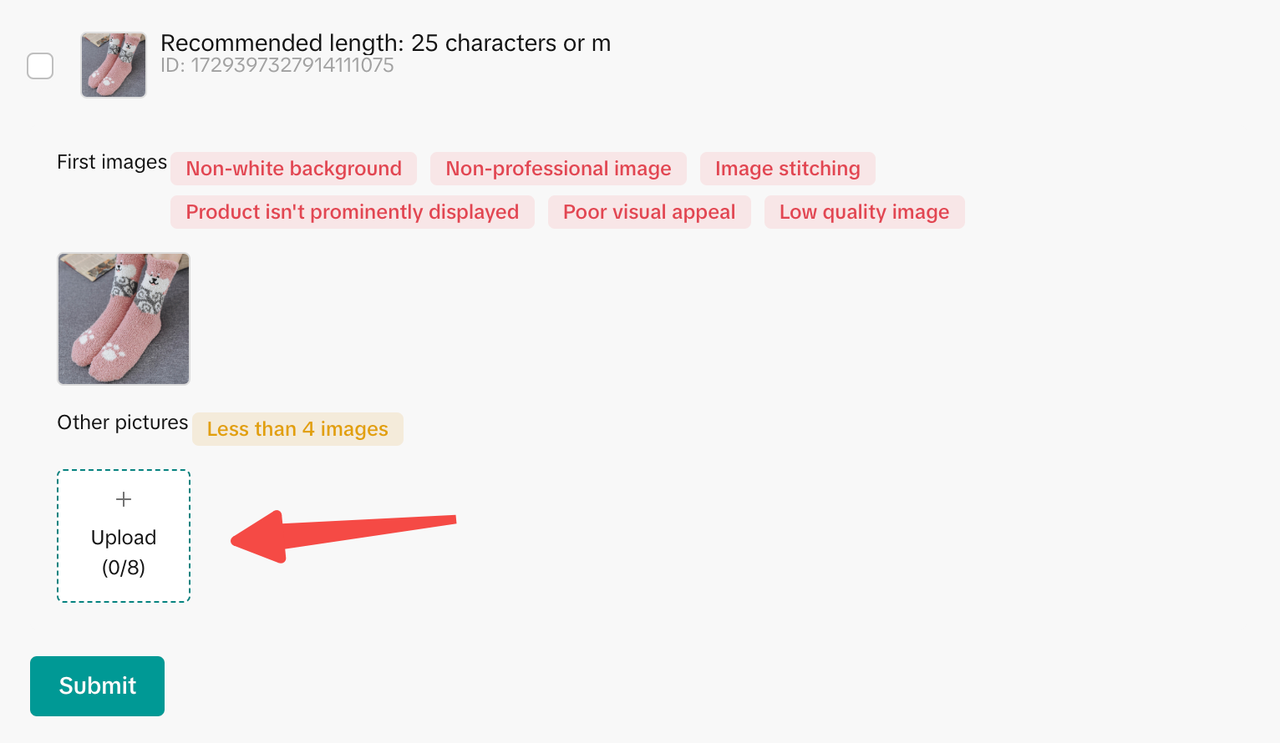
Happy Selling!
The TikTok Shop Team
FAQ
- No, modifications made in the product optimization component will only update the corresponding product on TikTok Shop (TTS), not on Shopify.
- Yes, optimized information on the TTS side undergoes a review by GNE before going live. If the product information is under review or if the review fails, it does not impact the sales of the existing online version of the product.
- Yes, it will. To prevent this, you need to manually disable the product information sync in Shop Management ➤ Product Settings on Shopify.
You may also be interested in

TikTok for Shopify: Strikethrough Pricing Integration
TikTok for Shopify - Strikethrough Pricing Integration for Shopify Overview: Strike-through pricing…
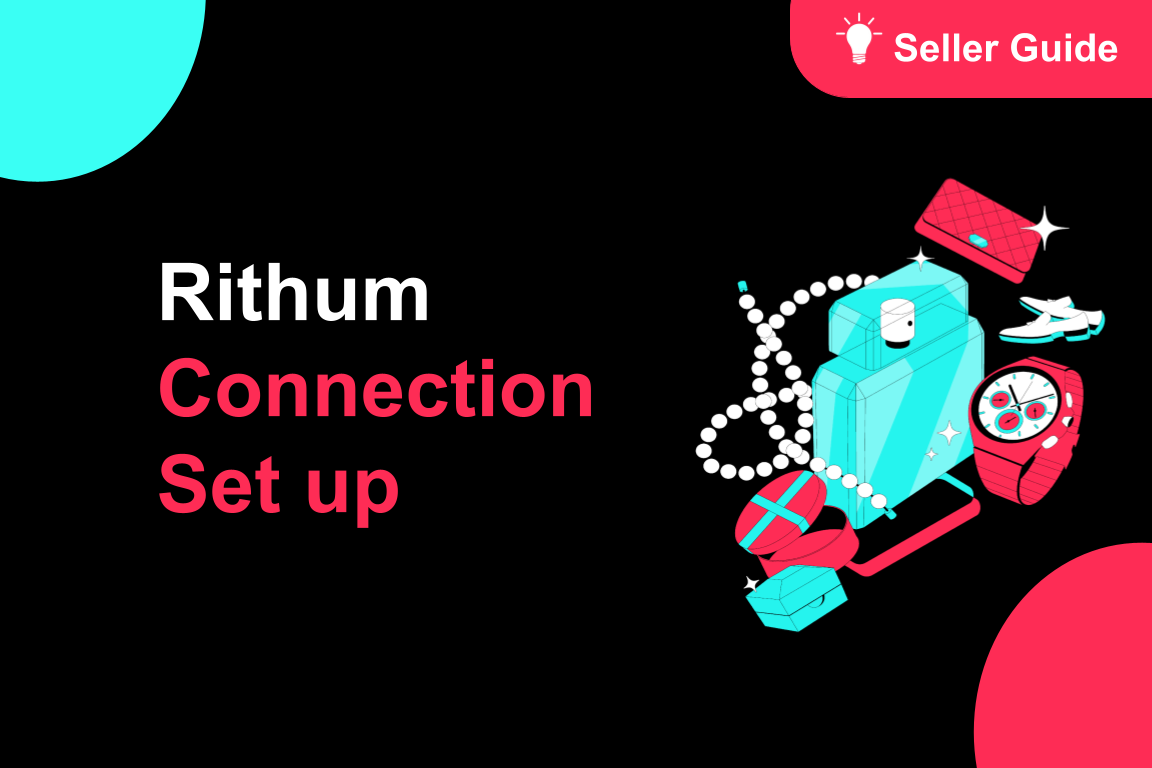
TikTok for Rithum: Connection Establishment
Before you begin Make sure you have a posting account created for the market you are selling on TikT…

TikTok for Shopify: Webinars
How Shopify Sellers are Crushing it in TikTok Shop Watch this "How Shopify Sellers are Crushing it i…

TikTok for Rithum: Returns & Refunds
Overview In this section, we'll guide you through returns and refunds. To manage returns, visit TikT…

TikTok for Rithum: Order Management
Order Management This guide outlines how to manage orders using TikTok Shop, your Order Management S…

TikTok for Shopify: Migrating to Shopify from Third Party
This guide is designed to assist sellers in smoothly transitioning from third-party applications to…

TikTok for Rithum: Brand Authorization
Brand Certification At TikTok Shop, we commit to the highest quality and safety standards for our cu…

TikTok for Shopify: All Guides and Resources
Overview of TikTok for Shopify Integration The TikTok for Shopify app lets you sell your Shopify pro…

TikTok for Shopify - Onboarding guide
TikTok for Shopify App Guide The TikTok for Shopify channel app enables sellers to expand their reac…

TikTok for Shopify: Enable Third Party Cookies
In this resource, we'll cover essential steps to ensure your browser settings are optimized for smoo…