TikTok for Shopify: Product Syncing and Listing
05/23/2025
Summary
What are the key methods for syncing Shopify products with TikTok Shop?
- Product syncing ensures alignment between Shopify and TikTok Shop catalogs, using automatic and manual methods.
- Automatic listing instantly adds eligible products, while manual syncing allows detailed control over product listings.
How can sellers manage and optimize their TikTok Shop product listings?
- Use template-based management and bulk editing tools to efficiently handle large catalogs.
- AI-powered tools help optimize product titles, descriptions, and images for better presentation.
What is the process for mapping and linking existing TikTok Shop products with Shopify?
- Product mapping connects TikTok Shop products with Shopify for seamless order processing.
- Proper mapping ensures accurate inventory management and order syncing across platforms.
How can sellers manage sync settings to maintain different strategies for each platform?
- Sync settings control information flow between platforms, allowing strategic management.
- Advanced features like strikethrough pricing and promotions sync are available for select sellers.
Where can sellers find support and resources for managing their TikTok Shop integration?
- Access the TikTok Shop Help Center and Account Manager Support for assistance.
- Stay updated through the TikTok Shop Seller Academy and subscribe to seller communications.
Overview
Look below for how to sync your Shopify products to TikTok Shop, set up automatic listing, manage existing TikTok Shop products, and troubleshoot common syncing issues. Each section directs you to detailed guides with step-by-step instructions for specific TikTok for Shopify syncing and listing tasks.Table of Contents
- Understanding Product Syncing
- Automatic Listing Methods
- Manual Syncing and Product Management
- Mapping and Linking Existing Products
- Managing Sync Settings
1. Understanding Product Syncing
Product syncing keeps your Shopify and TikTok Shop catalogs aligned automatically, ensuring customers see accurate information across both platforms. Understanding how sync controls work helps you maintain consistent product data and avoid inventory issues.Basic Sync Controls
Find detailed guides:- Shop Settings Configuration - Managing sync settings for Product Info, Inventory, and Price
Initial Setup for New Sellers
Find detailed guides:- Product Attributes Auto-Fill and Sync - Automatic attribute completion for new onboarding sellers
- TikTok for Shopify Onboarding Guide - Complete setup process including product sync
2. Automatic Listing Methods
Automatic listing saves time by instantly adding eligible products to TikTok Shop without manual setup. These methods help you quickly expand your catalog and start selling faster.Instant Listing
Find detailed guides:- Instant Listing - How to enable and use one-click product listing
Automatic Listing
Find detailed guides:- Automatic Listing - (only available to select sellers) How automatic listing works for select products
3. Manual Syncing and Product Management
Manual syncing gives you control over which products to list and how they appear on TikTok Shop. These tools help you optimize product information and manage large catalogs efficiently.Template-Based Product Management
Find detailed guides:- Shop Management Tab - Complete guide to category templates and product syncing
Product Editing and Optimization Tools
Find detailed guides:- Bulk Product Editor - Edit multiple products at once
- Product Optimizer - AI-powered title, description, and image improvements
Enhanced Sync Features
Find detailed guides:- Enhanced Sync for Product Detail Pages - Automatic content and design syncing
4. Mapping and Linking Existing Products
Product mapping connects your existing TikTok Shop products with Shopify, enabling seamless order processing and inventory management. Proper mapping ensures orders sync correctly and inventory stays accurate across platforms.Product Mapping Process
Find detailed guides:- Linking existing TikTok Shop products with Shopify
- Warehouse Creation & Mapping - Connect Shopify locations to TikTok Shop warehouses
5. Managing Sync Settings
Sync settings control what information flows between your platforms and when. Managing these settings properly lets you maintain different strategies for each platform while avoiding conflicts.Advanced Pricing Features
Find detailed guides:- Strikethrough Pricing Integration - Setting up compare-at pricing display
- Promotions Sync - Connecting Shopify discounts to TikTok Shop (avaliable to select sellers)
Getting Help
Find support resources:- TikTok Shop Help Center - Official support and documentation
- Account Manager Support - Direct assistance for eligible sellers
Quick Reference
Where to Find Key Features
Product Sync Settings: Shopify Admin > TikTok App > Shop Management > Shop Settings > Product SyncManual Product Syncing: Shopify Admin > TikTok App > Shop Management > Manage and Sync Products
Product Mapping: Look for "Map now" banner in Manage and Sync Products section
Sales Channel Control: Shopify Admin > Products > Select Product > Publishing > Manage Sales Channels
Need Help?
Get Support:- Visit the Help Center in TikTok Shop Seller Center
- Click 'Get support' in the TikTok for Shopify App
- Contact your Account Manager if you have dedicated support
- Check TikTok Shop Seller Academy for new features
- Monitor your app for update notifications
- Subscribe to seller communications for new capabilities
You may also be interested in

TikTok for Shopify: Strikethrough Pricing Integration
TikTok for Shopify - Strikethrough Pricing Integration for Shopify Overview: Strike-through pricing…
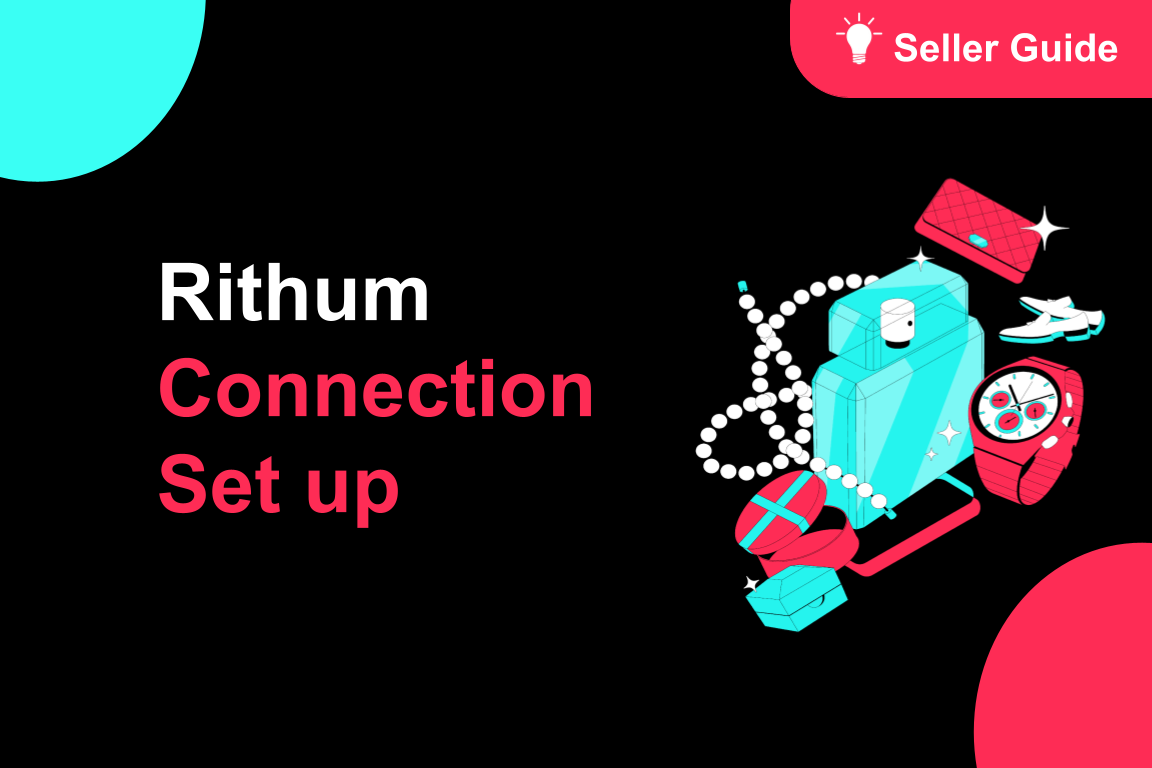
TikTok for Rithum: Connection Establishment
Before you begin Make sure you have a posting account created for the market you are selling on TikT…

TikTok for Shopify: Webinars
How Shopify Sellers are Crushing it in TikTok Shop Watch this "How Shopify Sellers are Crushing it i…

TikTok for Rithum: Returns & Refunds
Overview In this section, we'll guide you through returns and refunds. To manage returns, visit TikT…

TikTok for Rithum: Order Management
Order Management This guide outlines how to manage orders using TikTok Shop, your Order Management S…

TikTok for Shopify: Migrating to Shopify from Third Party
This guide is designed to assist sellers in smoothly transitioning from third-party applications to…

TikTok for Rithum: Brand Authorization
Brand Certification At TikTok Shop, we commit to the highest quality and safety standards for our cu…

TikTok for Shopify: All Guides and Resources
Overview of TikTok for Shopify Integration The TikTok for Shopify app lets you sell your Shopify pro…

TikTok for Shopify - Onboarding guide
TikTok for Shopify App Guide The TikTok for Shopify channel app enables sellers to expand their reac…

TikTok for Shopify: Enable Third Party Cookies
In this resource, we'll cover essential steps to ensure your browser settings are optimized for smoo…