TikTok for Shopify: Warehouse Creation & Mapping
08/19/2025
Summary
What are the key improvements introduced by the new warehouse mapping logic for TikTok Shop sellers?
- The update simplifies Shopify location management by removing the need for manual modifications, reduces onboarding errors, and allows selective warehouse mapping instead of automatic syncing of all warehouses.
- Sellers gain enhanced control to independently set up and modify warehouse mappings anytime, improving flexibility and accuracy in fulfillment settings.
How should new and existing TikTok Shop sellers map warehouses between Shopify and TikTok Shop during onboarding or after adding new warehouses?
- New sellers onboarding via Shopify have all warehouses auto-synced initially but can map new warehouses later; existing sellers without prior mapping must manually map warehouses before syncing products.
- Sellers map warehouses by selecting "Set up," editing warehouse addresses, saving mappings, and then proceeding to product sync; re-installing the app allows re-editing of mappings if needed.
What steps can existing sellers take to manage or update warehouse mappings after initial setup?
- Sellers can change default warehouse locations or add new warehouses via Shop Settings → Fulfillment → Edit, then map new Shopify warehouses to TikTok warehouses and save changes.
- A notification banner alerts sellers of new warehouses needing mapping, guiding them to update settings promptly to maintain accurate fulfillment data.
What are the implications of the new warehouse mapping logic for sellers’ operational efficiency on TikTok Shop?
- By enabling selective mapping and error-free onboarding, sellers can avoid syncing irrelevant warehouses, reducing complexity and potential fulfillment errors.
- The ability to update mappings anytime ensures sellers maintain accurate warehouse data, supporting smoother product syncing and order fulfillment processes.
Overview
The new warehouse mapping logic provides enhanced flexibility and control over warehouse creation. This update allows sellers to modify automatically created warehouses and guides them through the process of setting up warehouse mapping independently.Core Capabilities
- Simplified Shopify Location Management
- Sellers are no longer required to modify anything in Shopify locations, streamlining the process and reducing complexity.
- Error-Free Onboarding
- The new logic eliminates warehouse error issues during onboarding, ensuring a smoother setup experience.
- Selective Warehouse Mapping
- Sellers now have the ability to choose which warehouses they wish to map and sync to TTS, rather than the system automatically syncing all available warehouses.
New TTS seller initial onboarding without a warehouse on TikTok Shop
For new seller who has onboard to TikTok from Shopify, all the warehouses are automatically synced over from Shopify to TikTok Shop. The seller can later map when a new warehouse is added after onboarding.Existing TTS seller initial onboarding with a warehouse on TikTok Shop but without warehouse mapping on Shopify
For existing TikTok Shop sellers who started set up with Shopify, the seller has to map warehouses from Shopify to TikTok Shop as required step without doing which the seller would not be allowed to product sync stepStep 1: Click on "Set up" option
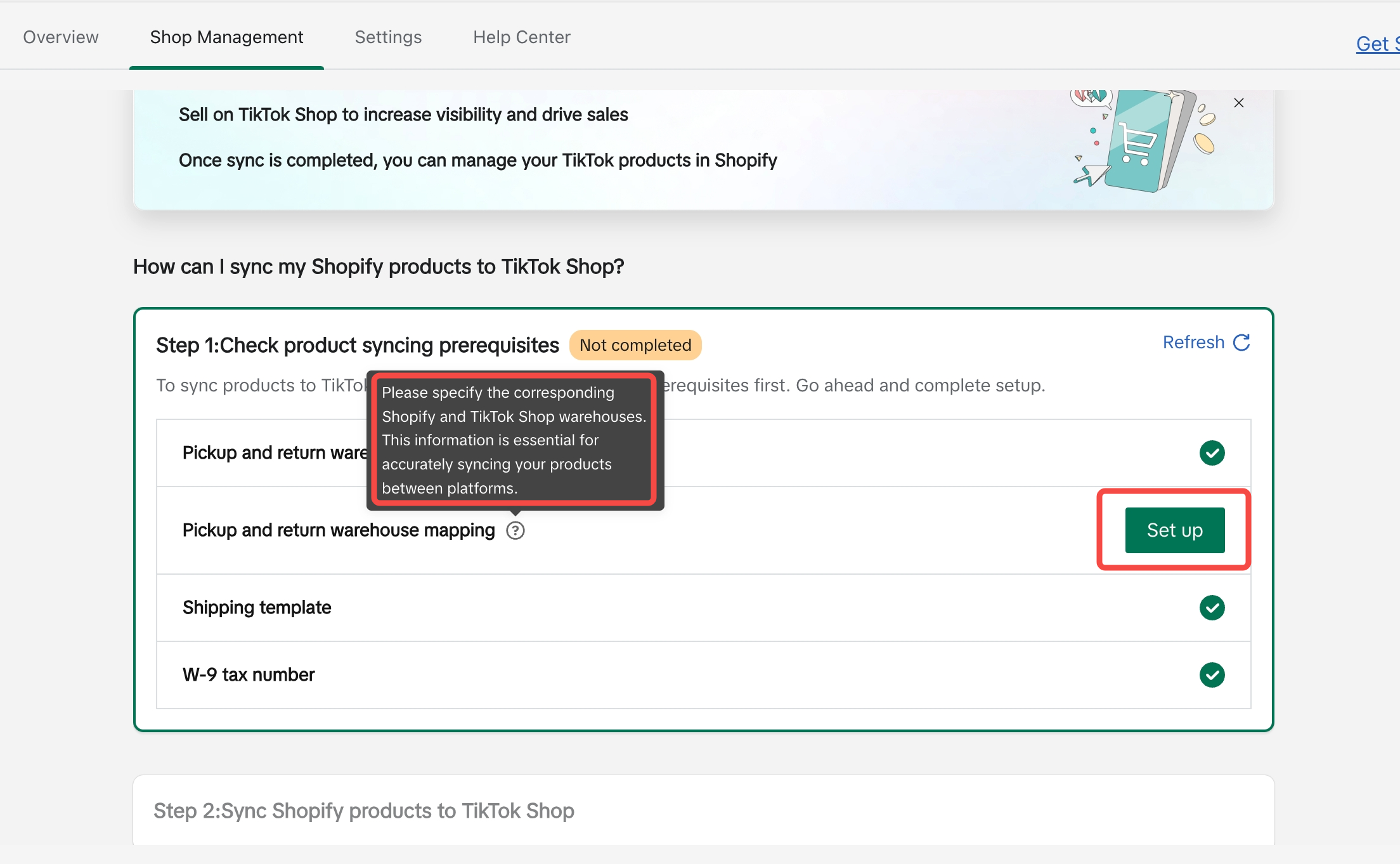
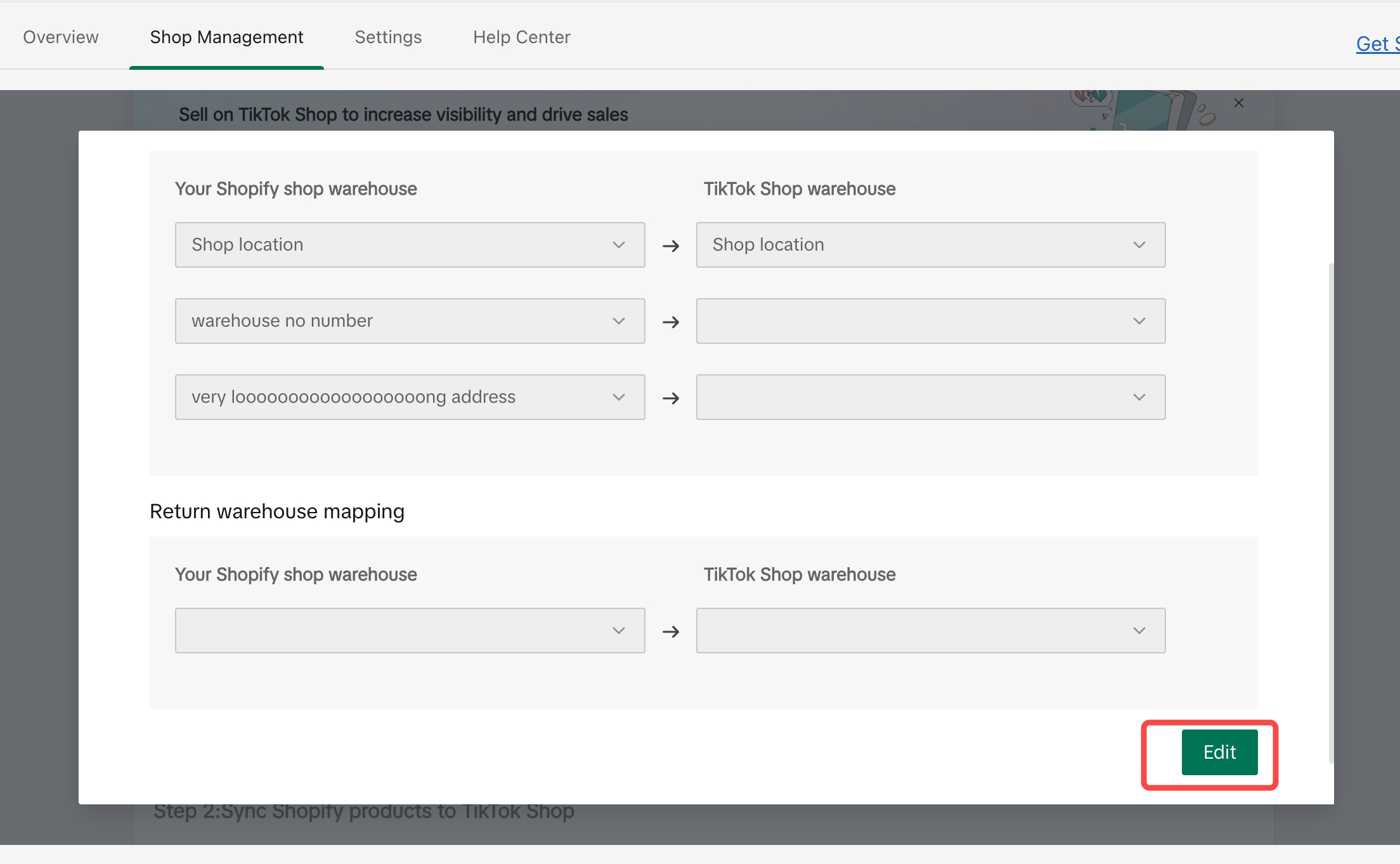
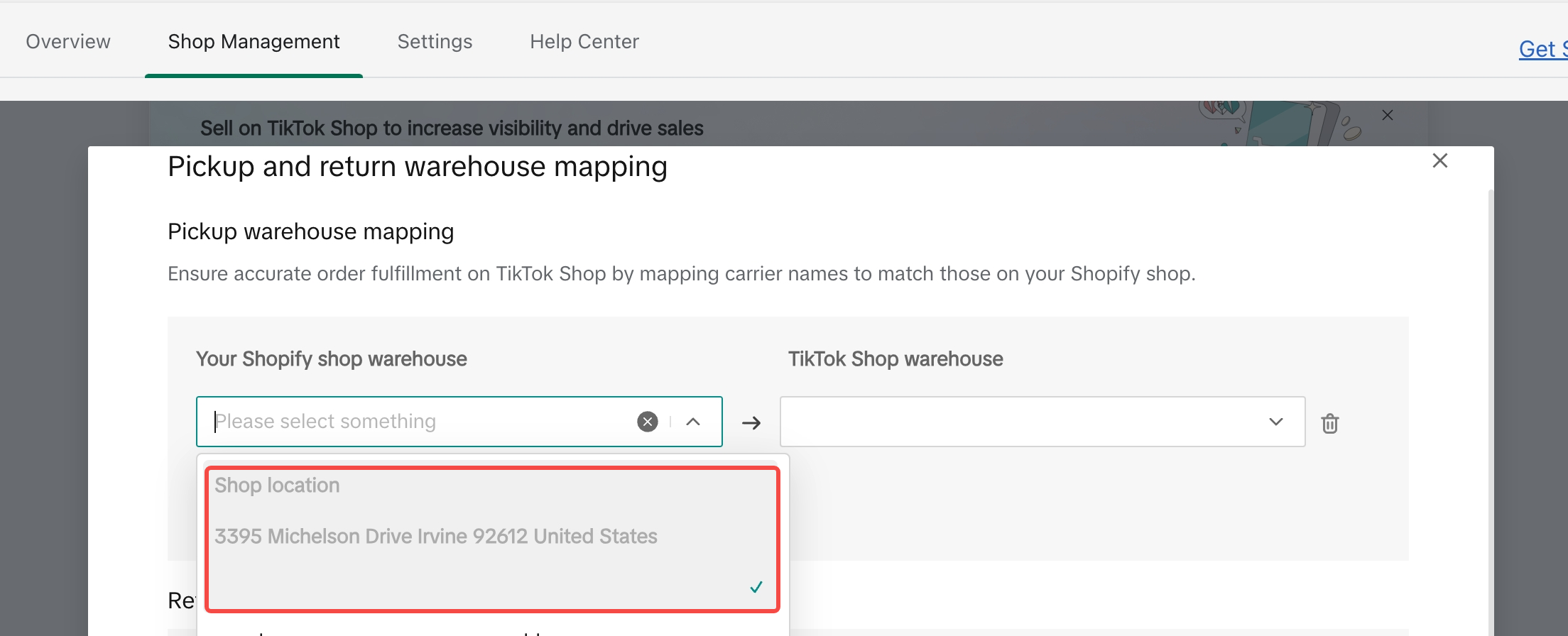
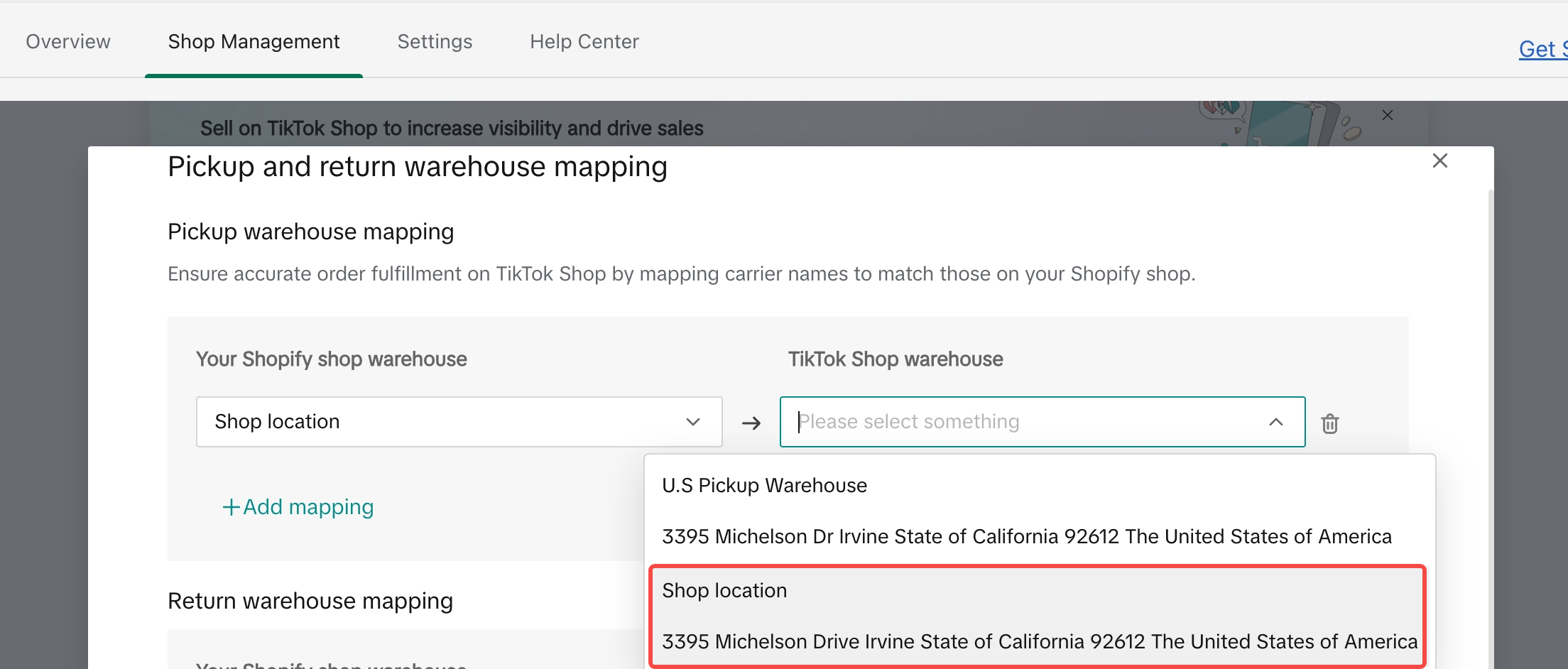
Step 4: Once mapping is done on both Shopify warehouse and return warehouse, click on "Save" option
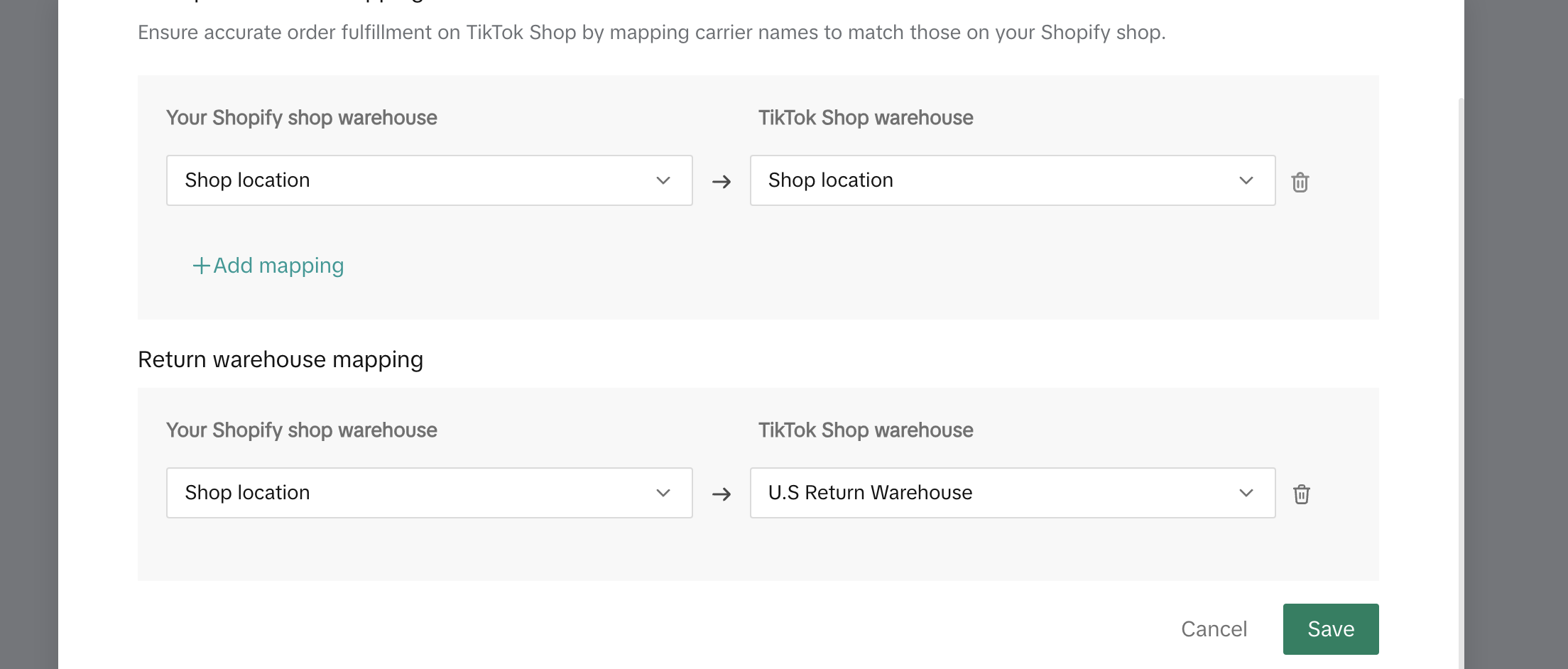
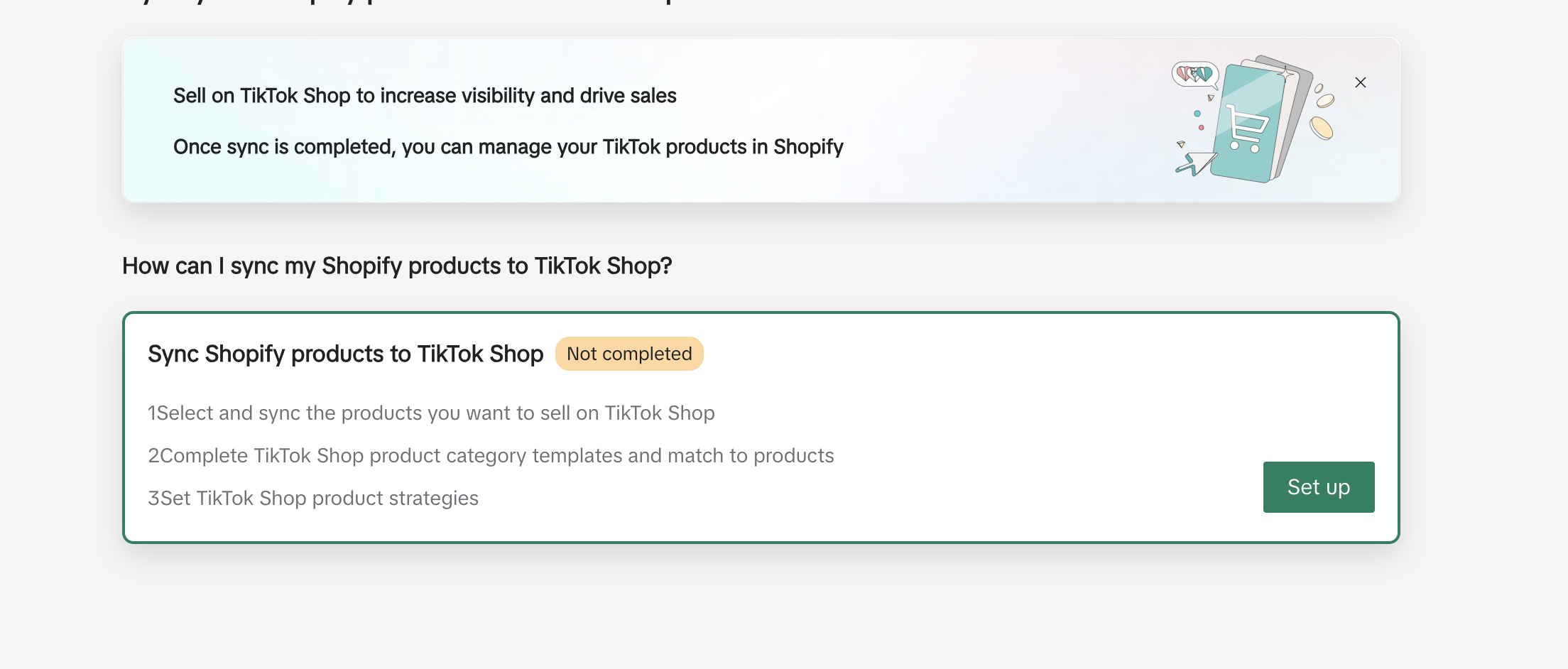
The seller can click on Set up and re-adjust the warehouse mapping (optional) or continue with product sync
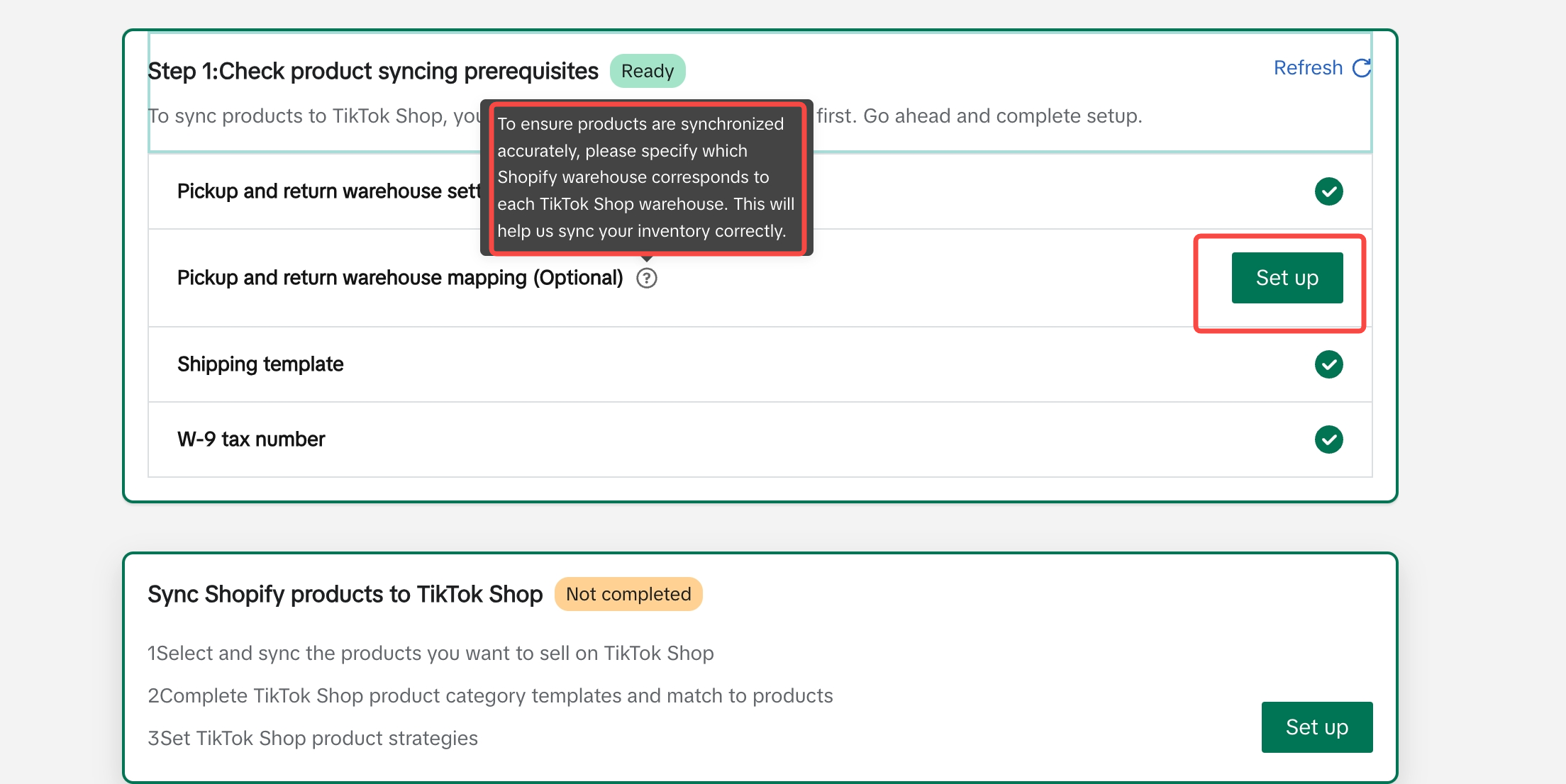
Existing TTS seller with a warehouse mapping and has new warehouse to map
For existing Shopify and TikTok Shop seller, if there are any new warehouse additions on Shopify, the seller can map it to existing TikTok Shop warehouse at anytime.The seller can also make edits to TikTok Shop warehouse settings, like changing Default warehouse or adding a new warehouse by
Step 1: Clicking on Shop Settings --> Fullfilment --> "Edit"
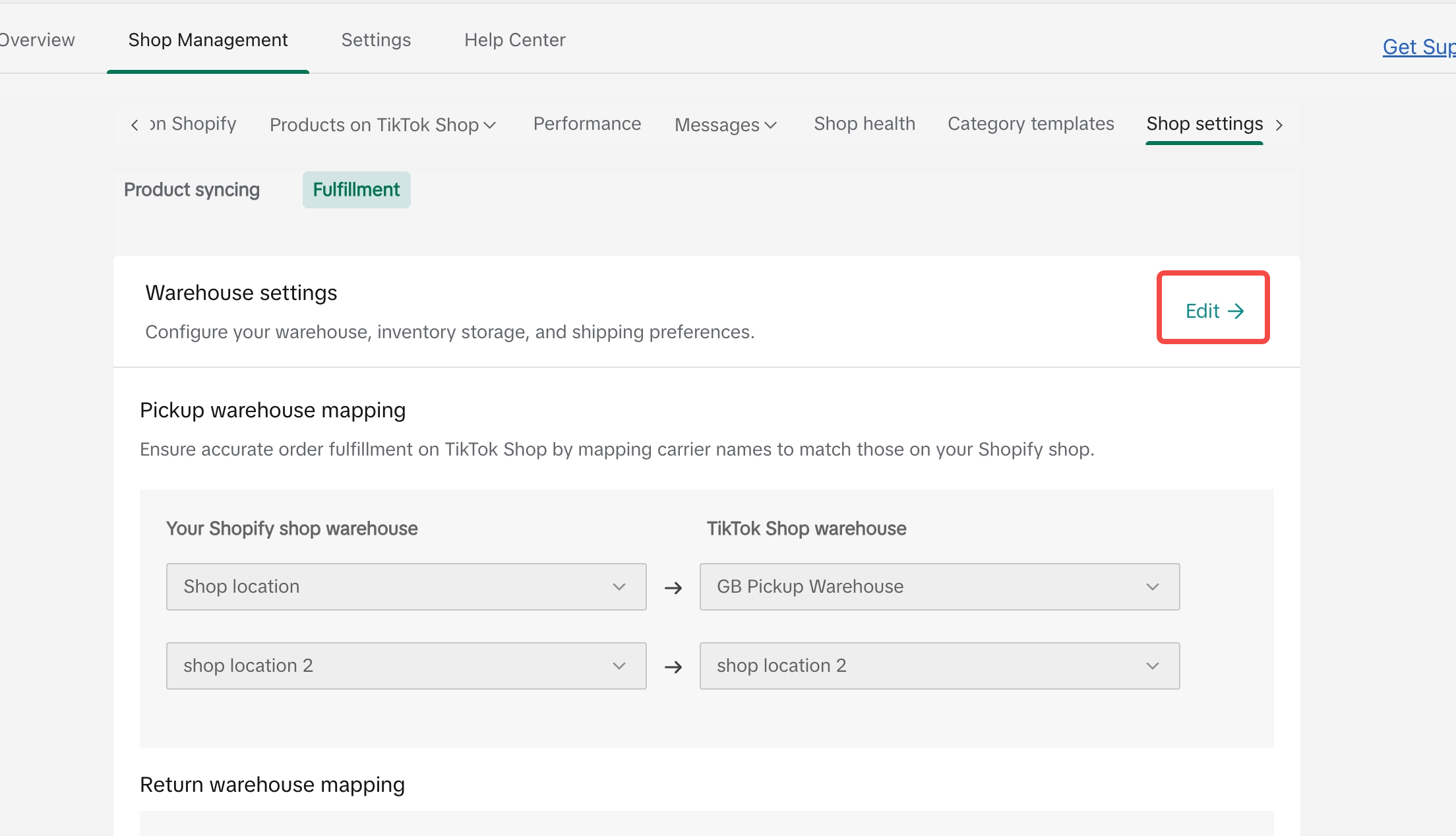
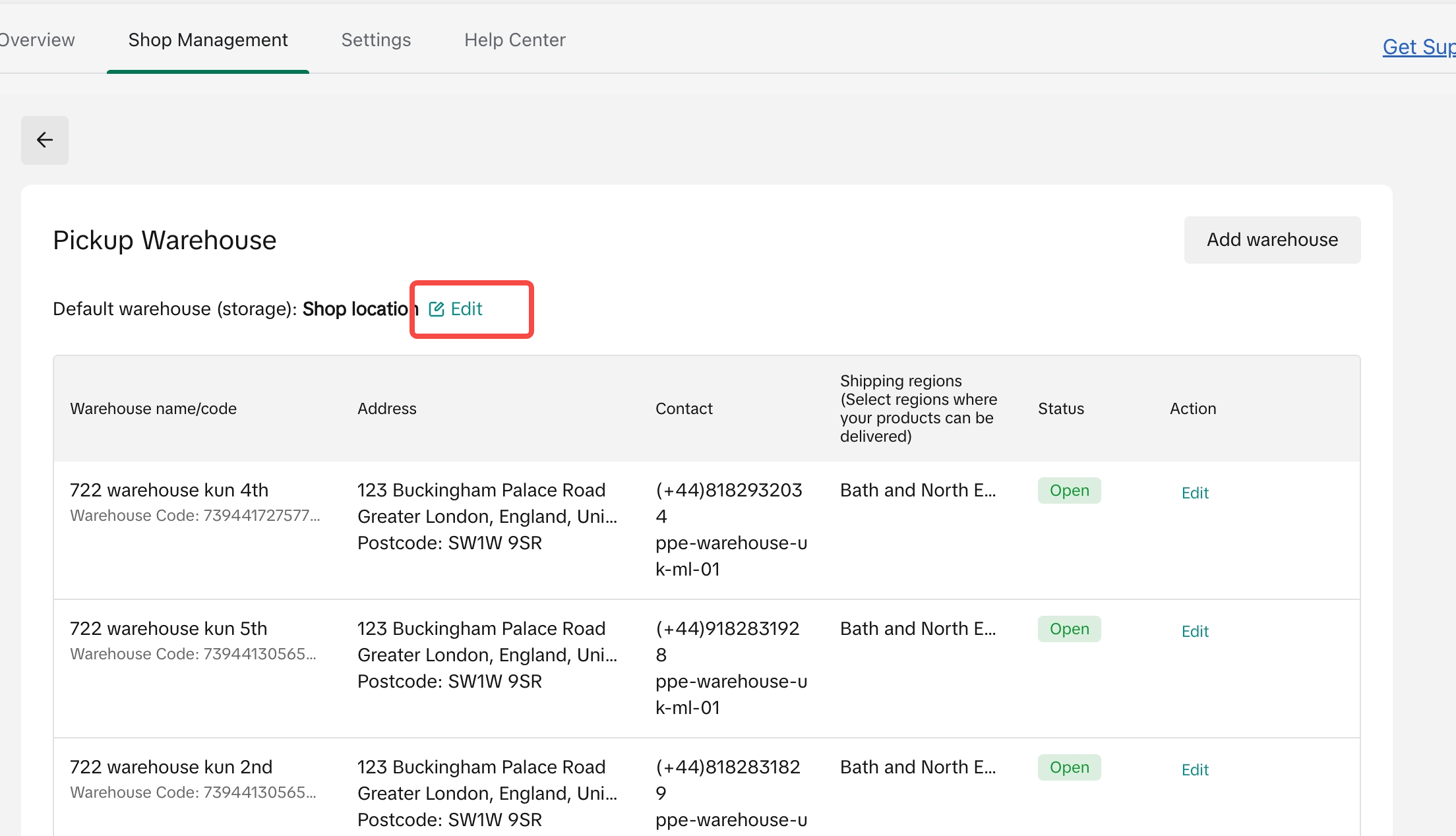
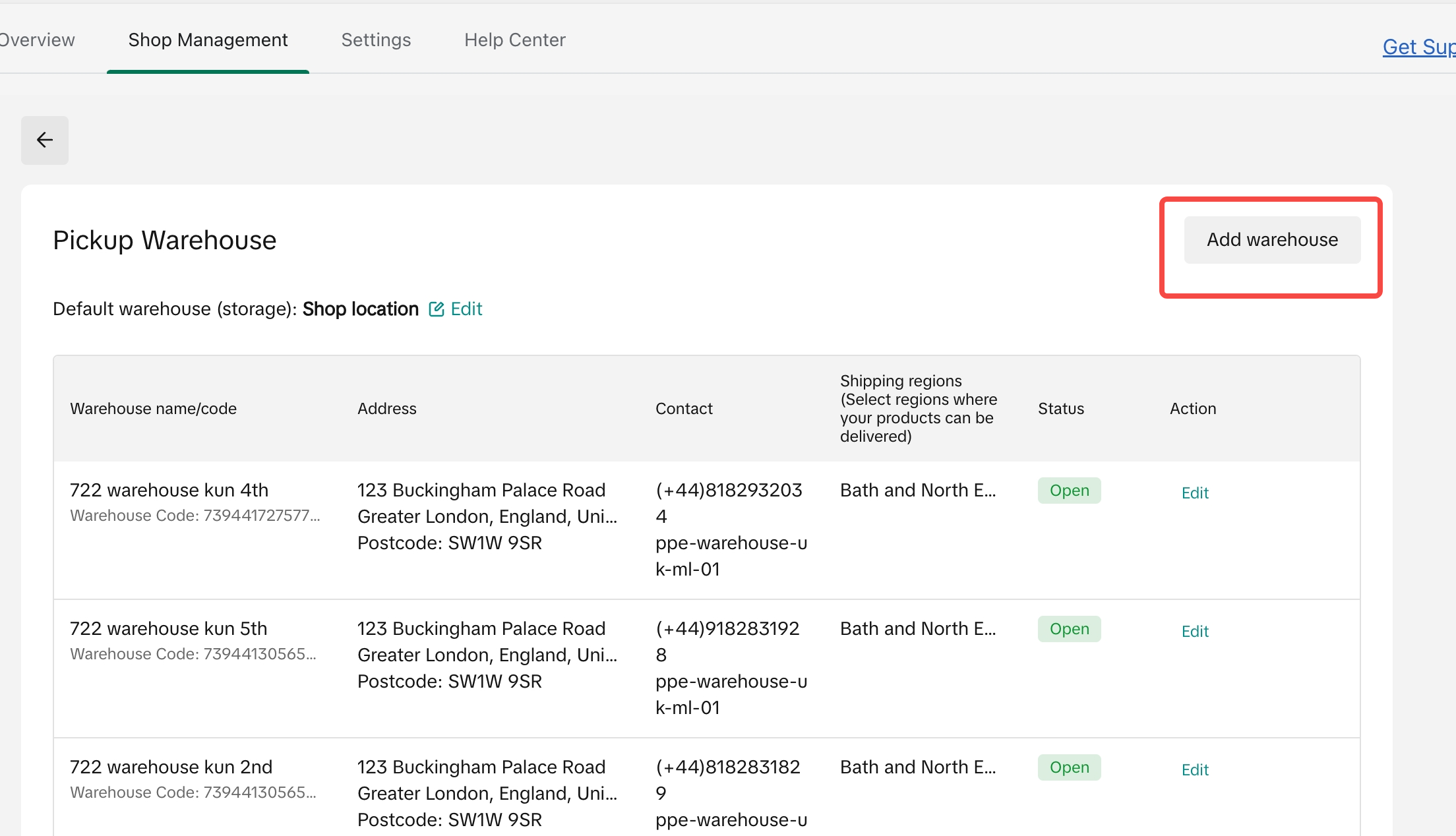
Step 1: The seller can click on Update warehouse settings from the banner which takes to fulfillment settings tab or
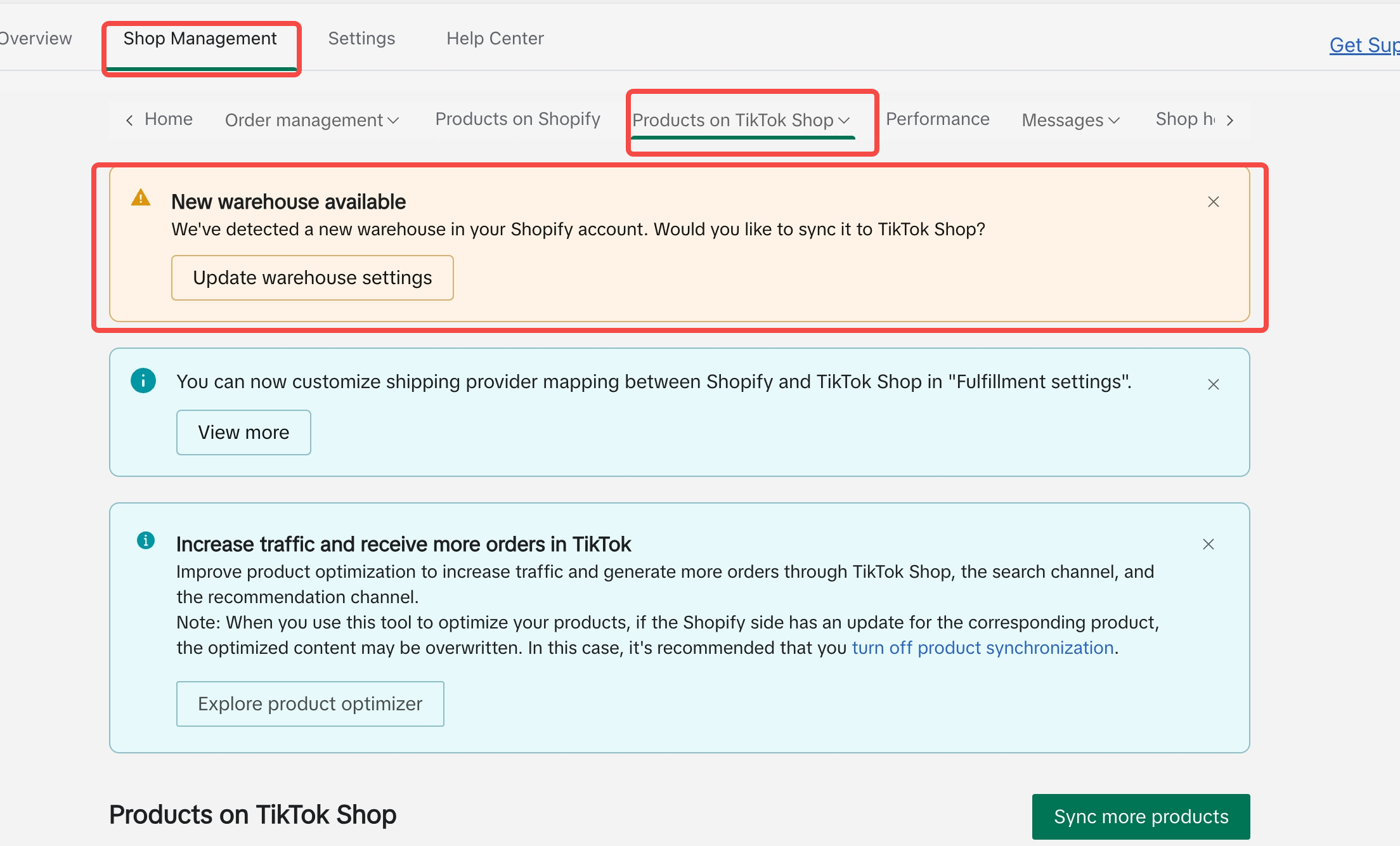
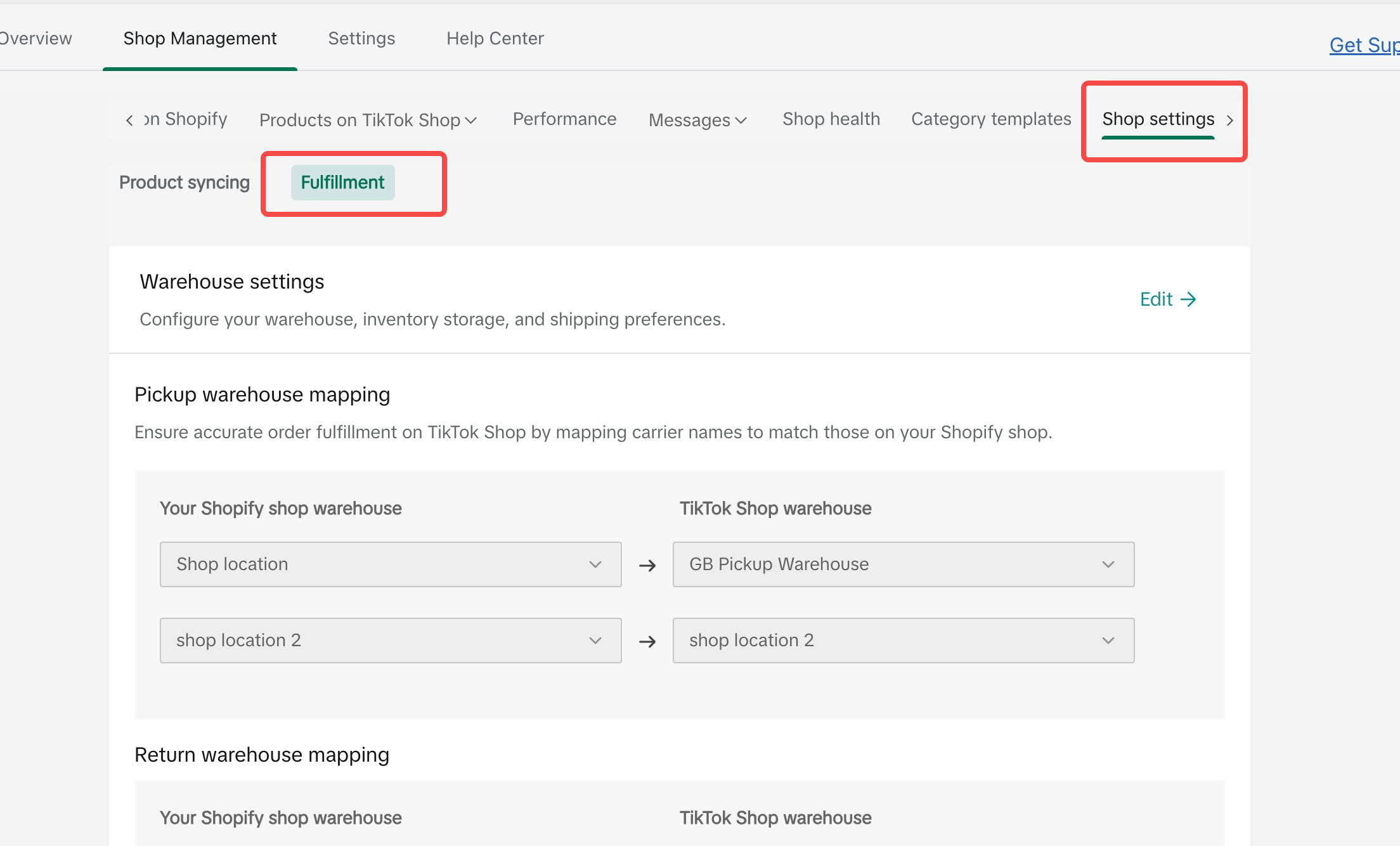
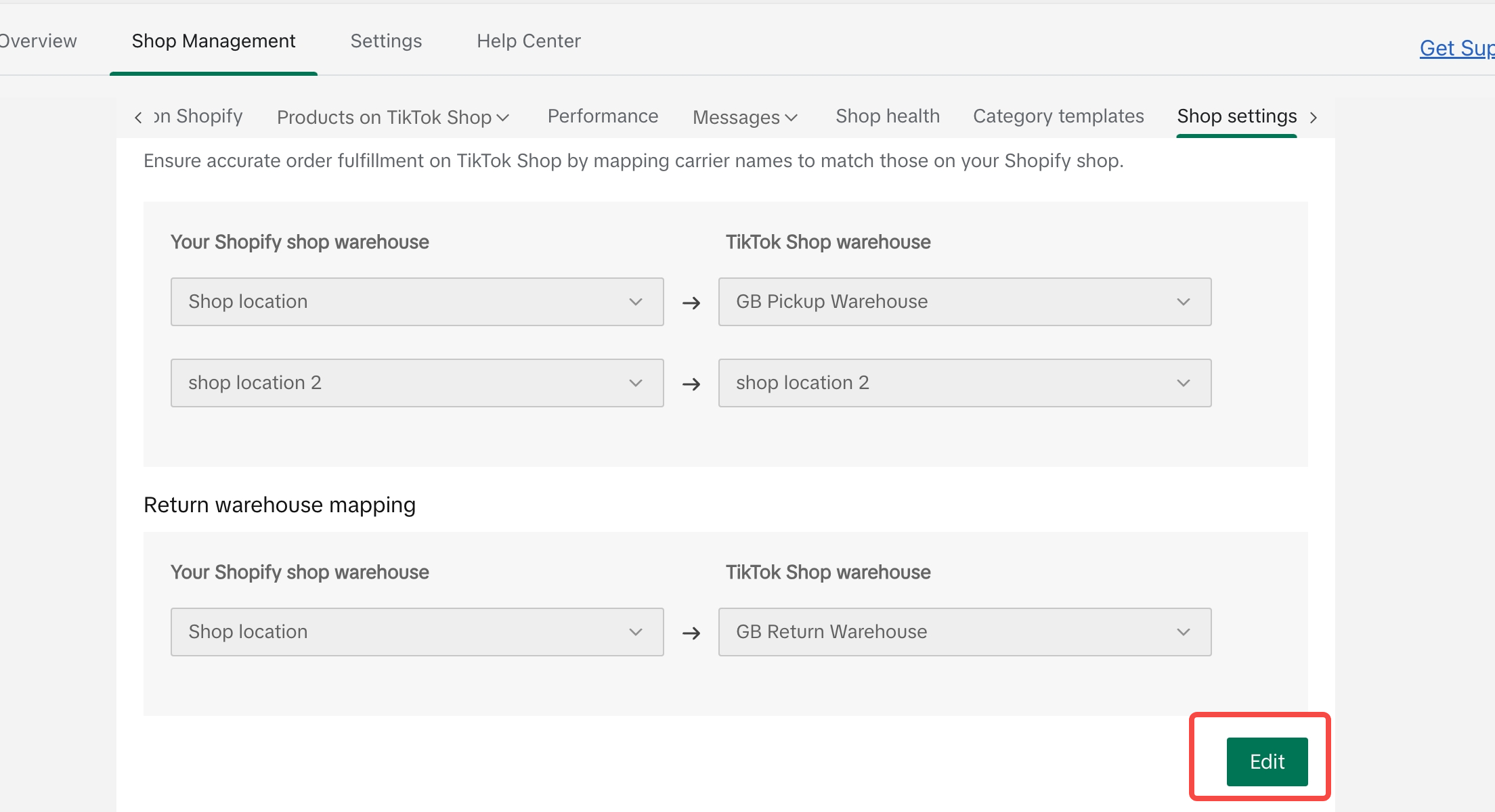
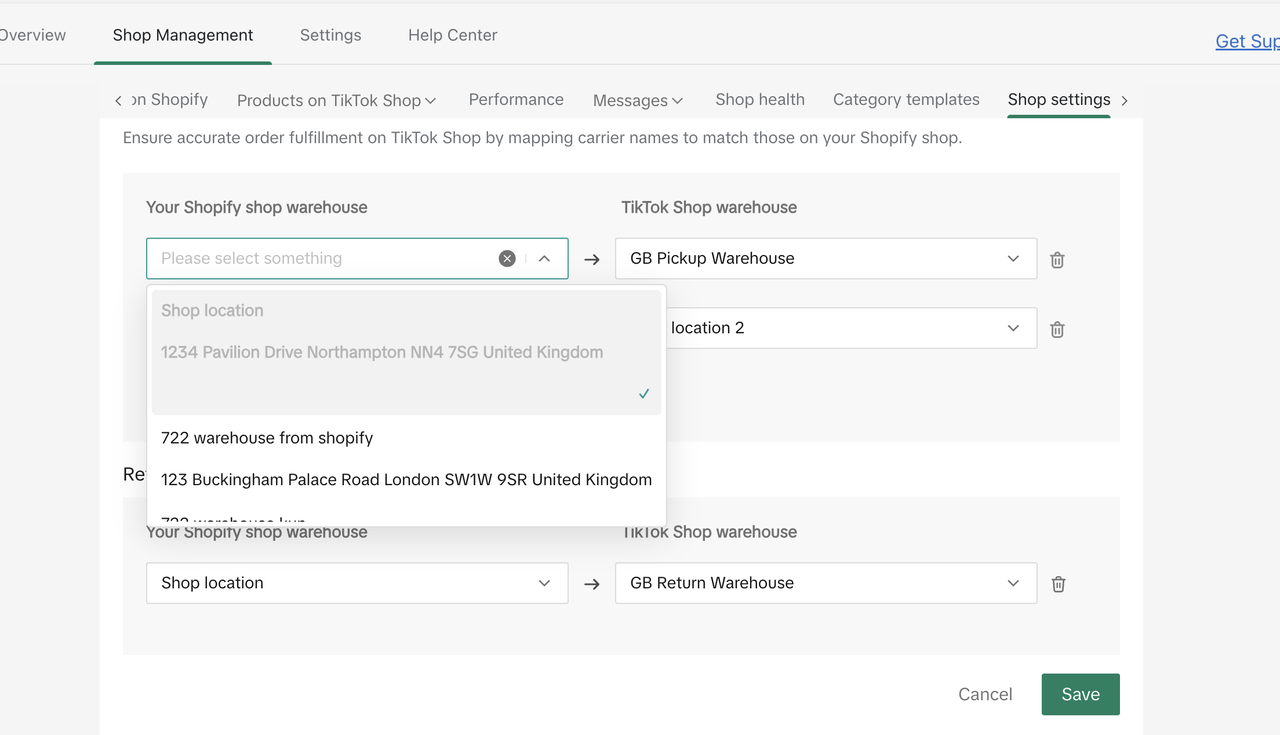
You may also be interested in

TikTok for Shopify: Strikethrough Pricing Integration
TikTok for Shopify - Strikethrough Pricing Integration for Shopify Overview: Strike-through pricing…
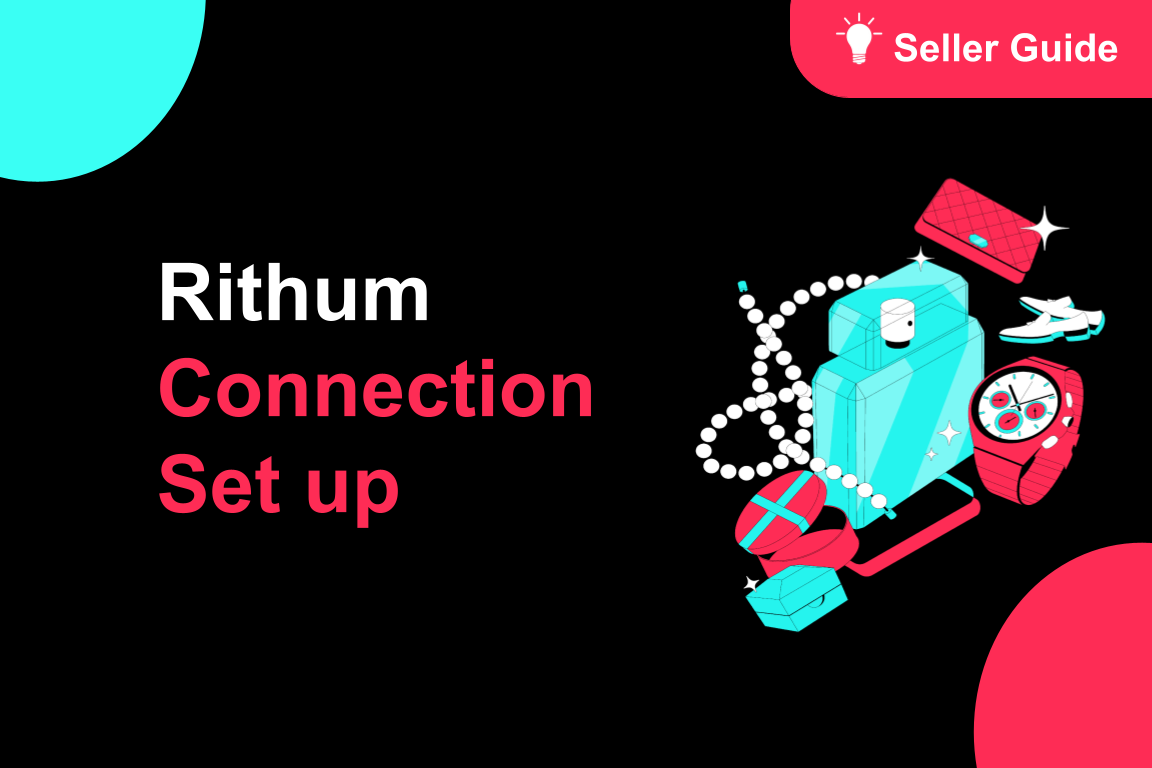
TikTok for Rithum: Connection Establishment
Before you begin Make sure you have a posting account created for the market you are selling on TikT…

TikTok for Shopify: Webinars
How Shopify Sellers are Crushing it in TikTok Shop Watch this "How Shopify Sellers are Crushing it i…

TikTok for Rithum: Returns & Refunds
Overview In this section, we'll guide you through returns and refunds. To manage returns, visit TikT…

TikTok for Rithum: Order Management
Order Management This guide outlines how to manage orders using TikTok Shop, your Order Management S…

TikTok for Shopify: Migrating to Shopify from Third Party
This guide is designed to assist sellers in smoothly transitioning from third-party applications to…

TikTok for Rithum: Brand Authorization
Brand Certification At TikTok Shop, we commit to the highest quality and safety standards for our cu…

TikTok for Shopify: All Guides and Resources
Overview of TikTok for Shopify Integration The TikTok for Shopify app lets you sell your Shopify pro…

TikTok for Shopify - Onboarding guide
TikTok for Shopify App Guide The TikTok for Shopify channel app enables sellers to expand their reac…

TikTok for Shopify: Enable Third Party Cookies
In this resource, we'll cover essential steps to ensure your browser settings are optimized for smoo…