TikTok for Shopify: Fulfillment through ShipStation
08/20/2025
Summary
What is the TikTok Shop buyer cancellation policy and how does it affect order fulfillment timing?
- Buyers can cancel any order within 1 hour of placement without seller approval, creating a mandatory 1-hour cool-down period before sellers should fulfill orders.
- TikTok orders synced to Shopify remain in 'On hold' status during this hour and should not be fulfilled until status changes to 'Unfulfilled'.
How does ShipStation handle TikTok Shop orders differently from Shopify regarding the 1-hour hold period?
- ShipStation ignores Shopify's 'On hold' status and allows immediate fulfillment of TikTok orders, which can cause fulfillment status not to update correctly on TikTok Shop.
- Fulfilling 'On hold' orders via ShipStation within the 1-hour window risks order status sync issues and potential order cancellation conflicts.
What best practices should sellers using Shopify and ShipStation follow to comply with TikTok Shop’s 1-hour cancellation policy?
- Disable or avoid using ShipStation Automation Rules for TikTok orders to prevent premature fulfillment.
- Manually fulfill TikTok orders in ShipStation only after confirming the Shopify order status has changed from 'On hold' to 'Unfulfilled'.
- Do not fulfill orders in ShipStation if the Shopify status is still 'On hold'; wait for the status update to ensure proper synchronization.
What are the key implications for sellers managing TikTok Shop orders through Shopify and ShipStation?
- Sellers must carefully monitor order statuses to avoid shipping orders during the cancellation window, preventing fulfillment errors and customer disputes.
- Proper coordination between Shopify and ShipStation workflows is essential to maintain accurate order status updates and comply with TikTok Shop policies.
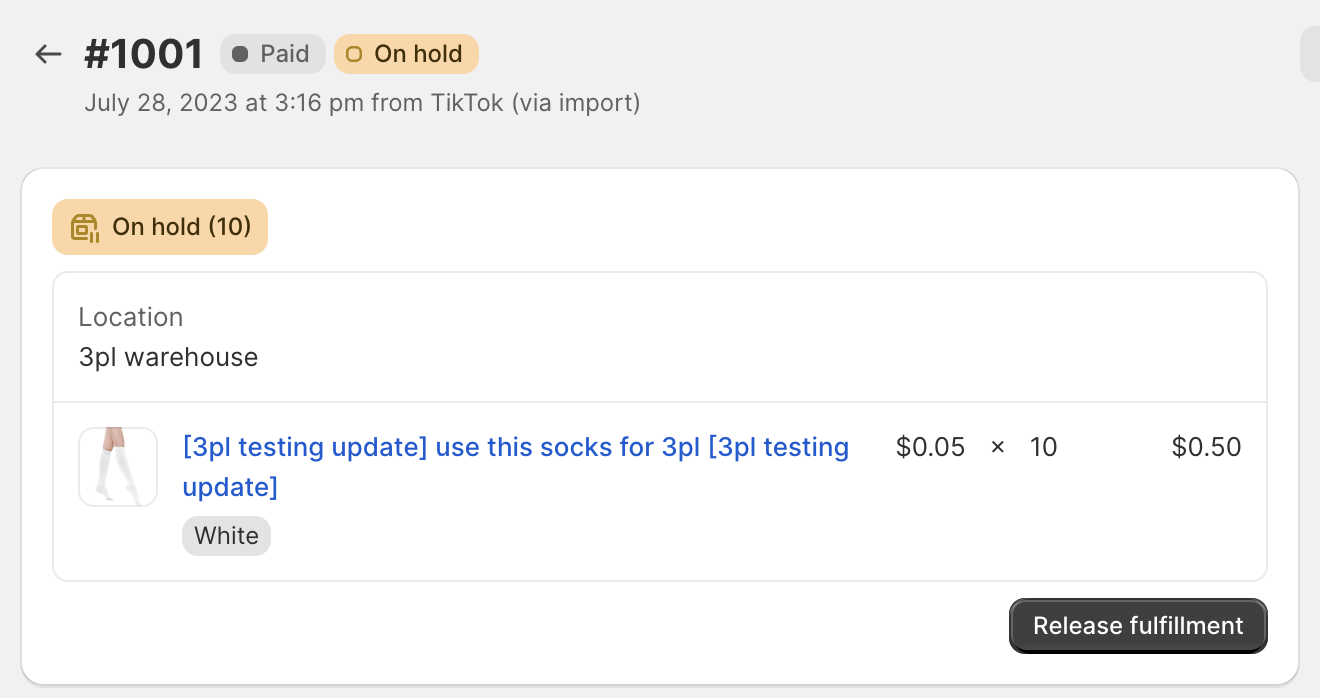 ShipStation does not uphold Shopify's 'On hold' status and does not block those orders from being fulfilled. Orders in 'On Hold' status in Shopify will flow into ShipStation immediately and can be shipped.
ShipStation does not uphold Shopify's 'On hold' status and does not block those orders from being fulfilled. Orders in 'On Hold' status in Shopify will flow into ShipStation immediately and can be shipped. - Do not create or disable all ShipStation Automation Rules on orders from TikTok. Information on setting up and disabling Automation Rules on Shipstation can be found here
- Fulfill orders in ShipStation manually from TikTok
- Check if an order is in the 'Unfulfilled' status on Shopify. If so that order is safe to fulfill
- Check if an order is in the 'On hold' status on Shopify. If so do not fulfill that order on ShipStation, and wait for the order status to change to 'Unfulfilled'
You may also be interested in

Proof Of Delivery
What is Proof of Delivery feature? TikTok has launched the Proof of Delivery feature which allows Ti…

Manage Orders
To make your order processing easier, TikTok Shop has upgraded our Manage Orders page. This redesign…

After-Sales Evidence Guide for Appeals and Disputes
Key Points: You need strong evidence when handling appeals, disputes, or refund rejections. Good pro…

'On Hold' Order Status
What is On Hold Status? On the Manage Orders page under the Pending tab, an order with an On hold st…
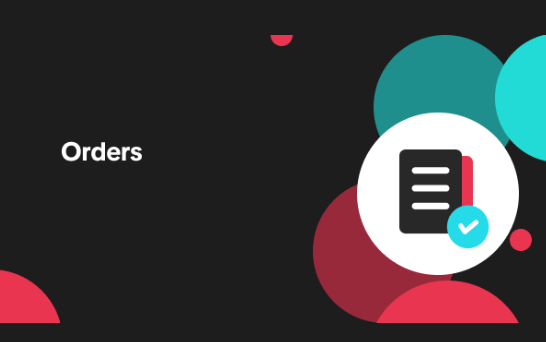
Validation of Tracking ID
What is the validation of tracking ID feature? TikTok Shop's feature to validate tracking IDs has th…

TikTok for Shopify: Shop Management Tab
Overview In the latest update of the TikTok for Shopify app, the "Shop Management" section of the ch…

Automated Order Combination
Tiktok Shop is expanding Livestream order auto-combination feature to all shopping channels in the U…

Set Up Cancellation Auto-Approval Window(for Orders Shipped…
For Sellers who use Shipped by Seller (3PL) as an option to fulfill their orders, cancellation reque…
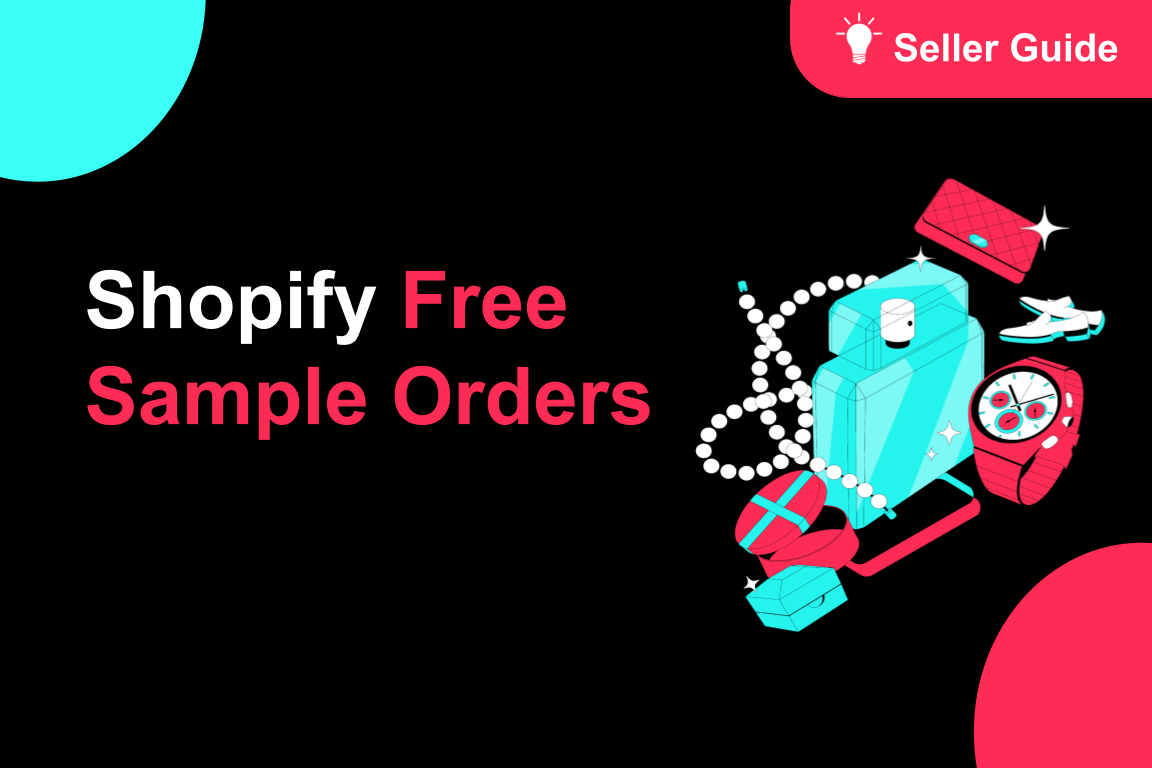
TikTok for Shopify: Free Sample Orders
TikTok for Shopify has launched a new feature to simplify handling free sample orders as $0 transact…

TikTok for Shopify: FBT Integration
Overview: The new FBT (Fulfilled by TikTok) logic provides sellers with enhanced inventory managemen…