How to Enable Seller Shipping Fee Discount
09/12/2025
Summary
What is a Shipping fee discount on TikTok Shop and how can sellers configure it?
- It allows sellers to offer free shipping on seller-fulfilled or FBT inventory by setting custom thresholds, shipping types, and inventory types via Seller Center. FBT free shipping applies regardless of order value with no threshold.
- Sellers can create multiple discounts but only one applies per product; store-wide discounts are limited to one active promotion with the lowest spend threshold.
What changes are coming to Shipping fee discounts starting March 28, 2025, and how will they affect sellers?
- Only one store-wide Shipping fee discount with the lowest spend threshold will remain active; others will be deactivated to comply with new rules.
- Existing promotions using “All shipping options” or “Apply to all inventory” will be split automatically, but this won’t impact sellers’ promotion strategies or sales.
What are the key benefits and best practices for sellers using Shipping fee discounts?
- Shipping discounts can increase basket size, simplify buying decisions, and boost product visibility with a Free Shipping label.
- Sellers should set minimum spend thresholds slightly above average order value and ensure shipping subsidies don’t exceed order value to avoid negative balances.
How can sellers create, manage, and modify Shipping fee discounts in the Seller Center?
- Navigate to Marketing > Promotions > Shipping fee discount > Create; set promotion name, period (indefinite or specific), shipping type, area, discount settings, and promotion criteria.
- Store-wide discounts allow editing of criteria and thresholds but cannot be duplicated; other discounts allow product additions/removals but limited edits. Promotions can be deactivated or duplicated.
What are common FAQs and important considerations regarding Shipping fee discounts?
- Multiple discounts can be created but only one applies per product; discounts can combine with other promotions but not stack with other shipping discounts.
- For FBT inventory, separate promotions are needed if sellers want free shipping on both seller-fulfilled and FBT stock.
- Eligibility for free shipping is based on order subtotal after product-level discounts but before cart-level promotions like coupons.
What is Shipping fee discount?
The Shipping fee discount is a promotional feature that allows sellers to offer free shipping to customers for both seller-fulfilled inventory and FBT inventory. Sellers can configure free shipping through the Seller Center by selecting a custom threshold, shipping type, and inventory type. However, FBT inventory free shipping offers shoppers free shipping on specific products or all products, regardless of the order value, meaning sellers can't set up a free shipping threshold. This promotion is entirely at the seller’s discretion and can be adjusted or removed at any time.Starting March 28, 2025, only one store-wide Shipping fee discount—the one with the lowest spend threshold—will remain active, while all others will be deactivated to comply with the new rules. Since only the lowest-spending discount applies when multiple shipping promotions are active, this change will not impact your promotions strategy or sales. To align with the new rules, existing and upcoming promotions using “All shipping options” and/or “Apply to all inventory” settings will automatically be split into multiple activities Rest assured that this change will not impact your existing promotions strategy or sales.
What is Store-wide Shipping fee discount?
A Shipping fee discount is classified as Store-wide if it meets the following criteria:- The promotion runs for an indefinite period.
- It applies to standard shipping options.
- It covers all regions where the store ships.
- It applies only to seller-fulfilled inventory.
- It includes all products in the store.
- It has either a minimum spend requirement or no minimum purchase requirement.
The benefits of using Shipping fee discounts?
- Seller shipping discounts can increase your basket size and help make buyers' purchasing decisions easier.
- Offer your customers subsidised shipping on selected products, minimum basket sizes or storewide.
- More visibility! The Free Shipping label helps your products stand out and appear more attractive.
- Notes on use:
- First calculate shipping subsidy from TikTok Shop, and then shipping fee discount
- To qualify:
- Account Balance > 0
- Account has passed probation
How to create Shipping fee discount
Entrance- Seller Center->Marketing-> Promotions-> Shipping fee discount -> Create
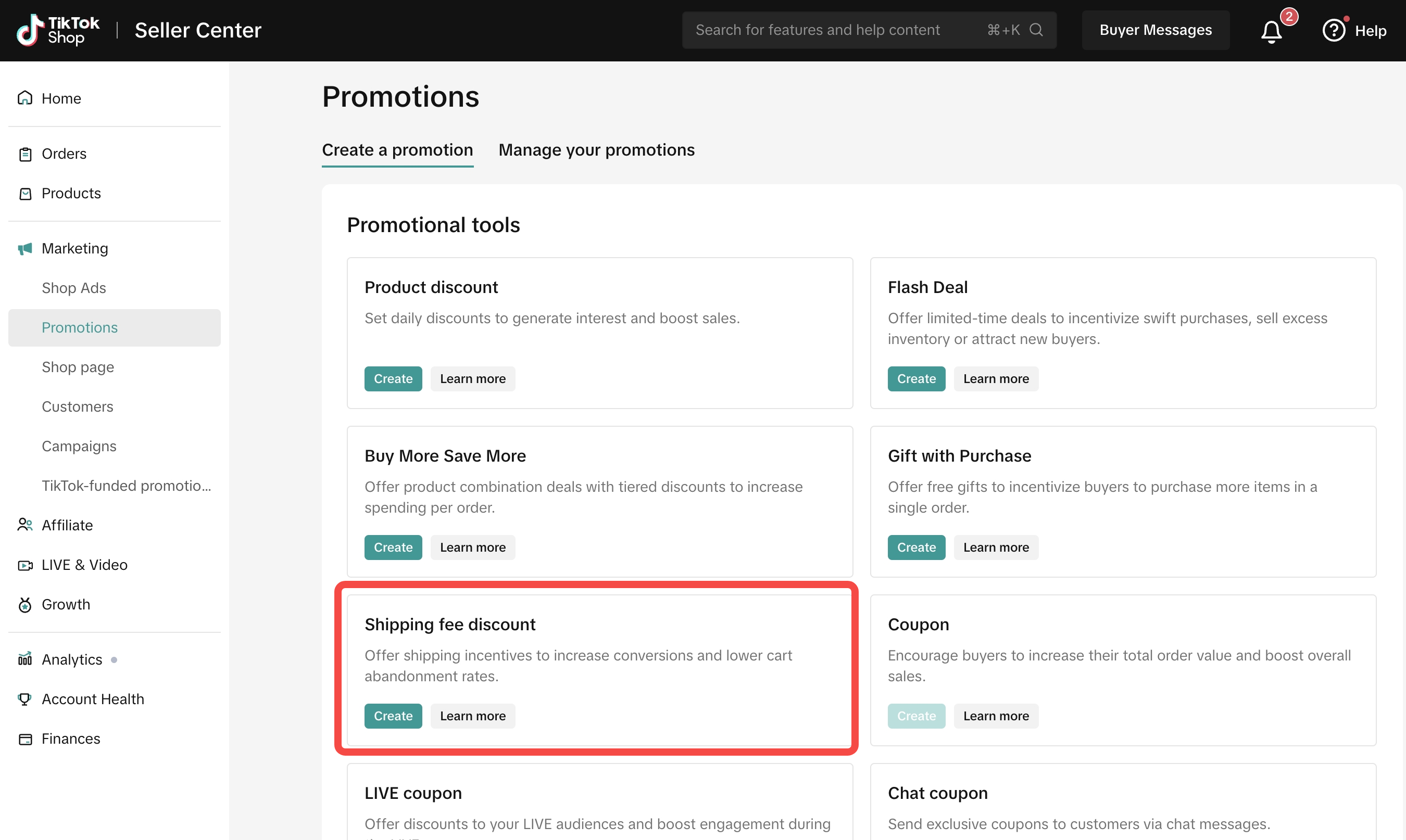
- Promotion Name
- Period
- Indefinite
- Specific period
- Pro Tip:
- Set your period to indefinite and be more competitive all year round, or a specific duration to create a sense of urgency
- Shopping type
- Standard shipping only
- Express shipping only
- Sellers that want to offer free shipping for all shipping options can create separate promotions for Standard Shipping and Express Shipping.
- Shipping Area
- All areas - "All areas" refers to all shipping regions specified in the seller's shipping template, as well as all locations where Fulfilled by TikTok (FBT) is available.
- Specific areas
- Discount settings
- Free shipping
- Pro tips:
- Make sure your subsidized shipping fee does not cost more than your order value. This will result in a negative balance
- Promotion Criteria
- None (This is the only available option for FBT inventory and will be auto selected )
- Minimum spend
- Note: The minimum spend refers to the order subtotal, calculated as the combined PDP prices of all purchased items.
- Flash Sale promotions
- Seller Product Discount
- Campaign Price
- Co-funded Product Incentives
- Platform-funded Product Incentives
- Minimum quantity of items
- Pro Tip:
- Set your minimum spend slightly higher than your average order value. Get your buyers to spend more!
- The minimum threshold only applies to "entire shop"
- Shipping fee discounts with no promotion criteria supercede promotions with a minimum spend threshold, which supercede promotions with a minimum quantity of items.
- Inventory Type
- Only applied to seller-fulfilled inventory
- Only apply to Fulfilled by TikTok (FBT) Inventory
- Select Products
- All products
- Specific Products
- When "Specific product is chosen", minimum threshold is not supported
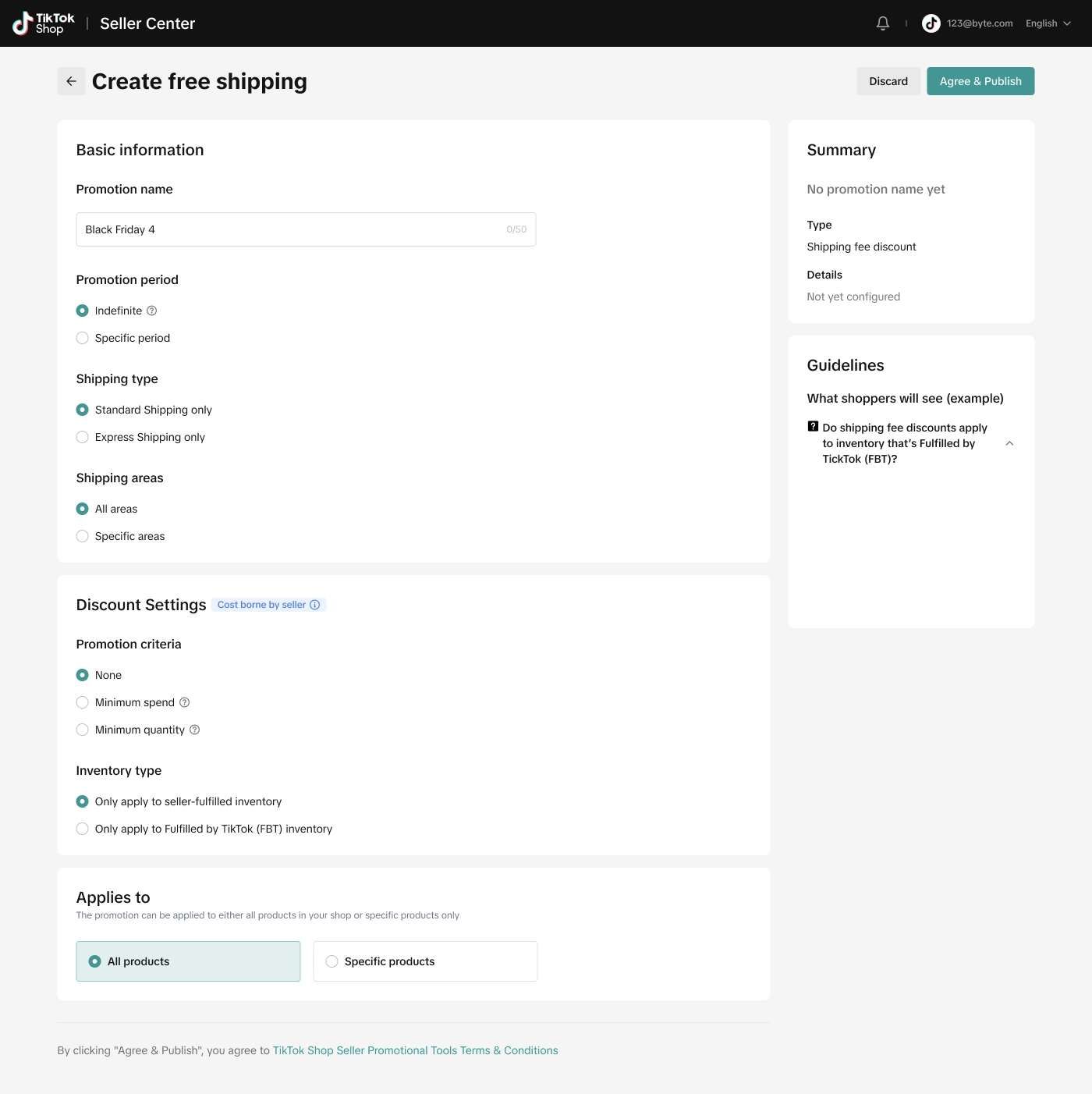
How to view, edit and terminate Shipping fee discount
Entrance- Seller Center -> Marketing -> Promotions-> Manage my Promotions
- Edit
- Store-wide Shipping fee discounts: you can edit the promotion criteria between None and Minimum Spend, and/or the minimum spend threshold. Since Store-wide Shipping fee discounts are capped at a max of one per store, you cannot duplicate an ongoing one.
- Other ongoing Shipping fee discounts: you can add or remove products, but not edit other settings.
- Deactivate
- Duplicate
| Status | Action |
| Upcoming | Edit\Deactivate\Duplicate |
| Ongoing | Edit\Deactivate\Duplicate |
| Deactivate | Duplicate |
| Expired | Duplicate |
Ho customers see the Shipping fee discounts
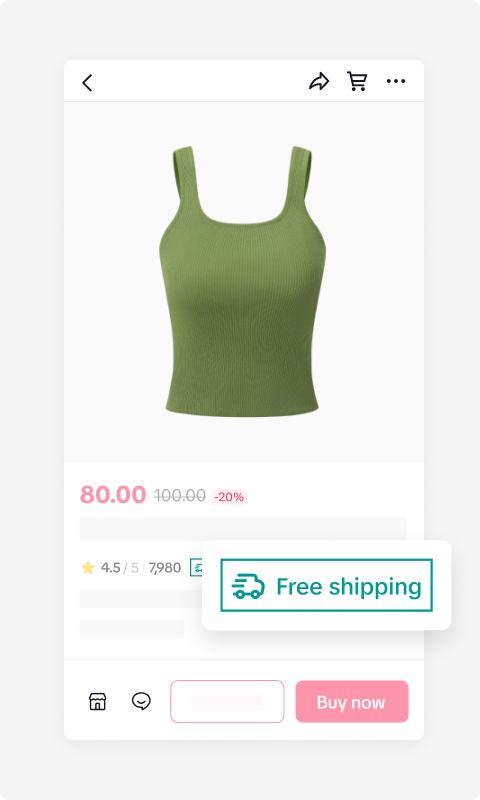
FAQ
- Can I create multiple Shipping fee discounts?
- For Non-Store-Wide Free Shipping: Yes, you can create multiple Shipping fee discounts. However, only one will apply per product at a time, with the promotion offering the lowest threshold taking precedence.
For Store-Wide Free Shipping: No, you can only have one active Store-Wide Shipping fee discount at a time.
- Can customers stack multiple Shipping fee discounts together?
- Shipping fee discounts can be combined with other types of promotions. However, only one Shipping fee discount will apply per product at a time. If multiple Shipping fee discounts are available, the one with the fewest restrictions or lowest spending requirement will be applied. Additionally, TikTok Shop may fully or partially fund Shipping fee discounts based on specific criteria outlined in the Co-Funded Free Shipping program.
- Do Shipping fee discounts apply to inventory that's Fulfilled by TikTok?
- If you are enrolled in FBT, you can decide whether your Shipping fee discount applies exclusively to seller-fulfilled inventory or FBT inventory. If you want free shipping to cover both, you must create two separate promotions—one for seller-fulfilled inventory and another for FBT inventory.
- Why was a shipping fee charged even though the final order total was above the threshold?
- Our system checks whether the order meets the minimum spend before applying cart-level promotions such as Coupons or BMSM.
- Original product price: $40
- Product discount: -$10
- Seller coupon: -$3
In this case, the order subtotal before coupon is below the threshold, so it qualifies for free shipping, even if the final price after coupons appears not to meet the threshold.