Early Access Deal
04/11/2025
Summary
What is the Early Access Deal on TikTok Shop and what are its benefits?
- Early Access Deal is a seller-funded promotion tool to boost visibility and conversions for new products through limited-time discounts.
- It enhances product discovery with an "Early access deal" label and improves launch performance by increasing traffic and conversion rates.
How can sellers set up an Early Access Deal on TikTok Shop?
- Navigate to Seller Center -> Marketing -> Promotions -> Early Access Deal -> Create.
- Fill in basic information like promotion name and period, and set up promotion settings including product selection, discount type, and purchase restrictions.
What are the eligibility criteria and rules for products in an Early Access Deal?
- Products must be listed for fewer than 30 days, not repeated/relisted, with sales under $250 and fewer than 3 orders.
- Inventory must be 20+ units, and discounts must not exceed the lowest price in the past 30 days.
What should sellers do if their Early Access Deal isn't displayed to customers?
- Overlapping promotions may prevent display; priority is given to Creator LIVE Flash Deal or LIVE Flash Deal > Campaign Prices > Flash Deal > Early Access Deal.
- Consider using alternative tools like Product Discount or Coupon if access is unavailable.
What is Early Access Deal? (currently in Beta for selected sellers)
Early Access Deal is a seller-funded promotion tool designed to help you drive visibility and conversions for newly launched products. By offering a limited-time discount, this tool helps you generate excitement, increase traffic efficiency, and boost early sales performance.When you set up an Early Access Deal, your product will also receive an "Early access deal" label, helping it stand out and improve conversion rates.
Benefits
- Drive discovery: Highlight your latest products with a “Early access deal” label. Selected products may also receive enhanced visibility through boosted exposure on specific channels.
- Improve launch performance: Increase traffic efficiency and conversion for new products.

How to Set Up Early Access Deal
Access: Seller Center -> Marketing -> Promotions -> Early Access Deal -> Createcurrently in Beta for selected sellers
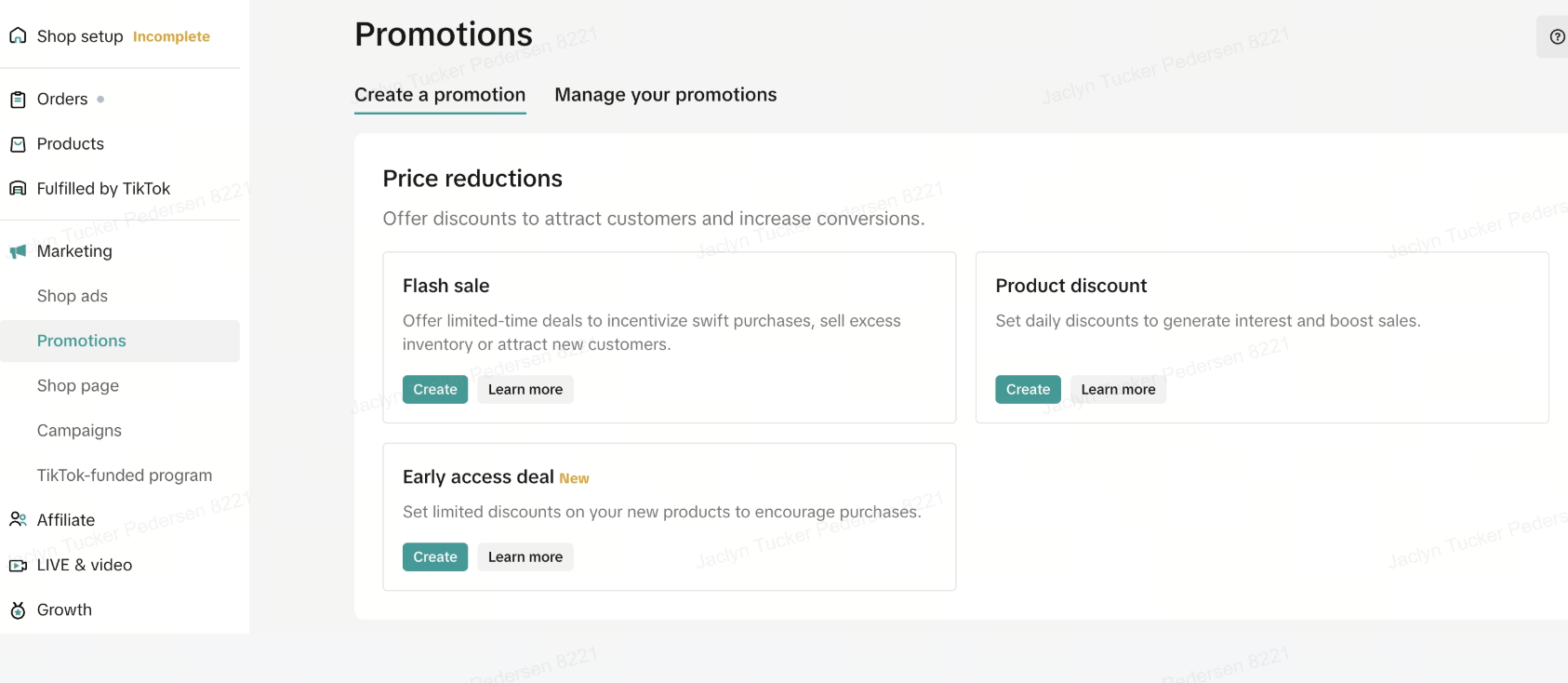
- Promotion name (Note: This is not visible to buyers)
- Promotion period (Active dates): The maximum set up is 30 days
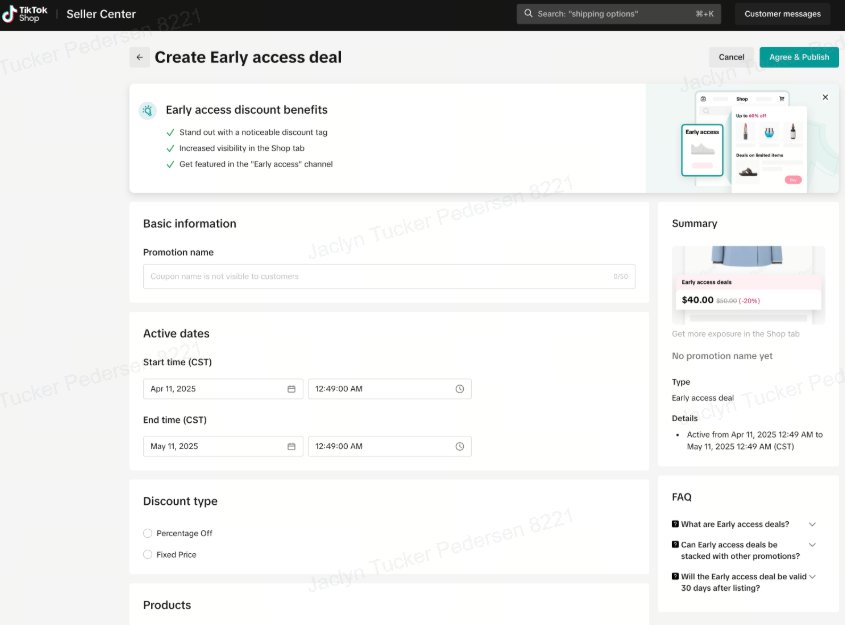
Product eligibility
- Listed in-store for fewer than 30 days
- Not a repeated/relisted product
- Sales thresholds:
- Sales amount less than $250
- Order quantity fewer than 3
- (If a product exceeds both of these thresholds, it’s considered to have passed the cold start period and is no longer eligible.)
- Inventory: more than or equal to 20 units
- Fixed Price: Provide a fixed product price.
- Percentage off: Offer a percentage-based discount.
- Discounted price must not exceed the product’s lowest price in the past 30 days (only referencing product discounts).
- For percentage-based discounts: the rate must be set between 10%–90%.
- Total purchase limit: Default is unlimited; minimum must be set to 20 units.
- Customer purchase limit: Set to 1 per customer by default (cannot be changed).
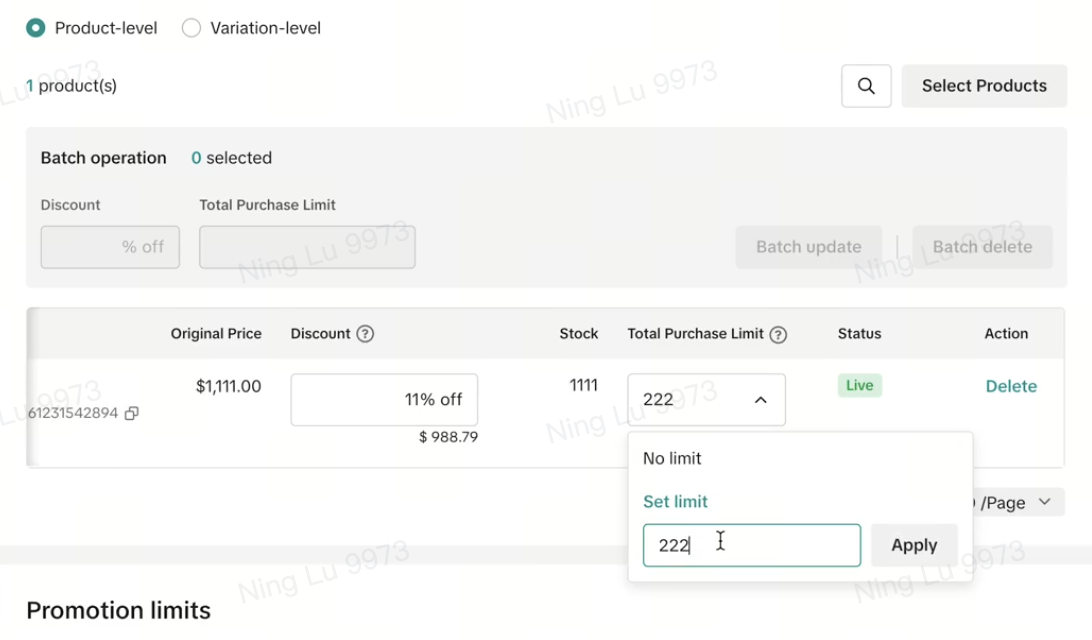
Customer Display
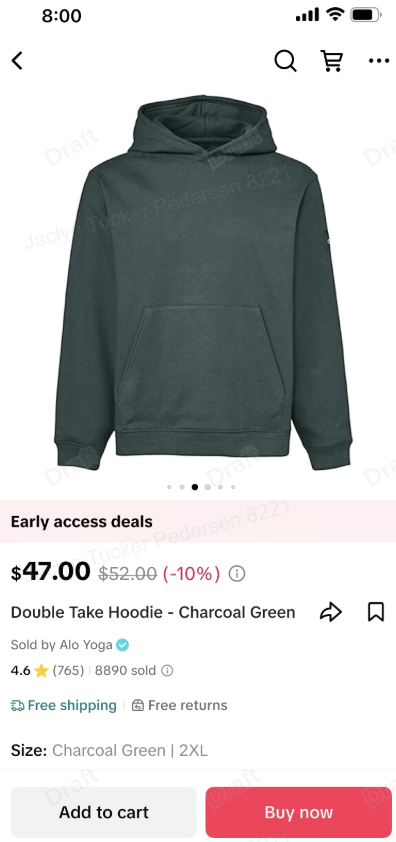

FAQ
- How many Early Access Deals can I create at the same time?
- Why isn’t my Early Access Deal being displayed to customers?
- Why can't I access the Early Access Deal?
If you’re unable to access this feature, we recommend using alternative promotion tools such as Product Discount or Coupon to boost visibility and conversions.
We’re continuously working to improve and expand access to this feature—stay tuned for updates via our official newsletter and announcements in Seller Center.
- My products fit the criteria, but I can't create the early access deal. Why?
You may also be interested in

2025 BFCM TikTok Shop Readiness Guide
The holiday shopping rush is your single biggest opportunity to increase sales & grow your brand on…

Promotion stacking rules
Learn how promotions work together What you'll see and what your customers get: On TikTok Shop, you…

TikTok for Shopify: Strikethrough Pricing Integration
TikTok for Shopify - Strikethrough Pricing Integration for Shopify Overview: Strike-through pricing…

Seller LIVE Flash Deal
What is LIVE Flash Deal ? LIVE Flash Deal is a seller-funded promotion tool that allows sellers to c…

The Seller Guide to Shop Tab Success
What is Shop Tab? Shop Tab is another way for shoppers to discover your products on TikTok Shop. As…

How to register through standard registration
What is Standard Registration? Standard Registration allows you to register products that meet speci…

How to register for flash sale campaigns
What is a TikTok Shop Flash Sale Campaign? A Flash Sale campaign is a limited-time promotion that le…

TikTok for Shopify: Promotions Sync
Overview: Shopify sellers can sync Promotions/Discounts except Free Shipping on Shopify directly to…

How to Use the 'Buy More Save More' Feature
Product Overview Buy More Save More is a seller-funded promotional tool designed to reward customers…

The smart pricing suite: Pricing insights and campaign price…
Product Overview TikTok Shop Pricing Suite is your complete smart pricing system built directly into…