Creator Exclusive Price
12/02/2025
Summary
What is the Creator Exclusive Price feature on TikTok Shop and how does it benefit sellers?
- It allows sellers to offer special discounted prices to creators for promotion during their LIVE sessions, increasing product exposure and driving more sales through broader creator reach and flexible discounting.
- The setup is quick, enabling more creators to feature products, boosting visibility and gross merchandise volume (GMV).
How can sellers set up a Creator Exclusive Price promotion in Seller Center?
- Navigate to Marketing > Promotions > Creator LIVE deal, select Creator Exclusive Price, name the promotion, choose either a specific Creator ID or Creator level (All, Senior, or Top Creators), set active dates, select products and SKUs, enter the discounted deal price, and specify purchase limits.
- After completing setup, click Agree & Publish; inventory limits are shared among creators if a group is selected, and stock updates in real time for creators.
What are the different creator levels and how should sellers choose among them for their promotions?
- All Creators includes everyone, Senior Creators have earned over $5,000/month, and Top Creators have earned over $150,000/month on TikTok Shop.
- Sellers can segment by creator tiers based on strategy, using All Creators to test products and discounts or targeting higher tiers for potentially greater impact with flexible discounting.
What key differences distinguish Creator Exclusive Price from Creator LIVE Flash Sale promotions?
- Creator Exclusive Price offers more flexible discounting without requiring the lowest price in the past 14 days, allowing sellers better margin control.
- It targets larger groups of creators for broader reach, unlike Flash Sales which may have stricter discount rules and narrower targeting.
What operational considerations should sellers keep in mind when running Creator Exclusive Price promotions?
- Inventory allocated to the promotion is shared on a first-come, first-served basis among creators in the selected segment, with real-time stock updates visible to creators.
- Sellers can monitor active promotions and edit them directly via the Affiliate Center’s Open Collaboration section for efficient management.

Key benefits

How to set it up
| Step 1. Log into Seller Center. Go to Marketing --> Promotions --> Creator LIVE deal. | 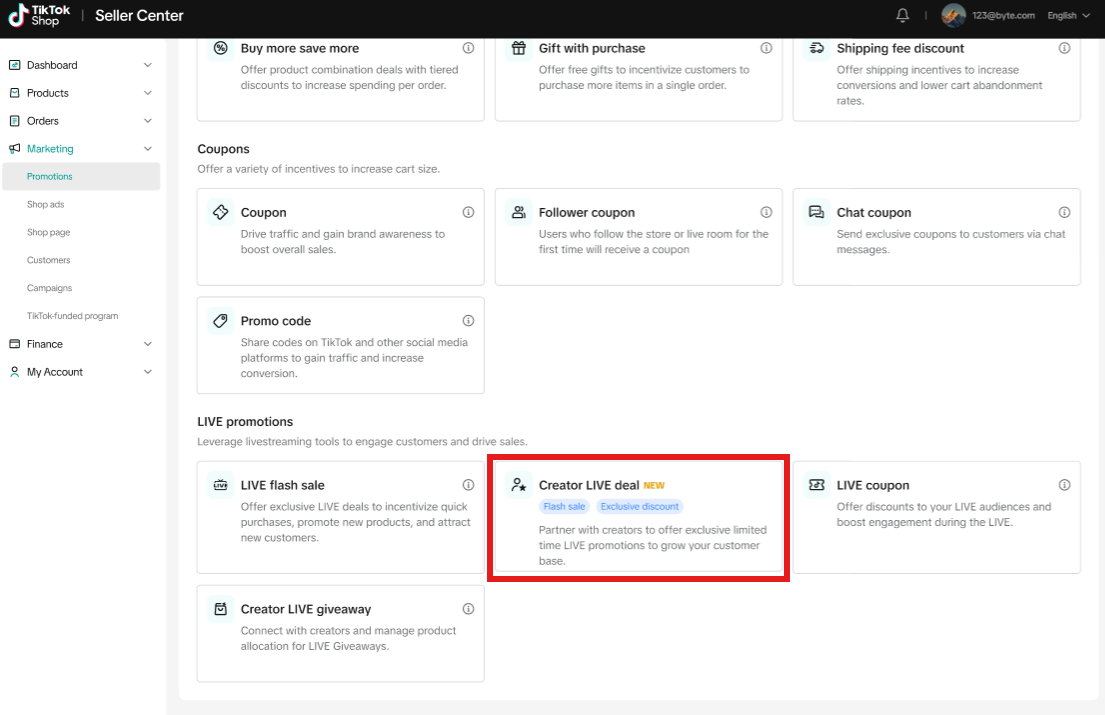 |
| Step 2. You will see the various promotions you can create for Creators. Select Creator exclusive price. | 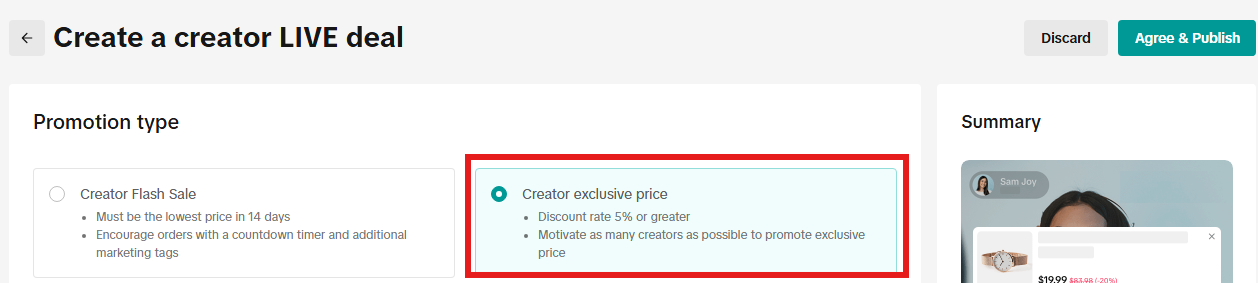 |
| Step 3. Complete the promotion set up.Under Promotion name, give it a name of your choosing. This is only visible to you. Under Collaborative creator, select either Creator ID or Creator level. Note: for Creator ID, you can only designate an exclusive price for one creator. To broaden your reach, use Creator level. Under Creator level, you can select from three different segments: All creators, Senior creators, or Top creators. See FAQ at the bottom of this guide for more information.Under Active dates, select when you want your Exclusive Price promotion to run. Under Products, select the products and SKUs for this promotion. The original price is automatically pulled from your listing. Under Deal price, insert the discounted price. Under Total purchase limit, specify the amount of inventory you want allocated to this promotion. By default, it is set to No limit, which means the entire inventory for the selected SKU will be included. Note: If you select a group of creators (rather than an individual) under Collaborative creators, your total purchase limit inventory will be shared across all creators for that segment on a first-come, first-served basis. The available stock will update in real time on each creator's side, so they'll always see how much inventory remains for the promotion.Once you've completed the set up, click on Agree & Publish in the top-right hand corner. | 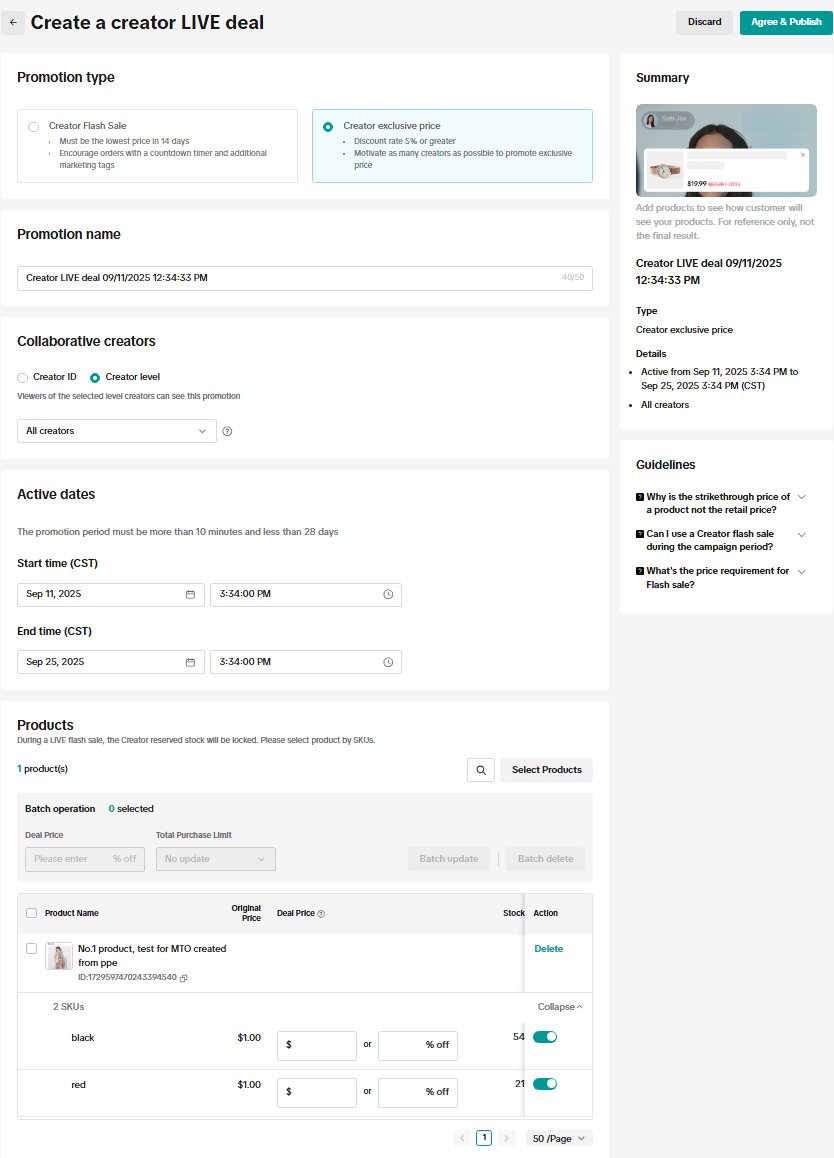 |
| Step 4. Once you click Agree & Publish, if the promotion is successfully created, you'll see this page. | 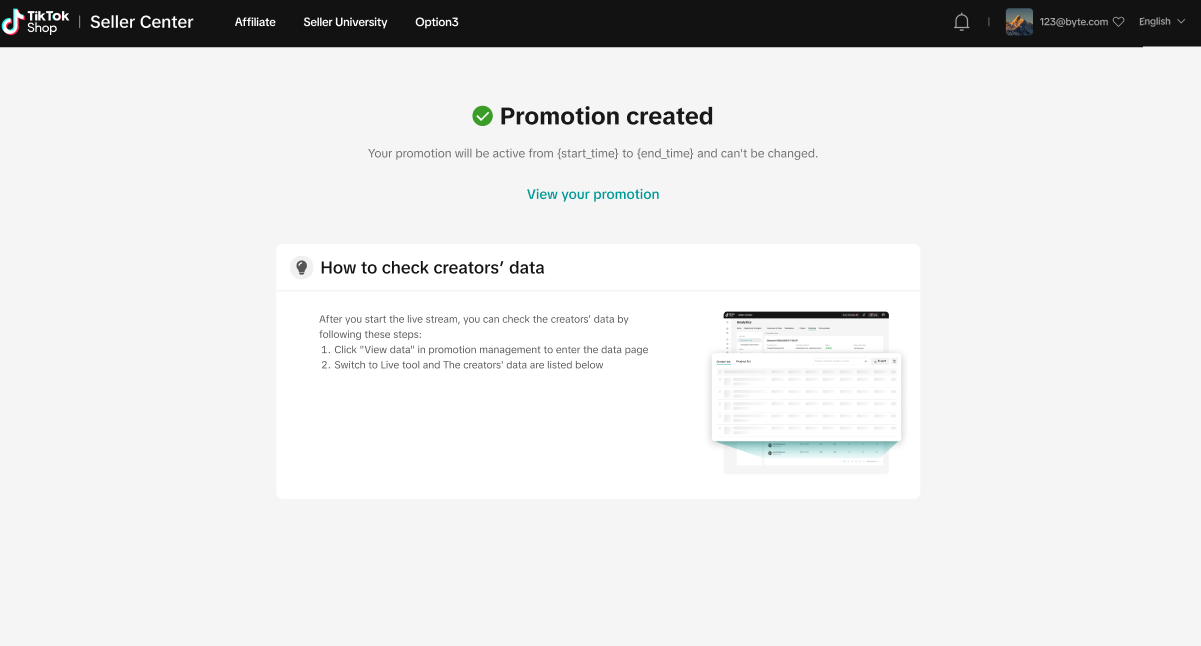 |
| Note: In the Open Collaboration section of Affiliate Center, there is a new column indicating whether a product has an active LIVE Flash Sale or Creator Exclusive Price. Selecting Edit in Seller Center will take you directly to the promotions page (Step 2) to set it up. |  |

FAQ
- What do the Creator levels mean?
- As a seller, how should I choose the right level of creator tiers to advertise the Creator Exclusive Price?
You may also be interested in

2025 BFCM TikTok Shop Readiness Guide
The holiday shopping rush is your single biggest opportunity to increase sales & grow your brand on…

Promotion stacking rules
Learn how promotions work together What you'll see and what your customers get: On TikTok Shop, you…

TikTok for Shopify: Strikethrough Pricing Integration
TikTok for Shopify - Strikethrough Pricing Integration for Shopify Overview: Strike-through pricing…

Seller LIVE Flash Deal
What is LIVE Flash Deal ? LIVE Flash Deal is a seller-funded promotion tool that allows sellers to c…

The Seller Guide to Shop Tab Success
What is Shop Tab? Shop Tab is another way for shoppers to discover your products on TikTok Shop. As…

How to register through standard registration
What is Standard Registration? Standard Registration allows you to register products that meet speci…

How to register for flash sale campaigns
What is a TikTok Shop Flash Sale Campaign? A Flash Sale campaign is a limited-time promotion that le…

TikTok for Shopify: Promotions Sync
Overview: Shopify sellers can sync Promotions/Discounts except Free Shipping on Shopify directly to…

How to Use the 'Buy More Save More' Feature
Product Overview Buy More Save More is a seller-funded promotional tool designed to reward customers…

The smart pricing suite: Pricing insights and campaign price…
Product Overview TikTok Shop Pricing Suite is your complete smart pricing system built directly into…