Creator LIVE Flash Deal
01/23/2025
Summary
What is a Creator LIVE Flash Deal and how does it benefit sellers on TikTok Shop?
- A Creator LIVE Flash Deal is a seller-funded promotion tool that allows sellers to offer exclusive, limited-time deals on a creator's livestream channel to boost sales by creating urgency.
- It helps sellers engage audiences, strengthen partnerships with creators, and increase sales through exclusive deals.
What are the key steps for setting up a Creator LIVE Flash Deal on TikTok Shop?
- Access Seller Center > Marketing > Promotions > Creator Flash Deal > Create, and enter promotion details like name, creator ID, and promotion period.
- Select products, set deal prices, and configure purchase limits. Ensure the creator is in the same country and not an official seller account.
What are the rules and limitations regarding price priorities and stacking promotions for Creator LIVE Flash Deals?
- Creator LIVE Flash Deals take priority over other promotions like Campaign prices and regular Flash Deals in the livestream channel.
- Flash Deals cannot be stacked with platform-funded promotions, seller discounts, or bundle deals.
How do customers utilize Creator LIVE Flash Deals during a livestream session?
- Customers can add products to their cart or purchase immediately during the livestream to enjoy the Creator LIVE Flash Deal prices.
- The deal price remains valid during the effective promotion period, even if the app is restarted or the customer switches channels without adding the SKU again.
What are the eligibility criteria and requirements for creators to participate in Creator LIVE Flash Deals?
- Creators must be in the same country as the seller and cannot be under a seller's official or marketing account.
- An active affiliate plan is required, and the creator must add the seller's product to their LIVE Shopping Bag for the deal to display.
What is Creator LIVE Flash Deal?
LIVE Flash Deal and Creator LIVE Flash Deal is a seller-funded promotion tool that allows sellers to create limited-time deals with a countdown timer to create a sense of urgency and encourage immediate purchases. Exclusive deals sellers can provide to selected creators to be displayed only on the selected creator's LIVE channel. Customers can enjoy Creator LIVE Flash Deal by adding the product to cart and purchasing the product from the seller's or creator's livestream channel.Tips:
- During the effective period of a LIVE Flash Deal or Creator LIVE Flash deal, campaign price and platform incentives WILL NOT be effective on the livestream channel and the LIVE Flash Deal will take priority.
- If the merchant has set the regular Flash Deal and Creator Flash Deal, the flash deal with the best price is displayed
Seller Benefits
- Boost product sales during livestream by creating urgency with limited time deals. Indicating high discounts and limited inventory to encourage buyers to make immediate purchases.
- Engage and retain your livestream audiences with LIVE Flash Deal pre-launch countdown.
- Establish and strengthen exclusive partnerships with creators
Overview of different Flash Deal Types on TikTok
Flash Deal | LIVE Flash Deal | Creator LIVE Flash Deal | |
| Configure | Seller Center PC & Seller Center App
| Seller Center PC & Seller Center App & TikTok App
| Seller Center PC
|
| Usage scenarios |
|
|
|
| Display Channel |
|
|
|
| Pre-launch feature |
|
|
|
| Minimum and Maximum Duration |
|
|
|
| Promotion Price Requirement |
|
| |
| Minimum and Maximum Discount |
| ||
| Maximum number of Flash Deal promotion event | Unlimited | ||
| Number of Flash Deal products per promotion event |
|
|
|
Customer usage of LIVE Flash Deal in different scenarios
Customers can enjoy Creator LIVE Flash Deal price when:- Orders are placed during the effective promotion period and;
- Add to cart or buy now from the live channel source or creator live channel source
Add to cart logic will save the most recent channel by SKU level
- Adds the same SKU to cart from a different channel/different creator -> change of channel source, cannot enjoy LIVE Flash Deal or Creator LIVE Flash Deal price.
- Enters other channels but does not add SKU -> does not change channel source, can enjoy LIVE Flash Deal or Creator LIVE Flash Deal price.
- Leave TikTok app and restart the app -> does not change channel's source, can enjoy LIVE Flash Deal or Creator LIVE Flash Deal price.
Create LIVE Flash Deal & Creator LIVE Flash Deal
On Seller Center PC
Entrance- Seller Center > Marketing > Promotions > Creator Flash Deal > Create
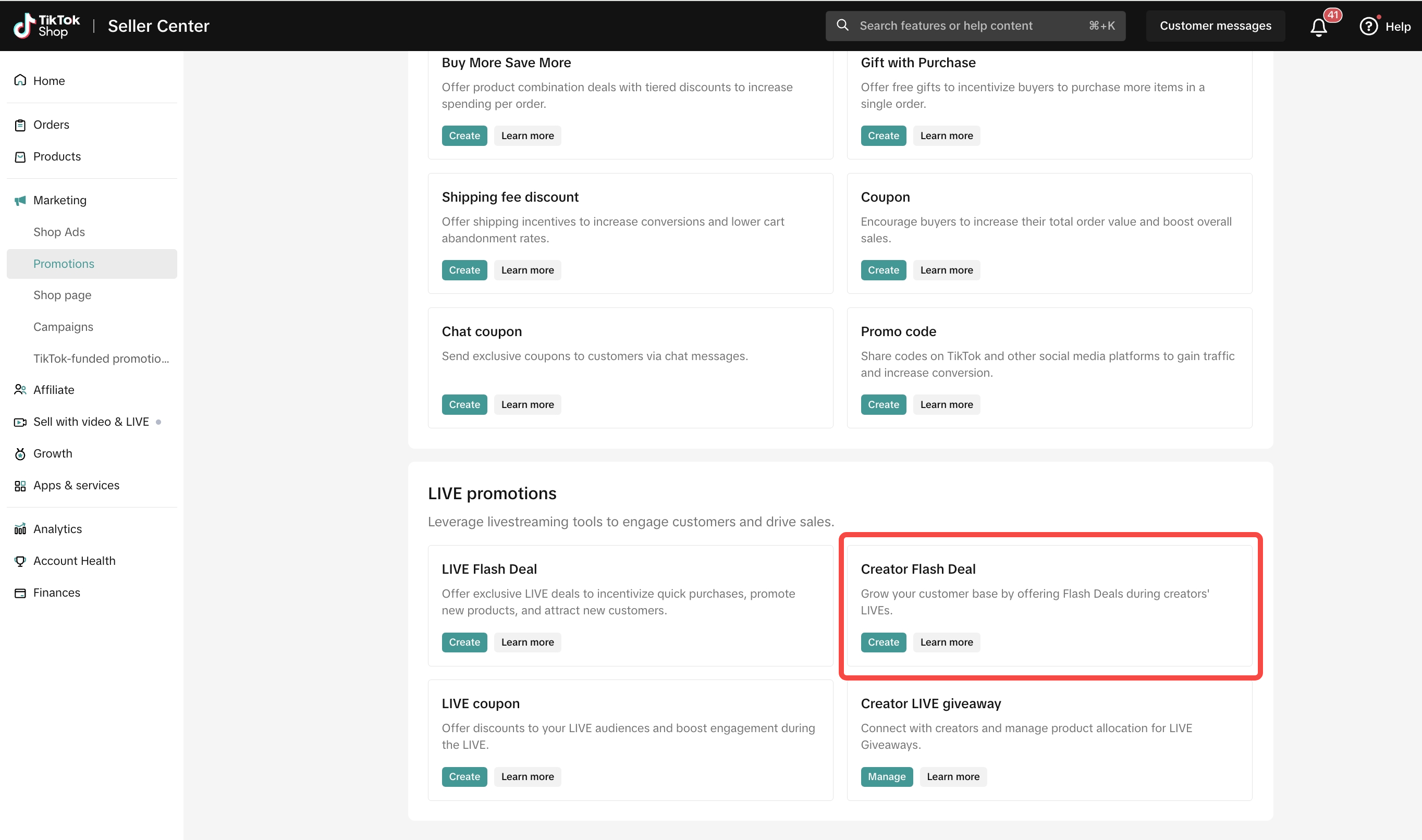
- Promotion Name
- Creator or Marketing account: Creator LIVE Flash Deal will be displayed on livestream channel of selected creators' or marketing accounts. Input the creator ID or marketing account, a maximum of one creator or marketing account can be selected per Creator Flash Deal promotion.
Eligibility criteria:
- Creator has to be in the same country as the seller.
- Creator can not be an official seller account or marketing account.
- Promotion Period: Schedule the start and end date and time for your Flash Deal
For LIVE Flash Deal:
- Effective immediately: Flash Deal will take effect within 1 minute after submission, and the pre-launch time will be automatically adjusted to less than 1 minute.
- Schedule start date: Flash Deal will be valid within the specified time, and the pre-launch time will be set at 5 minutes by default.
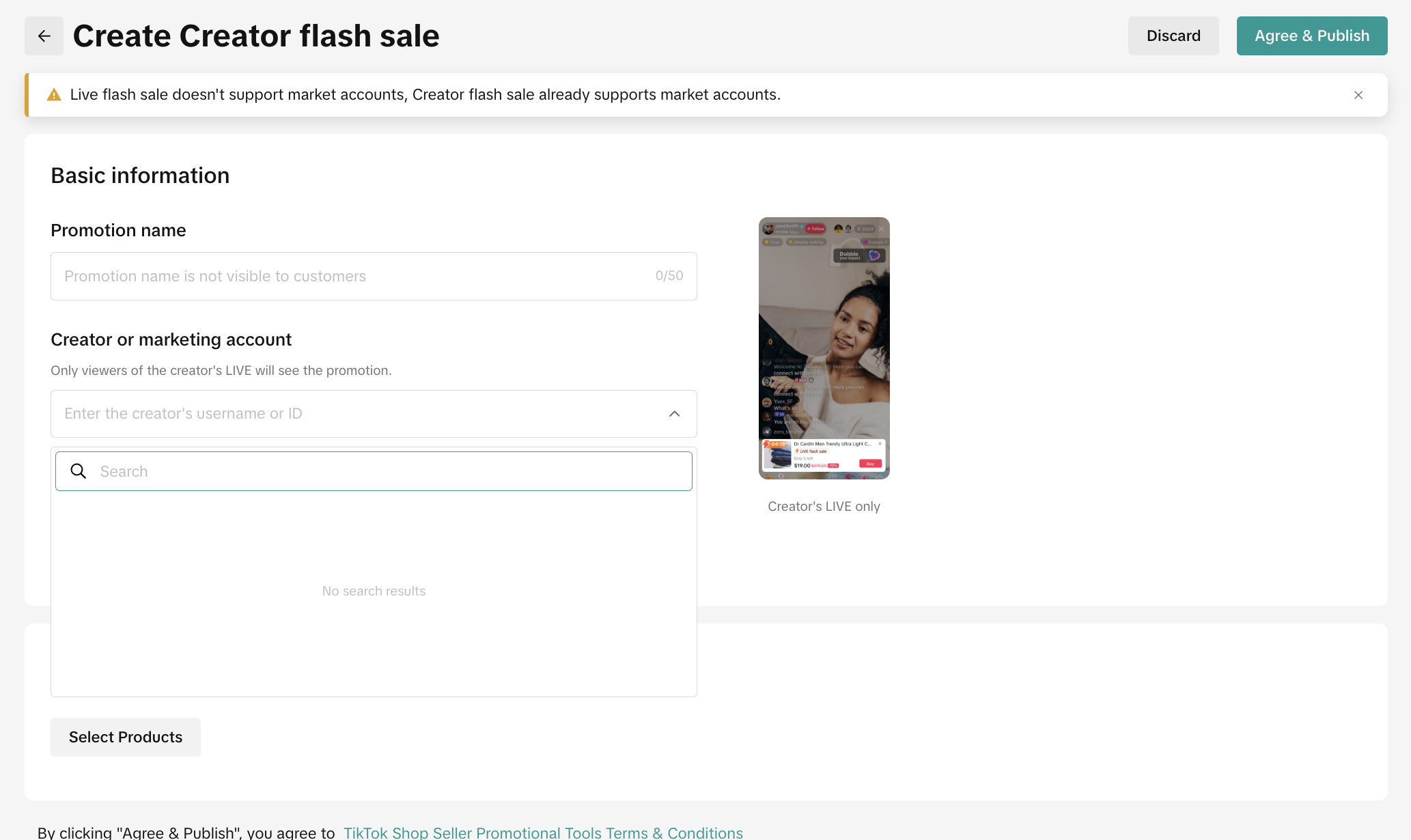
- Pre-Launch is only available for LIVE Flash Deal
- Pre-Launch price countdown will use the lowest price of the product variation to be displayed on the product card.
Select ProductsWhen setting up your Flash Deal promotion, you can set the discount either on product-level or variation level.If seller submits LIVE Flash Deal for some of the variations and the deal price is higher than the lowest price in the product variation, there will be no pre-launch countdown and the product card will display the lowest price of the product variation.
- Example: Product 1
- SKU A: $100 -> No LIVE Flash Deal price -> $100 will be shown on the product card.
- SKU B: $120 -> $110 LIVE Flash Deal price
- SKU C: $140 GB -> $130 LIVE Flash Deal price
You can select products from your existing product list by clicking Select online or Batch upload.
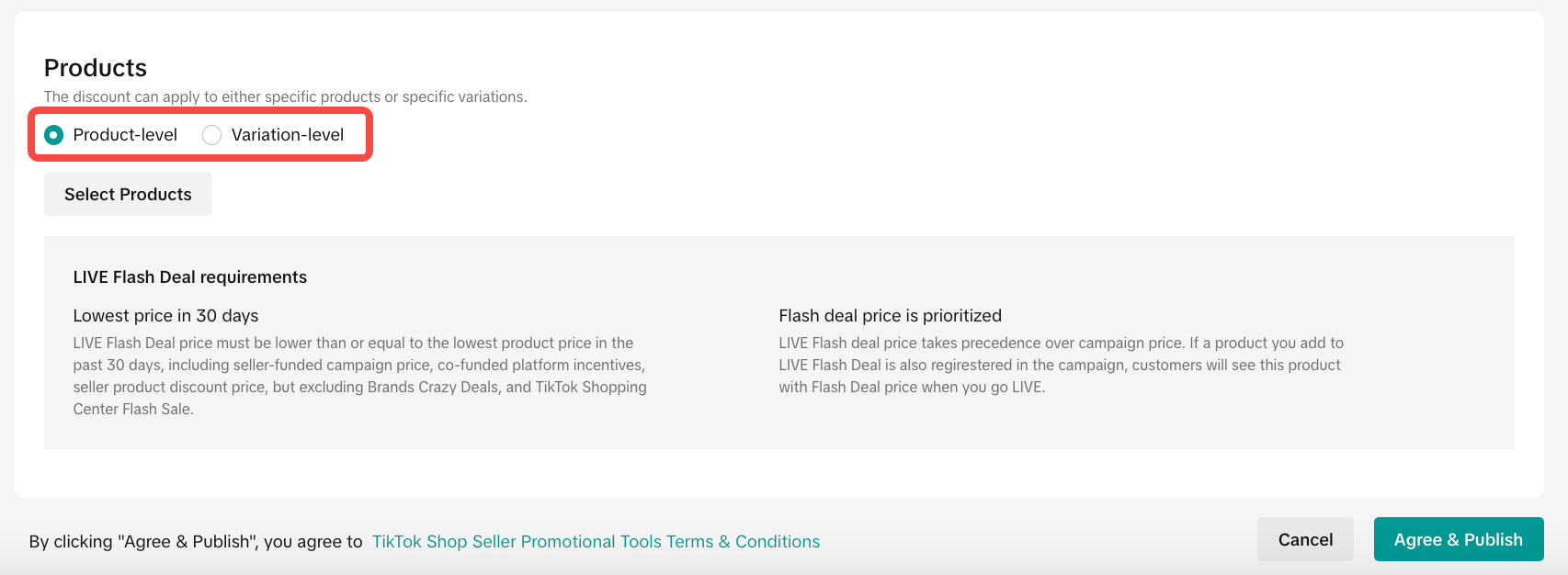
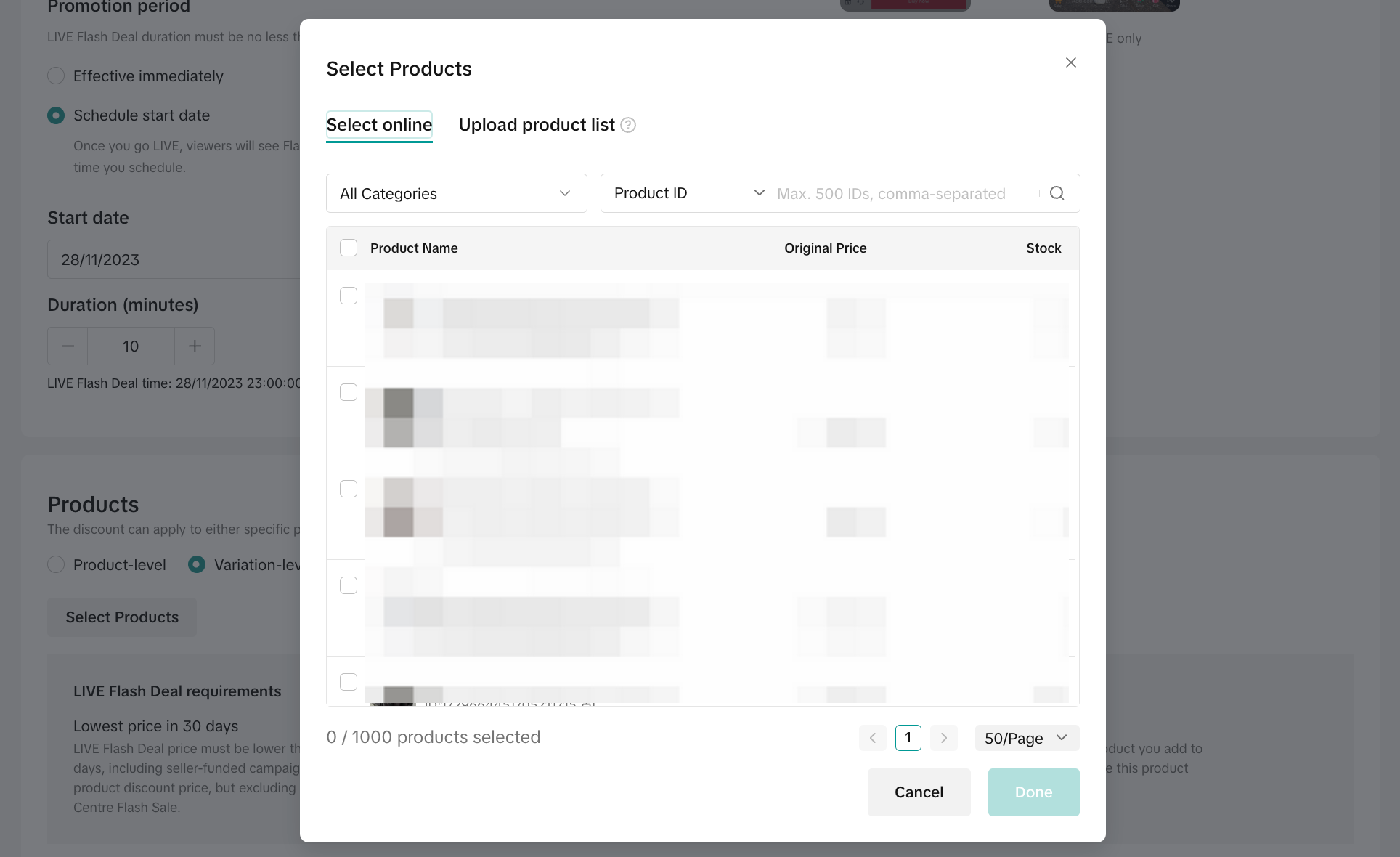
If you select Variation-level, you will set the deal price on a variation dimension.
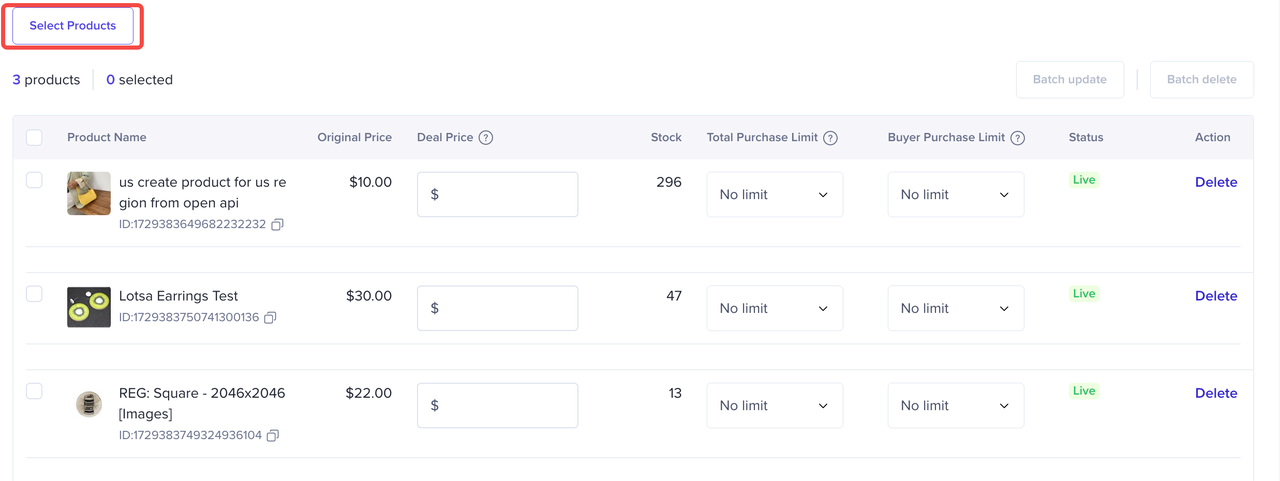
- Fixed price: Reduce the price by setting a fixed amount
- Percentage: Reduce the price by setting a percentage
- Total purchase limit: The total limit for this Flash Deal promotion cannot exceed the product's stock value.
- Buyer purchase limit: The maximum quantity that each customer can purchase.
Tips: View the details of the Flash Deal price requirement and submit your Flash Deal Price. A warning message will be shown if the submitted price does not follow the price requirement.
- LIVE Flash Deal & Creator LIVE Deal price requirement: Lowest product discount price from the past 14 days and the lowest campaign price from the last 24 hours.
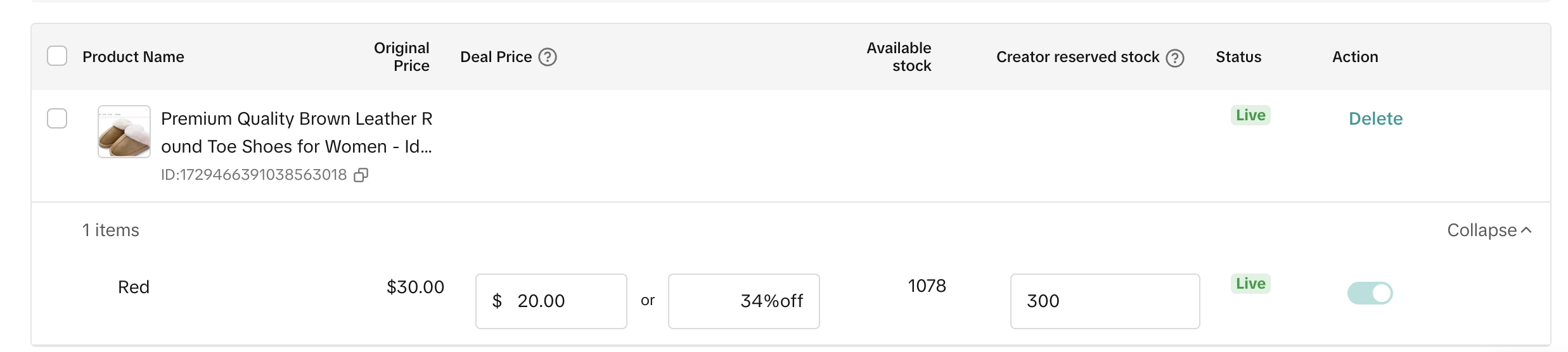
- When a quantity is set, the stock is locked and only available for sale at the Flash Deal Price during the creator's LIVE channel.
- The total inventory will be reserved from the available quantity upon setting up the promotion. After the Creator Flash Deal promotion ends, any remaining unsold units will revert to the total available stock.
To ensure the Creator Flash Deal is effective, sellers must set up and assign the promotion to the creator in the Seller Center. Additionally, the creator must configure the deal in the Live Manager before going live.
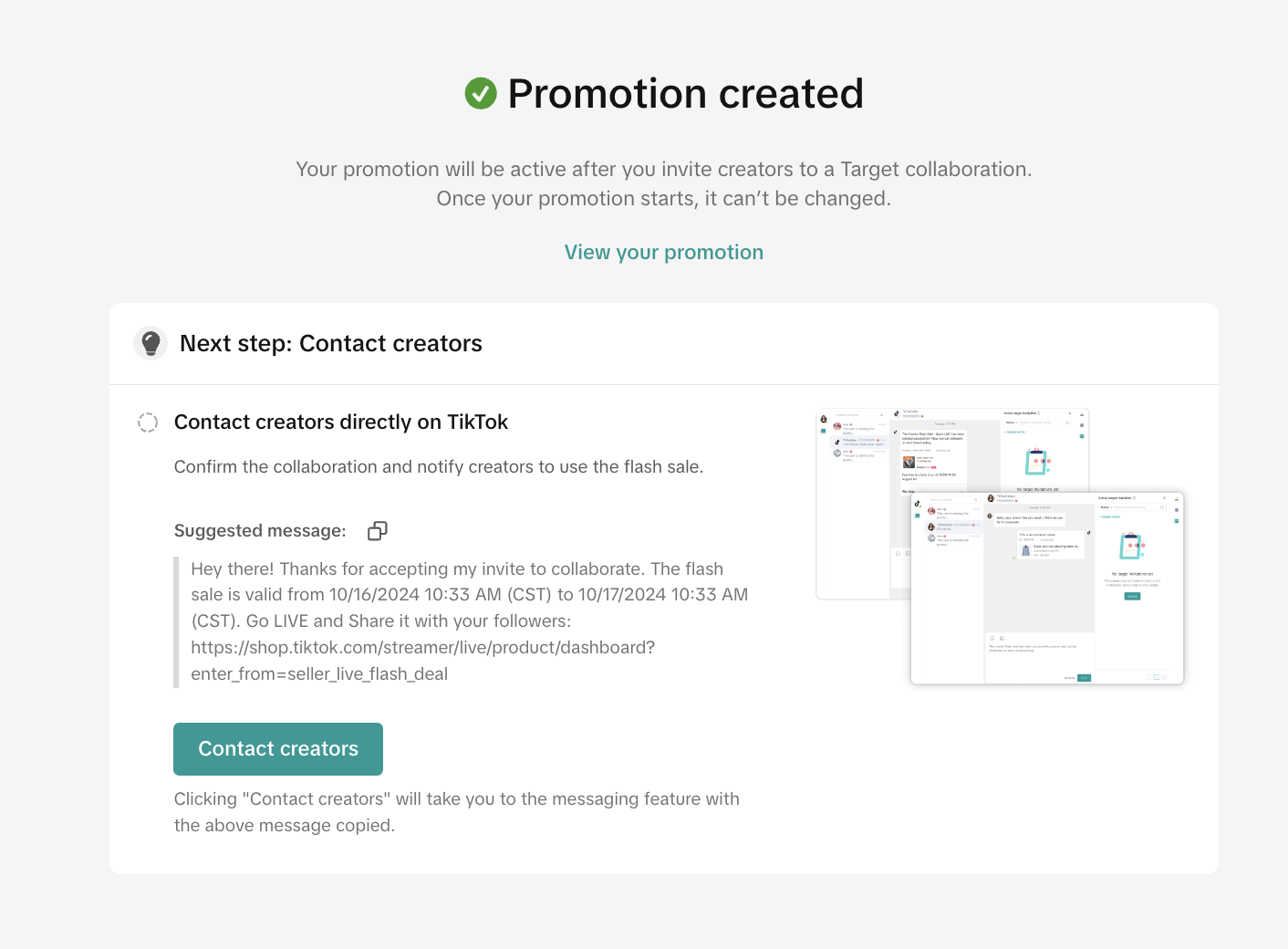
Manage Creator LIVE Flash Deal
On Seller Center PC
Entrance- Visit Seller Center > Promotions > Promotion Tools > Manage your promotions
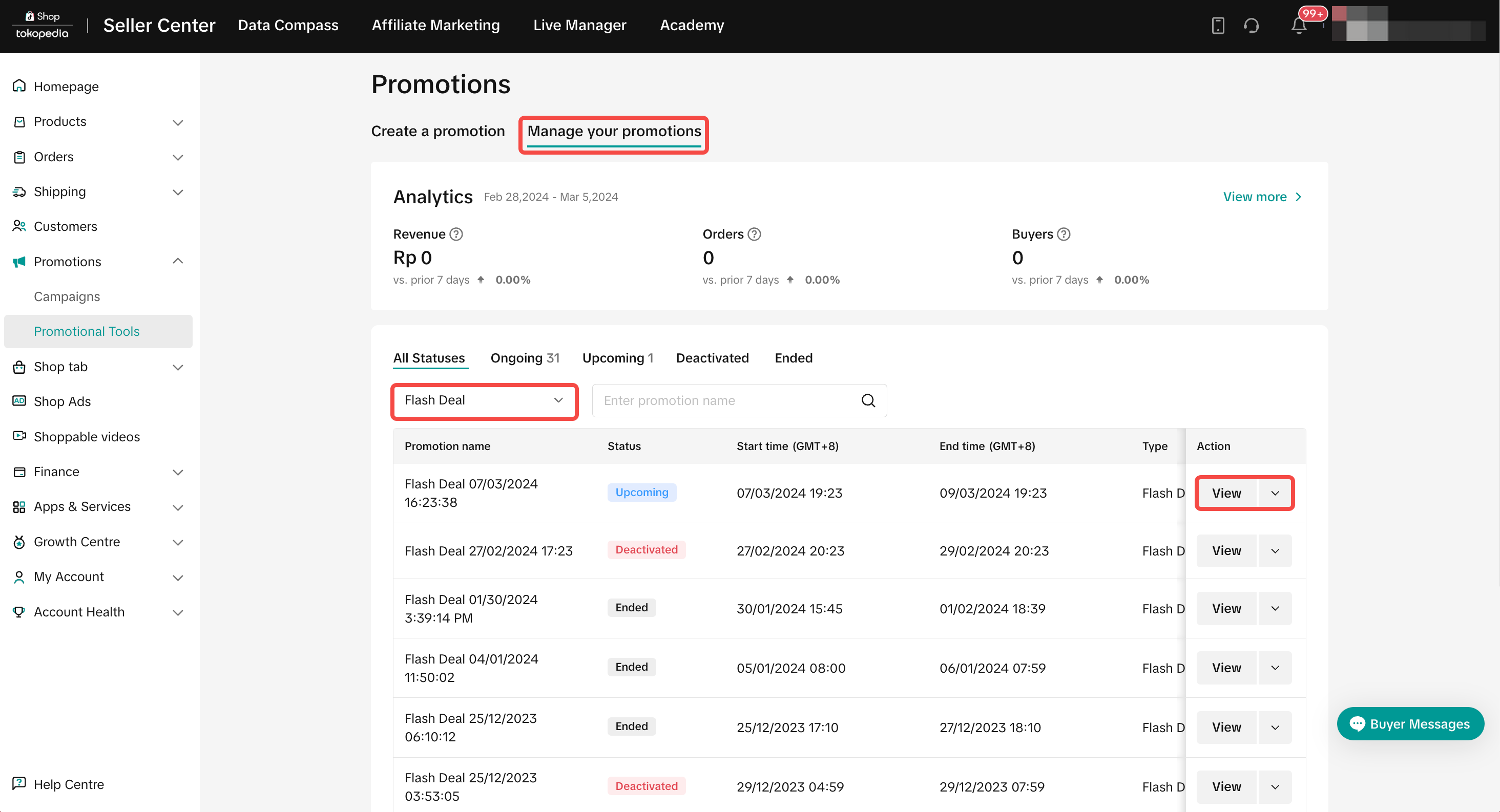
- Click Duplicate: To copy the Flash Deal promotion setting to help you quickly set up another promotion.
- Click Deactivate to end a Flash Deal promotion
FAQ
- If I have multiple discounts applied to the same product, which price will take effect. How come my Flash Deal price is not displayed to customers?
- If Creator LIVE Flash Deal and Flash Deal are created for the same product, both prices will take effect in the corresponding channels. If Creator LIVE Flash Deal price is higher than Flash Deal price, then Flash Deal price will be displayed for creators.
- If the LIVE Flash Deal and Campaign Price are created for the same product, the LIVE Flash Deal price will take priority in livestream channel.
- If the Campaign price and Flash Deal are applied for the same product, then the Campaign price will take priority.
- How many Flash Deal promotion events can I create?
For example: Product A is configured in multiple flash deal promotion events
- Flash Deal + LIVE Flash Deal = Promotion cannot be created, the first one set will take priority.
- LIVE Flash Deal + Creator LIVE Flash Deal = Both promotions can be created, display LIVE Flash Deal price and display Creator LIVE Flash Deal price for the selected creators' livestream channel. If Creator LIVE Flash Deal price is higher than LIVE Flash Deal price, then LIVE Flash Deal price will be displayed for creators.
- Creator LIVE Flash Deal for Creator A + Creator LIVE Flash Deal for Creator B = Both promotions can be created, display Creator LIVE Flash Deal price for each creator.
- When there are multiple variations for a product with different prices, what happens when I fill in the "percentage off" value?
- Can I remove or change the pre-launch time on LIVE Flash Deal?
- How many creators can be chosen when creating Creator LIVE Flash Deal?
- Is there a restriction of which creators can be chosen to offer Creator LIVE Flash Deal to?
- Do the creator and seller need to have an active affiliate plan (shop plan, open plan, target plan) for the seller to be able to offer the Creator LIVE Flash Deal?
- How will creators be notified that they have received a Creator LIVE Flash Deal and where can the creator see more details of the promotion (promotion period, total purchase limit, etc.)?
- Do customers need to check out immediately in livestream sessions to enjoy the LIVE Flash Deal and Creator LIVE Flash Deal?
- Can my Flash Deal and my LIVE Flash Deal products be used together with all seller and platform promotions?
You may also be interested in

2025 BFCM TikTok Shop Readiness Guide
The holiday shopping rush is your single biggest opportunity to increase sales & grow your brand on…

Promotion stacking rules
Learn how promotions work together What you'll see and what your customers get: On TikTok Shop, you…

TikTok for Shopify: Strikethrough Pricing Integration
TikTok for Shopify - Strikethrough Pricing Integration for Shopify Overview: Strike-through pricing…

Seller LIVE Flash Deal
What is LIVE Flash Deal ? LIVE Flash Deal is a seller-funded promotion tool that allows sellers to c…

The Seller Guide to Shop Tab Success
What is Shop Tab? Shop Tab is another way for shoppers to discover your products on TikTok Shop. As…

How to register through standard registration
What is Standard Registration? Standard Registration allows you to register products that meet speci…

How to register for flash sale campaigns
What is a TikTok Shop Flash Sale Campaign? A Flash Sale campaign is a limited-time promotion that le…

TikTok for Shopify: Promotions Sync
Overview: Shopify sellers can sync Promotions/Discounts except Free Shipping on Shopify directly to…

How to Use the 'Buy More Save More' Feature
Product Overview Buy More Save More is a seller-funded promotional tool designed to reward customers…

The smart pricing suite: Pricing insights and campaign price…
Product Overview TikTok Shop Pricing Suite is your complete smart pricing system built directly into…