LIVE Coupon
09/11/2025
Summary
What is a LIVE Coupon on TikTok Shop and how does it benefit sellers?
- LIVE Coupon is a time-limited discount coupon that customers can claim only during a LIVE stream, designed to attract more viewers and increase traffic.
- It helps sellers strategically boost conversion rates by offering exclusive, better discounts than platform-funded ones during the LIVE event.
How can sellers create, manage, and optimize LIVE Coupons effectively?
- Sellers create LIVE Coupons via Seller Center > Marketing > Promotions > LIVE Coupon, setting coupon name, discount type, validity, and applicable products, then publish.
- Manage ongoing or upcoming LIVE Coupons under Seller Center > Marketing > Promotions > Manage your Promotions, with options to edit, deactivate, or duplicate campaigns.
What are the key tips for maximizing the impact of LIVE Coupons during a LIVE stream?
- Preheat your LIVE with teaser videos or messages highlighting exclusive LIVE Coupons to followers.
- Use shorter redemption times and display coupons prominently (e.g., via billboards) to encourage immediate purchases during the LIVE.
How do customers claim and use LIVE Coupons, and what limits can sellers set?
- Customers claim LIVE Coupons by clicking the “Pink Voucher” icon during the LIVE stream and can use them only within the set validity period.
- Sellers can limit the total claimable quota and number of claims per customer at the coupon level; linked accounts share the same claim rules.
What is it?
- LIVE Coupon is a coupon set you create that customers can only claim during a LIVE.
The benefits of LIVE Coupon
- Attract more viewers to your LIVE and increase traffic.
- Strategically set vouchers to improve conversion rate.
- Preheat your LIVE with a short video or send messages covering LIVE exclusive coupons to your followers
- Better discounts than that funded by platform
- Set the shorter redemption time, and encourage viewers to place orders during LIVE
- Use billboard to display the coupon discount
Who uses it?
- Sellers
How to use it?
How to set LIVE Coupon
Entrance
- Seller Center -> Marketing -> Promotions -> LIVE Coupon
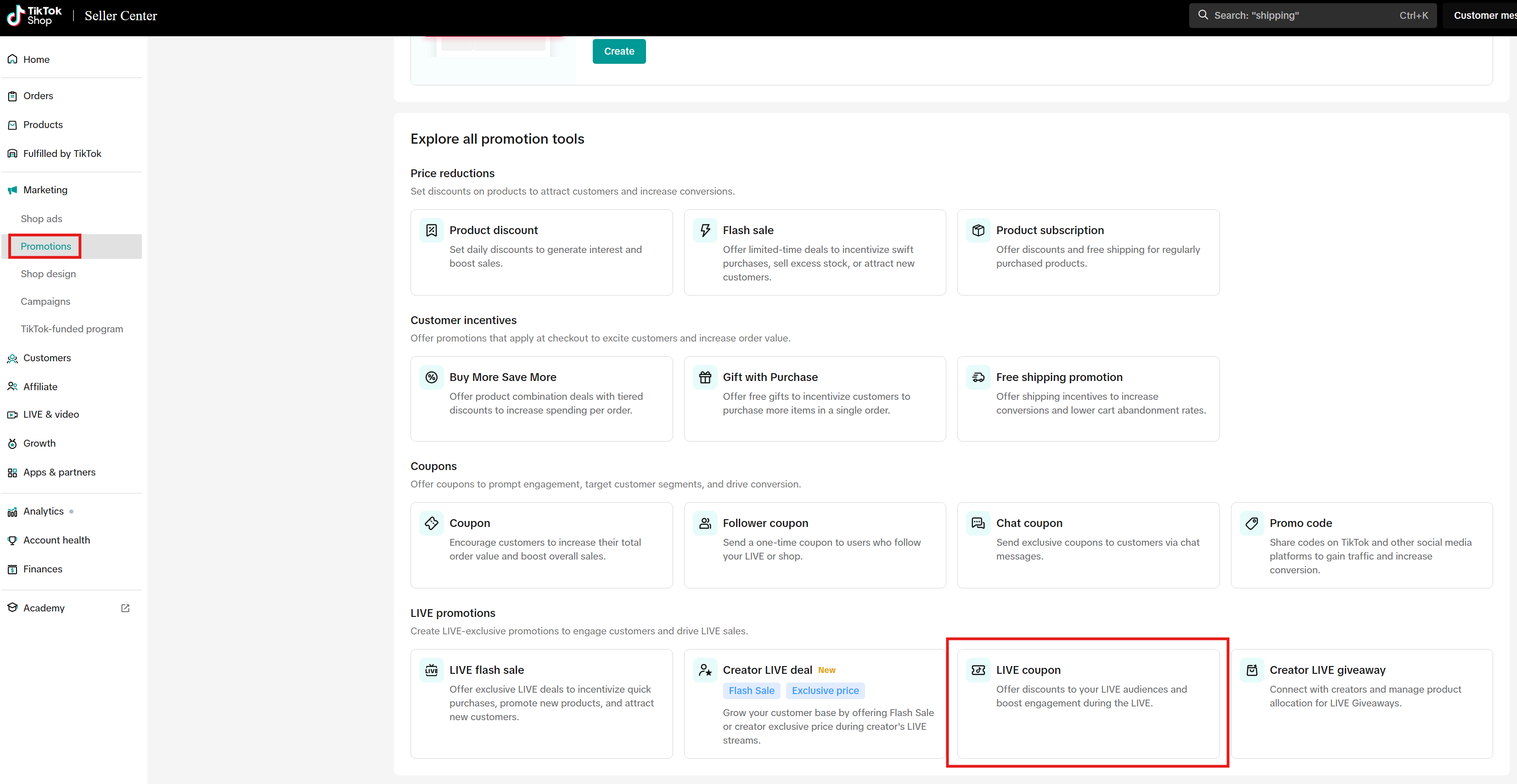
Coupon set up
Set up your LIVE Coupons
| 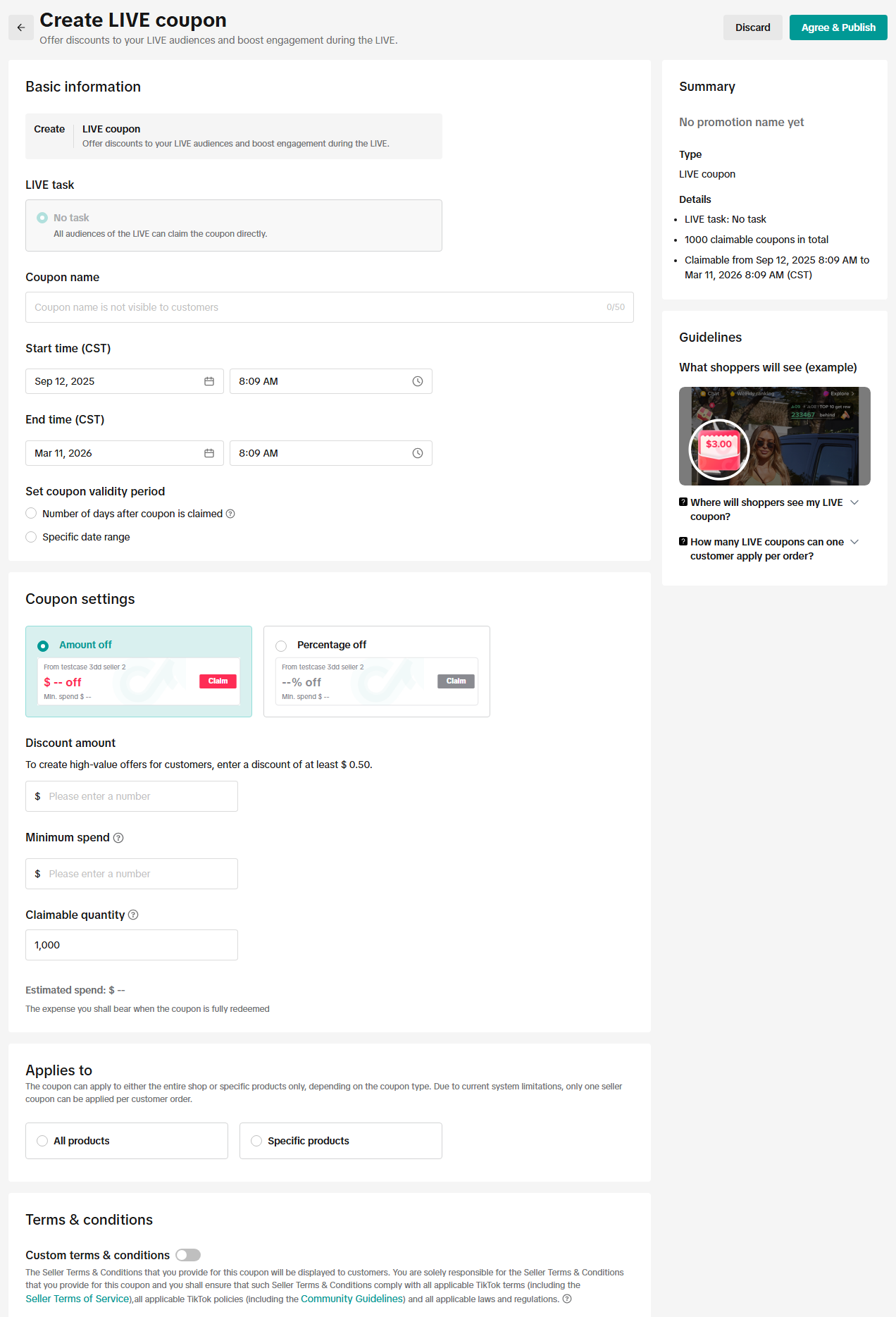 |
How to manage LIVE Coupon
Entrance
- Seller Center -> Marketing -> Promotions -> Manage your Promotions
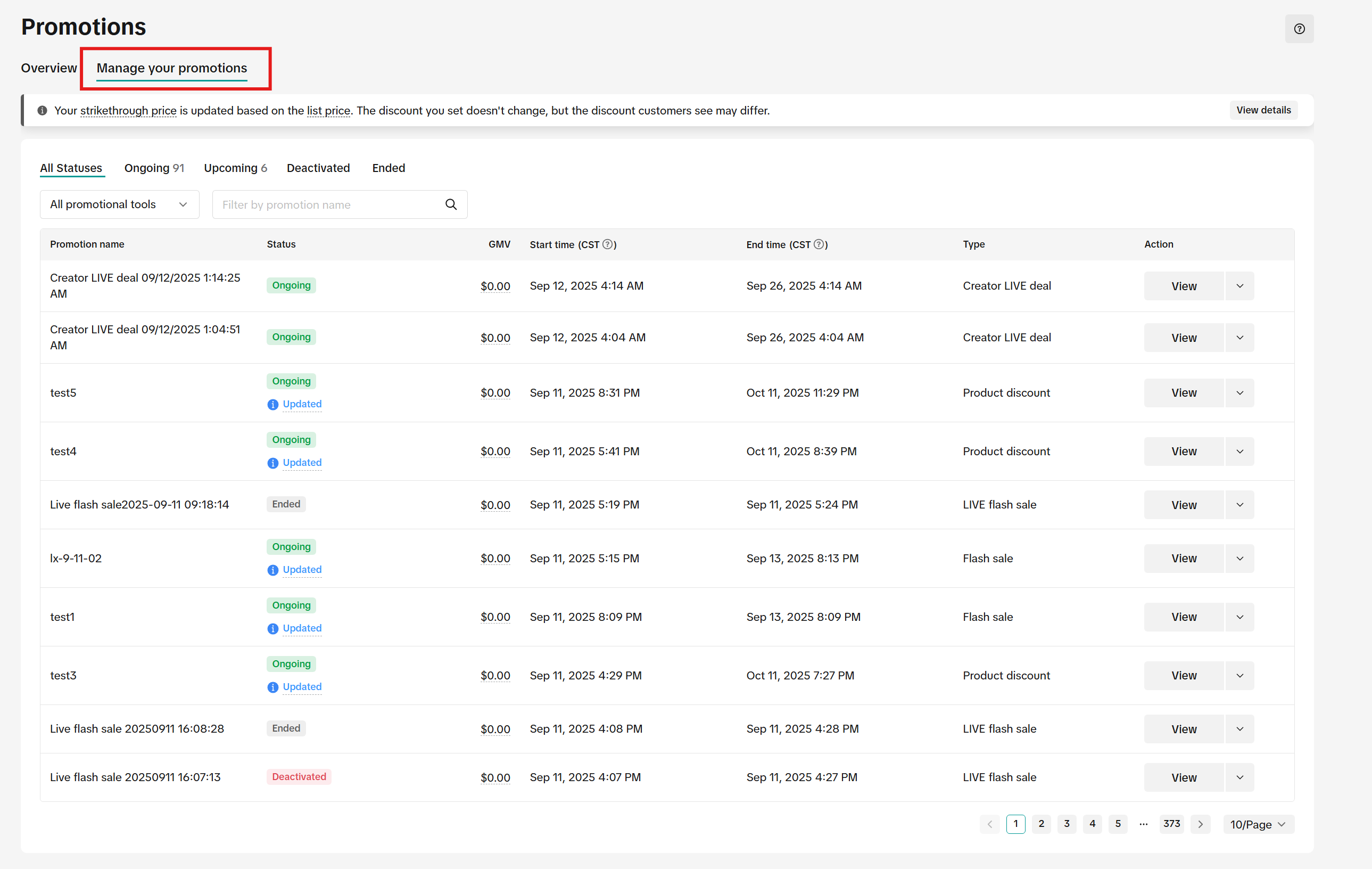
My promotions
This section allows you to view the details of ongoing, upcoming and deactivated promotional campaigns.- Edit
- Deactivate
- Duplicate
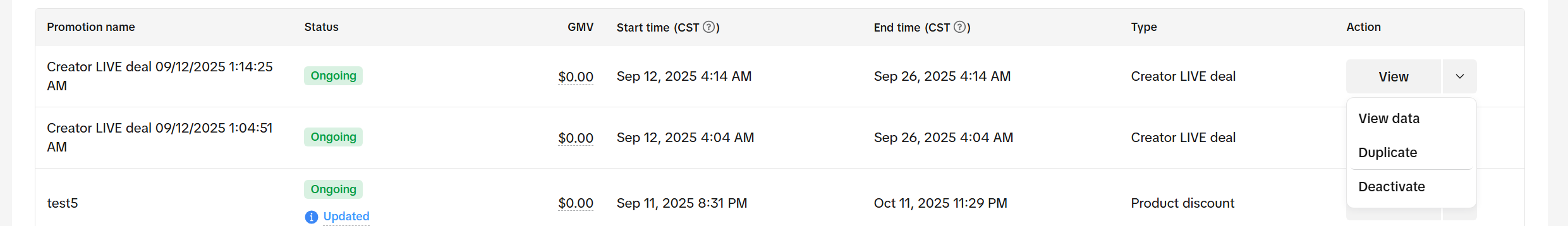
How customers join LIVE Coupon
- Customers can click on the “Pink Voucher” icon to see what coupons they can claim and use.
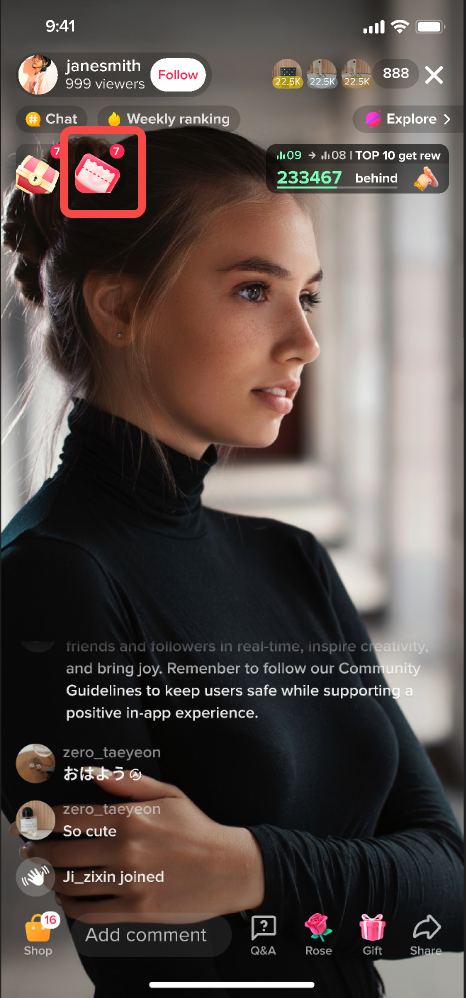
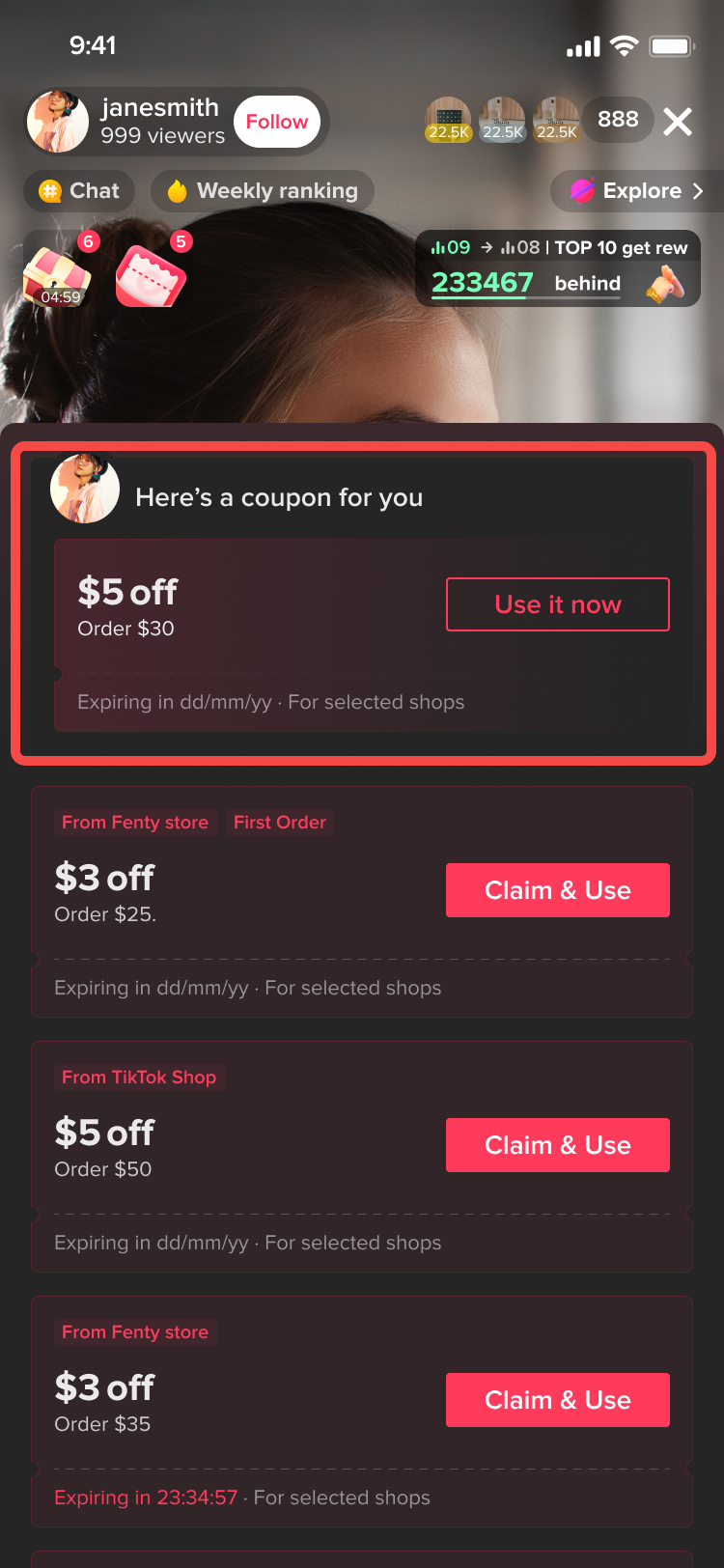
FAQ
- Can I set a limit for the total claimable quota and number of uses of a LIVE Coupon per customer?
- Do all of my linked accounts (TikTok official accounts and marketing accounts) receive a LIVE Coupon if I create one and set the total claimable quota and number of claims per customer?
You may also be interested in

2025 BFCM TikTok Shop Readiness Guide
The holiday shopping rush is your single biggest opportunity to increase sales & grow your brand on…

Promotion stacking rules
Learn how promotions work together What you'll see and what your customers get: On TikTok Shop, you…

TikTok for Shopify: Strikethrough Pricing Integration
TikTok for Shopify - Strikethrough Pricing Integration for Shopify Overview: Strike-through pricing…

Seller LIVE Flash Deal
What is LIVE Flash Deal ? LIVE Flash Deal is a seller-funded promotion tool that allows sellers to c…

The Seller Guide to Shop Tab Success
What is Shop Tab? Shop Tab is another way for shoppers to discover your products on TikTok Shop. As…

How to register through standard registration
What is Standard Registration? Standard Registration allows you to register products that meet speci…

How to register for flash sale campaigns
What is a TikTok Shop Flash Sale Campaign? A Flash Sale campaign is a limited-time promotion that le…

TikTok for Shopify: Promotions Sync
Overview: Shopify sellers can sync Promotions/Discounts except Free Shipping on Shopify directly to…

How to Use the 'Buy More Save More' Feature
Product Overview Buy More Save More is a seller-funded promotional tool designed to reward customers…

The smart pricing suite: Pricing insights and campaign price…
Product Overview TikTok Shop Pricing Suite is your complete smart pricing system built directly into…