Target Coupons
01/30/2025
Summary
What are Target Coupons and how do they benefit sellers on TikTok Shop?
- Target Coupons are seller-funded promotional tools for specific customer groups, enhancing customer acquisition and retention.
- They attract new customers, improve conversion rates, and encourage repeat purchases, building customer loyalty.
How can sellers create and manage Target Coupons on TikTok Shop?
- Access Seller Center > Marketing > Promotions > Coupon > Create to set up coupons.
- Define coupon details like name, claim period, validity, discount rate, and eligible customers.
What are the limitations and rules for using Target Coupons on TikTok Shop?
- Only one new customer coupon can be active at a time; unlimited repeat customer coupons are allowed.
- Coupons cannot be stacked; the system auto-applies the optimal coupon at checkout.
What are the specific eligibility criteria for customers to claim Target Coupons?
- New Customer coupons are for those who haven't purchased before; Repeat Customer coupons are for those who made another purchase within 90 days.
- New Customer coupons can be used on any order within the validity period but not reused if the order is returned after payment.
What is a Target Coupon?
A Targeted Customer Coupon is a seller-funded promotional tool that can only be claimed by specific customer groups and redeemed during checkout. The tool allows you to offer different discounts and minimum spend thresholds for different customer segmentations. We currently support two types of segmentation in the seller promotion tool: new customers & repeat customers.Benefit of Target Coupons
New Customers
- Attract new customers to your store and expand your customer base.
- Improve your conversion rate for orders from new customers.
Repeat Customers
- Aid customer retention and encourage repeat purchases: Acquiring new customers is usually more expensive than retaining existing ones. By offering incentives for repeat visits, your store can increase customer loyalty and reduce churn rate.
- Build loyal customers: Consistent positive experiences with your store help build brand loyalty and make customers choose your products over competitors, even if they offer similar products.
How to create a Target Coupon
Entrance- Visit Seller Center > Marketing > Promotions > Coupon > Create
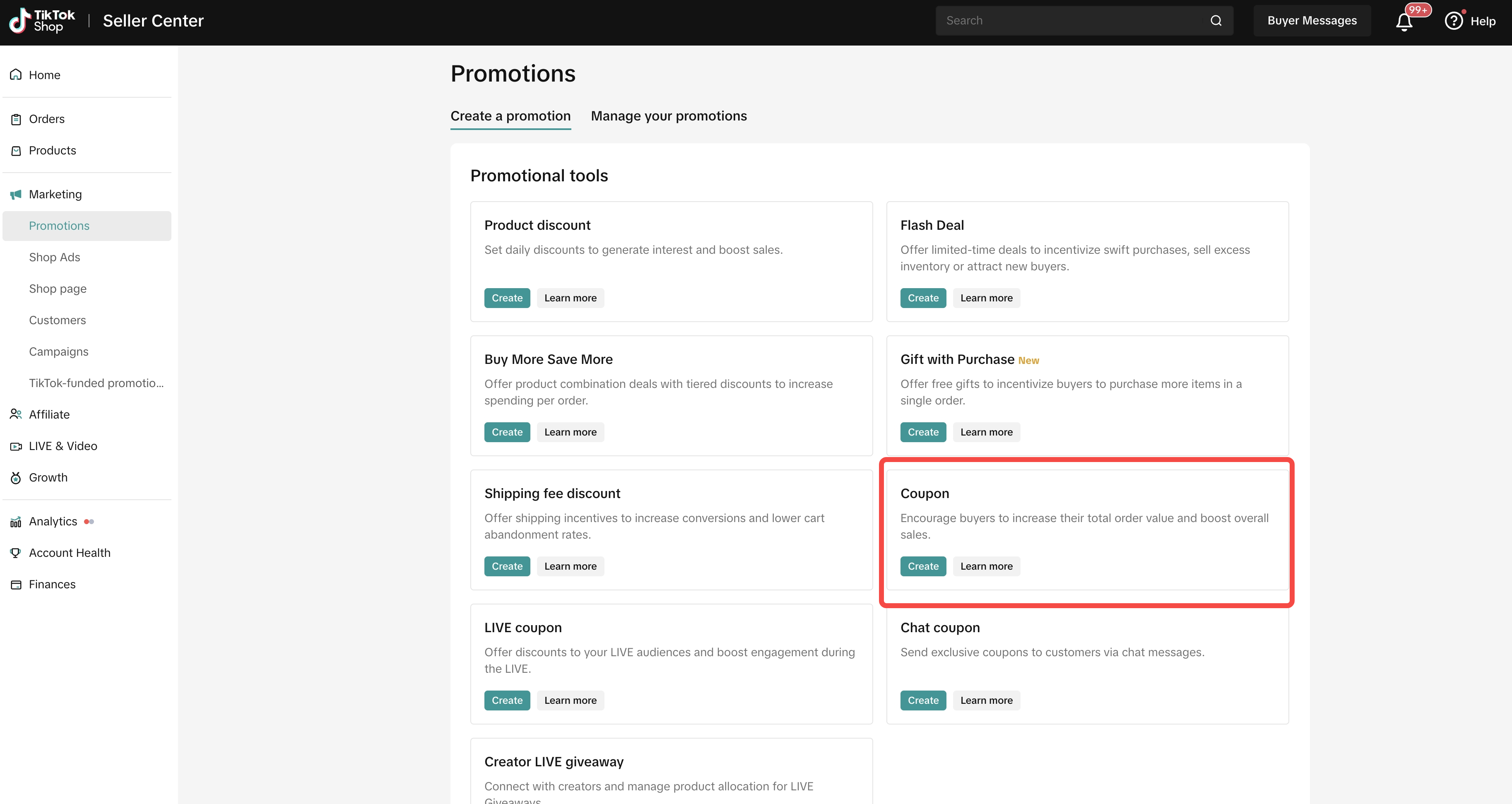
- Coupon name
- Claim period
- Coupon validity:
- Valid for X days after the date of claim (the validity period will start as soon as the coupon is claimed)
- Specific period
- Discount rate: Starting September 30, 2024, the range will be adjusted to 5% to 50%.
- Eligible Customers:
- All customers
- New customers: People who have never made a purchase in your shop
- Repeat customers: People who previously placed an order in your shop and made another purchase within 90 days.
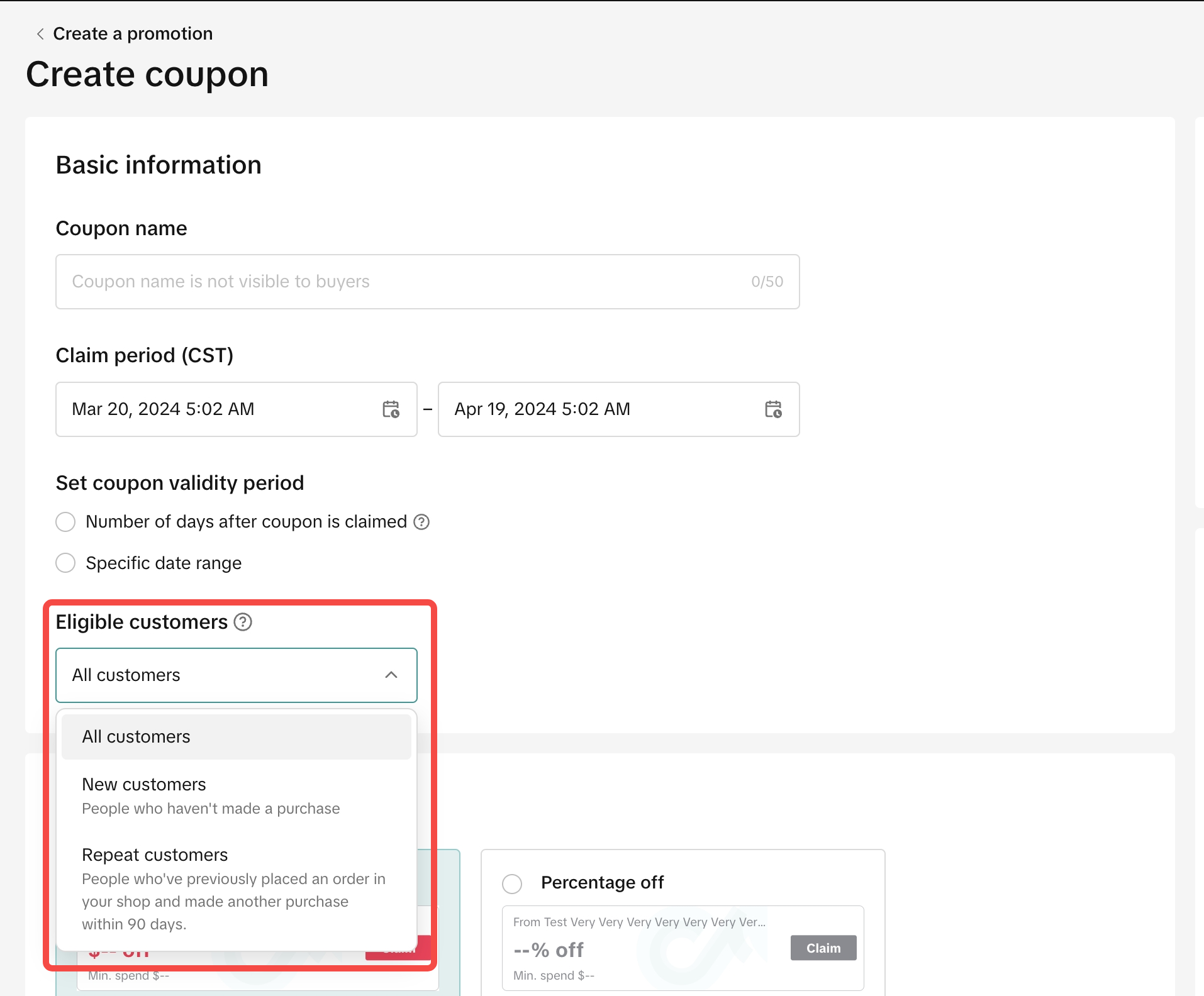
- Choose the Coupon Type:
- Amount off: Give customers a fixed amount off of their order
- Percentage off: Give customers a percentage off of their order
- Configure Coupon Settings:
Amount Off coupon: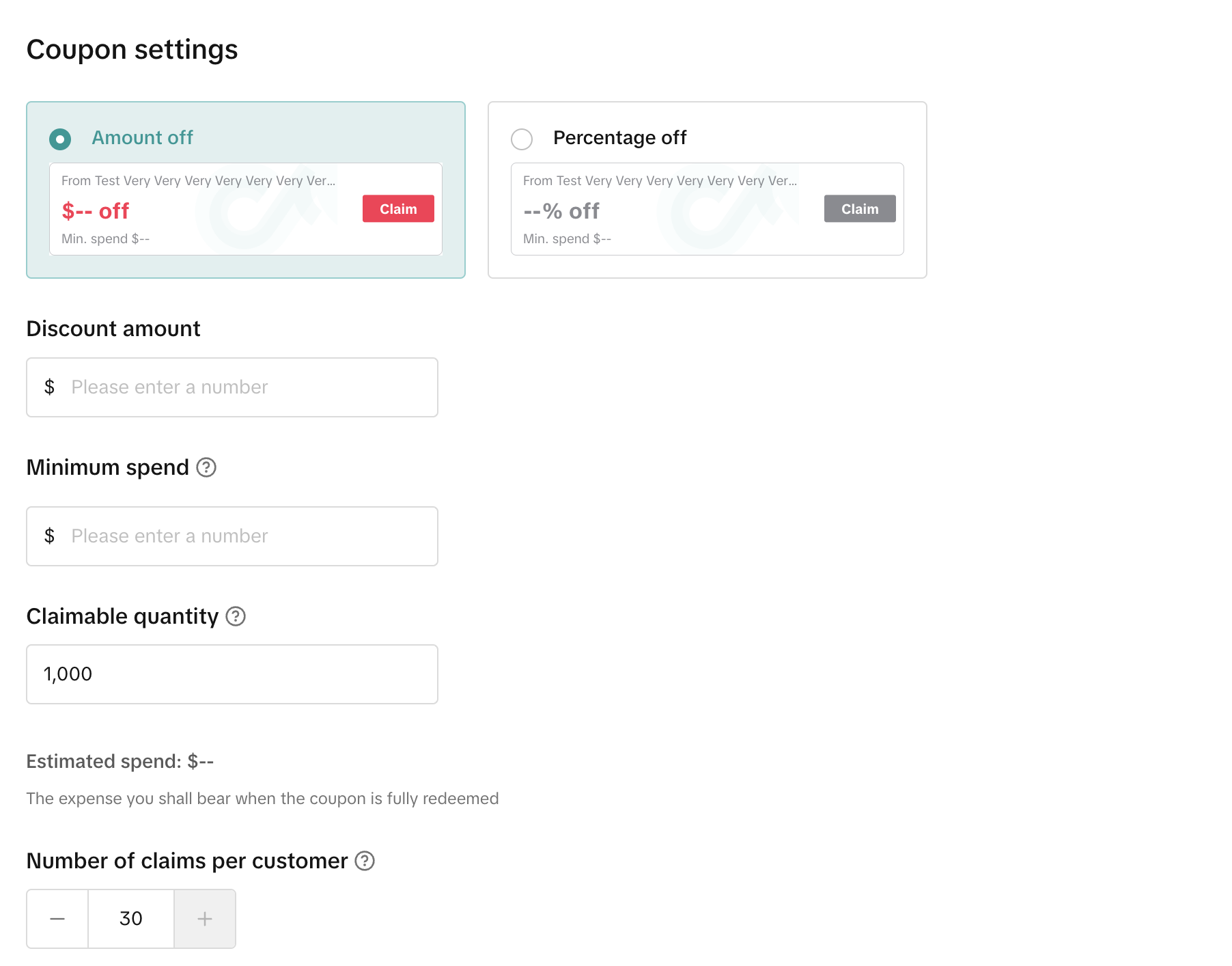
| Percentage Off coupon: 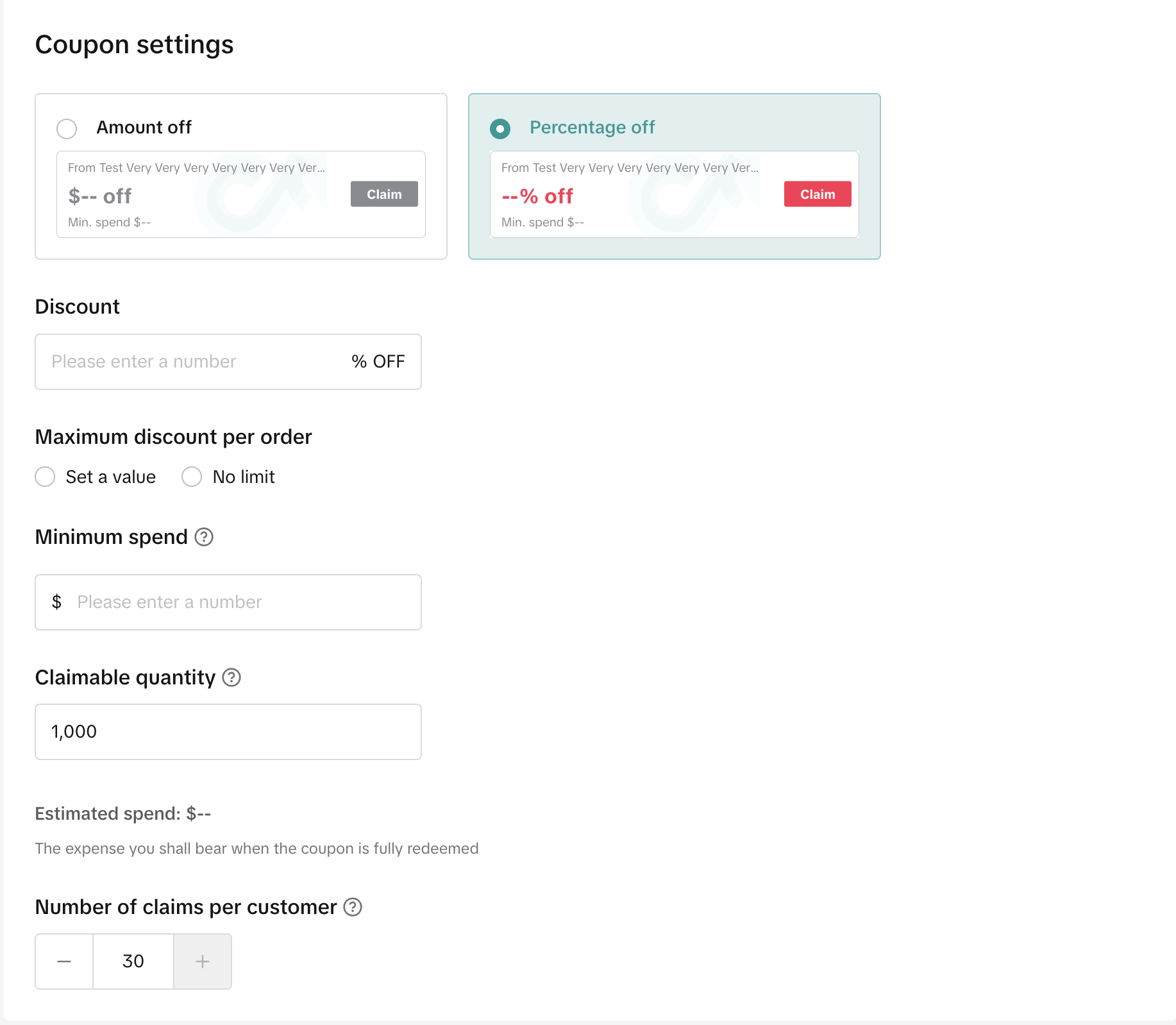
|
Customer Display
| Product Detail Page (PDP) | Shop Tab |
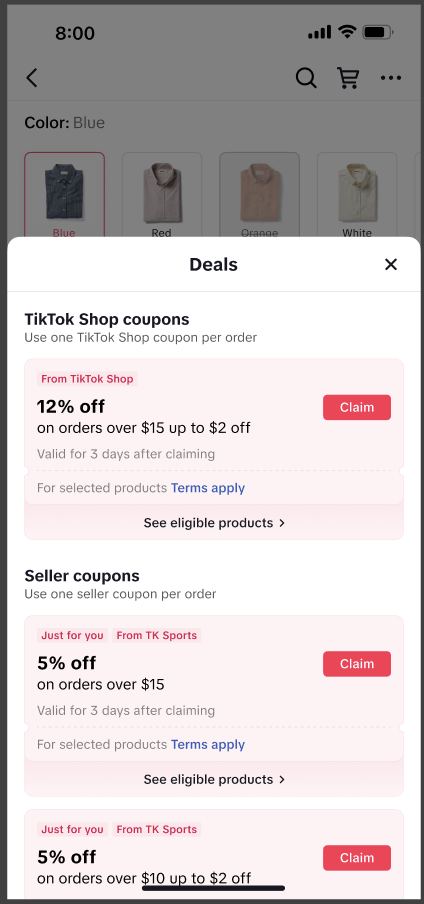 | 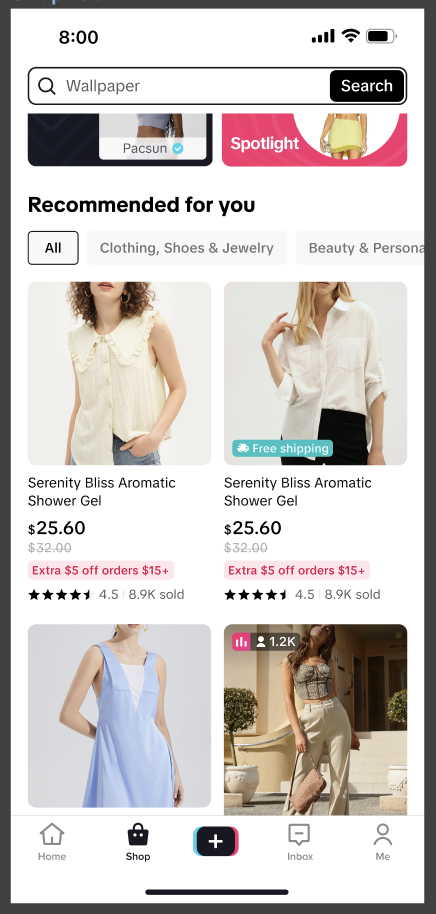 |
FAQs
- Can sellers create Target Coupons on TikTok Shop Seller Center App?
- How many new customer coupons can be created at the same time?
- Who will be able to claim a new customer coupon?
- Can the new customer coupon be used for non-first orders?
- If customers return the order that they used the new customer coupon, can they use the new customer coupon again?
- If the customer claimed the new customer coupon, but it has expired, can they claim the coupon again?
- How many Repeat Customer coupons can be created at the same time?
- Who will be able to claim a Repeat Customer coupon?
- Can the Tagreted Customer coupon be used with other seller coupons in the same order?
- If I have already created a Repeat Customer coupon, will the group size of repeat customers be updated over time?
- If I have no repeat customers or very little repeat customers, will I still be able to create a Repeat Customer coupon?
You may also be interested in

2025 BFCM TikTok Shop Readiness Guide
The holiday shopping rush is your single biggest opportunity to increase sales & grow your brand on…

Promotion stacking rules
Learn how promotions work together What you'll see and what your customers get: On TikTok Shop, you…

TikTok for Shopify: Strikethrough Pricing Integration
TikTok for Shopify - Strikethrough Pricing Integration for Shopify Overview: Strike-through pricing…

Seller LIVE Flash Deal
What is LIVE Flash Deal ? LIVE Flash Deal is a seller-funded promotion tool that allows sellers to c…

The Seller Guide to Shop Tab Success
What is Shop Tab? Shop Tab is another way for shoppers to discover your products on TikTok Shop. As…

How to register through standard registration
What is Standard Registration? Standard Registration allows you to register products that meet speci…

How to register for flash sale campaigns
What is a TikTok Shop Flash Sale Campaign? A Flash Sale campaign is a limited-time promotion that le…

TikTok for Shopify: Promotions Sync
Overview: Shopify sellers can sync Promotions/Discounts except Free Shipping on Shopify directly to…

How to Use the 'Buy More Save More' Feature
Product Overview Buy More Save More is a seller-funded promotional tool designed to reward customers…

The smart pricing suite: Pricing insights and campaign price…
Product Overview TikTok Shop Pricing Suite is your complete smart pricing system built directly into…