Seller coupons
11/14/2025
Overview: What are coupons?
Seller coupons are seller-funded discounts customers can claim and apply at checkout. Different coupon types target different moments and audiences (e.g., LIVE viewers, followers, first‑time buyers, repeat customers, one‑to‑one chats, reviewers). You control value, eligibility, validity, product scope, and claim limits.Key benefits : Why use coupons?
- Acquire and retain customers: Attract new customers and reward repeat customers with targeted incentives.
- Drive conversion at key moments: Offer chat‑specific nudges, or follower‑only rewards to reduce hesitation and move browsers to buyers.
- Scale trust and credibility: Use Review Coupons to gather creditable detailed reviews that lift product confidence and conversion.
Available coupons & primary use cases
| Coupon Type | What It Is | Primary Goal | Use Case |
| Coupon | A standard coupon that can be claimed by all customers, or choose to target just specific groups like new customers or repeat customers. | Offer a promotion without directly discounting your product price, targeting groups of customers if preferred. Coupons are also stackable with many other promotions. Refer to this promotion stacking rules for more details | New customers: People who have never made a purchase. Existing customers: Customers who have purchased at least one product from you. Repeat customers: People who previously placed an order and made another purchase within 90 days.All customers: |
| Follower Coupon | A coupon designed to drive engagement and your follower base with this one-time promotion for new followers to your shop or LIVE | Gain potential customers and grow traffic/orders. | All customers or new followers of your shop or LIVE. |
| Review Coupon | A coupon automatically issued to buyers who submit a qualifying product review to encourage detailed feedback. | Generate credible, detailed reviews and enhance product credibility. | Buyers who submit a detailed review (11+ words + media) for a qualifying product. |
| Chat Coupon | A private coupon created for a specific user, sent via the chat tool. | Promote conversion for customers who are inquiring or need a push to finish an order. | A specific user with whom you are communicating via chat. |
| Promo Code | A coupon that offers a discount through a unique claim code. Consumers can manually enter or paste the code at checkout to apply for the discount. | To drive sales and conversion by promoting exclusive offers across both TikTok and external marketing channels. | Off-platform marketing: Share promo codes via email, social media, or offline events to attract new buyers to your TikTok Shop.In-platform engagement: Promote codes during TikTok LIVE, short videos, or your Shop page to boost on-platform traffic and conversion.Customer service or loyalty: Privately send codes to individual users to compensate, apologize, or reward repeat customers. |
How it Works
Coupon
Go to Seller Center -> Promotions -> Coupon and click create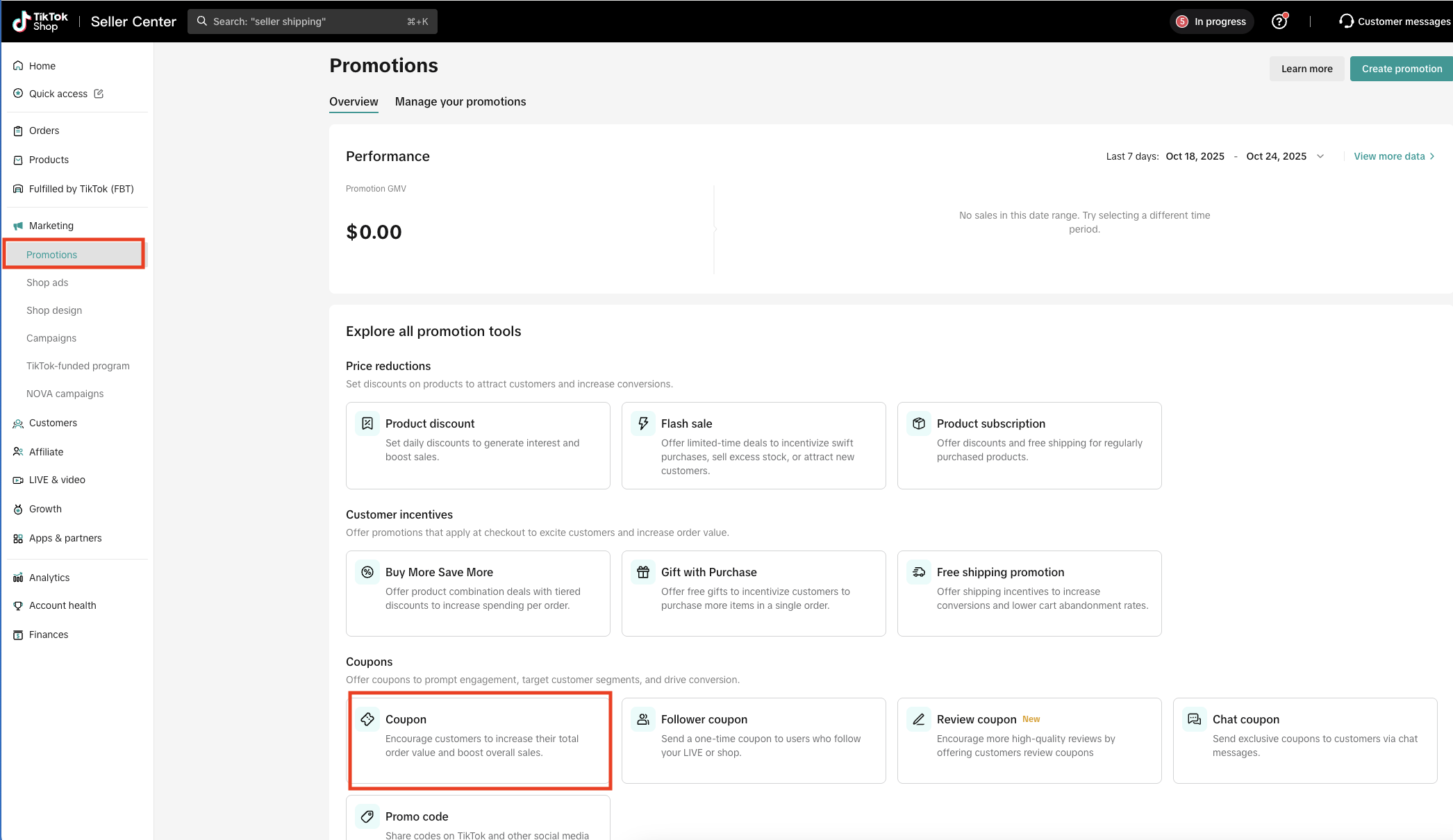
- Coupon name : Choose between a fixed-amount coupon or a percentage-off coupon
- Claim period: The duration during which buyers can submit a qualifying review and receive a coupon. The minimum duration is 30 days and the maximum is 180 days
- Coupon validity: Number of days after coupon is claimed or specific date range
- Eligible customer:
- New customers: People who have never made a purchase
- Existing customers: Customers who have purchased at least one product from you
- Repeat customers: People who previously placed an order and made another purchase within 90 days
- Type: Choose between a fixed-amount coupon or a percentage-off couponDiscount amount: To create high-value offers for customers, enter a discount of at least $0.50
- Minimum spend: Based on order value after product‑level discounts
- Claimable quantity: Set and review estimated spend
- Number of claims per customer: Maximum 1 seller coupon can be used per shop per order. However, the same coupon can be claimed and used again for repeat purchases.
- Applies to : The coupon can apply to either the entire shop or specific products
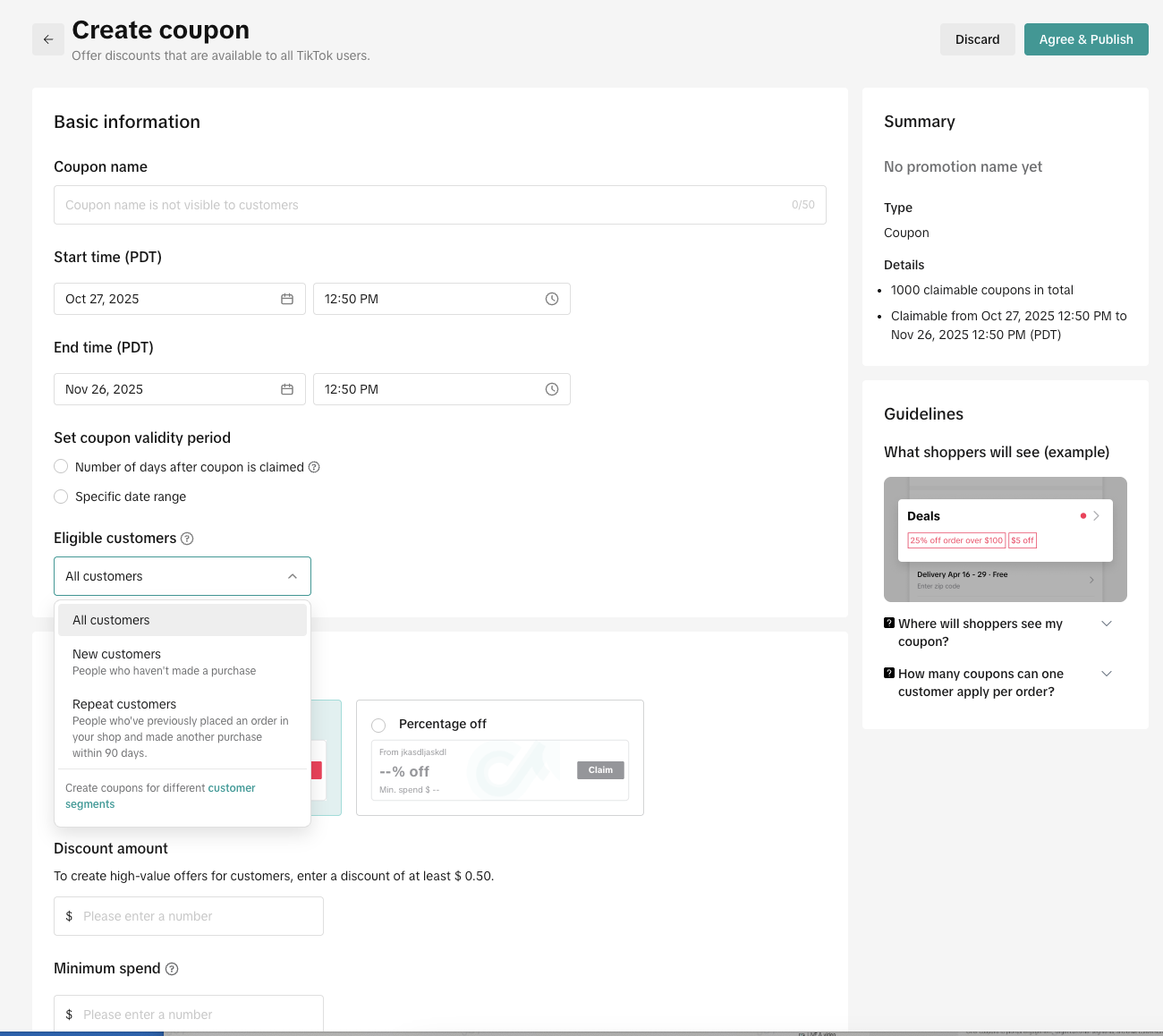
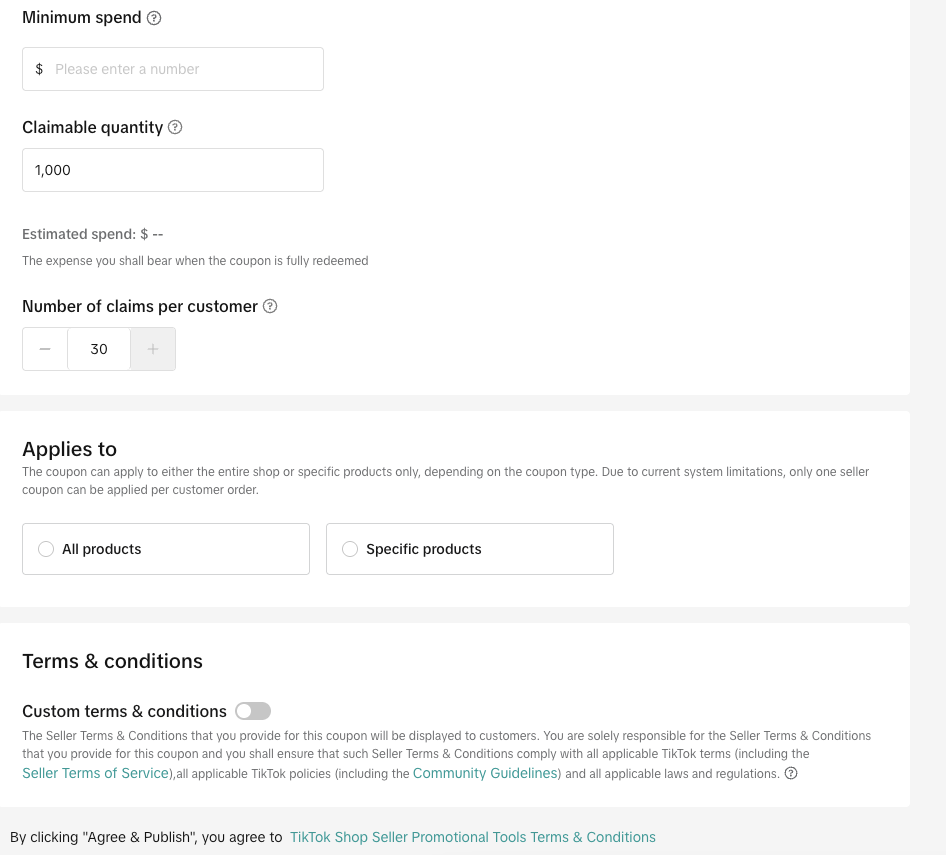
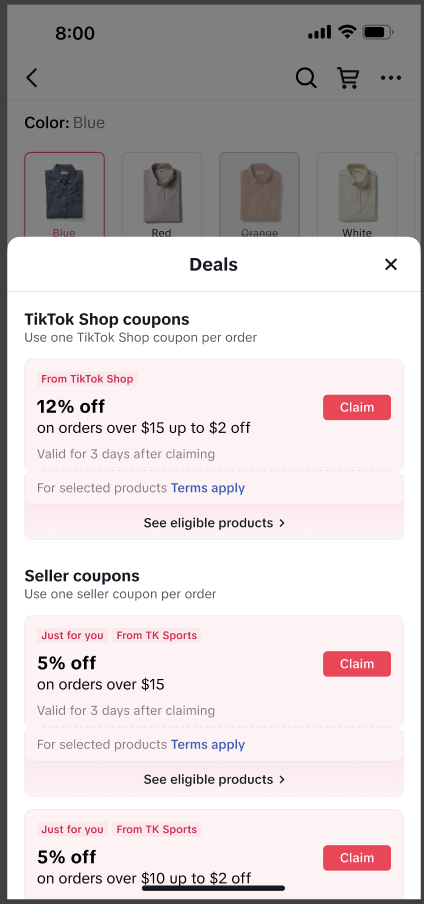
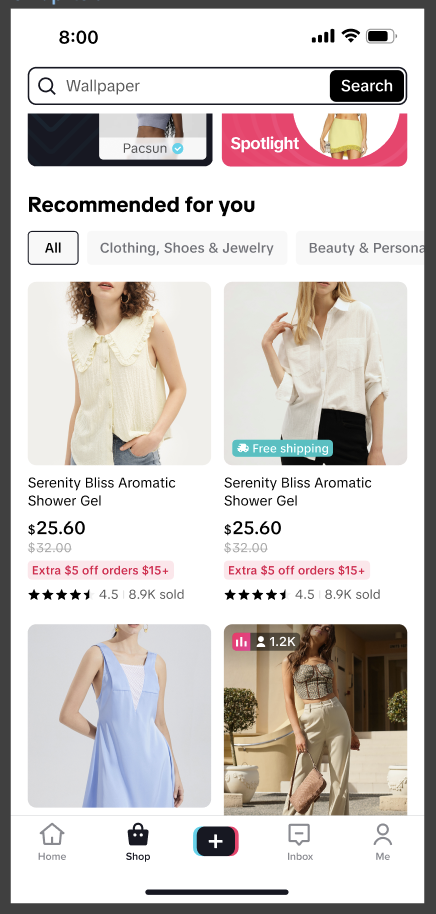
Follower Coupon
Go to Seller Center -> Promotions -> Follower coupon and click create
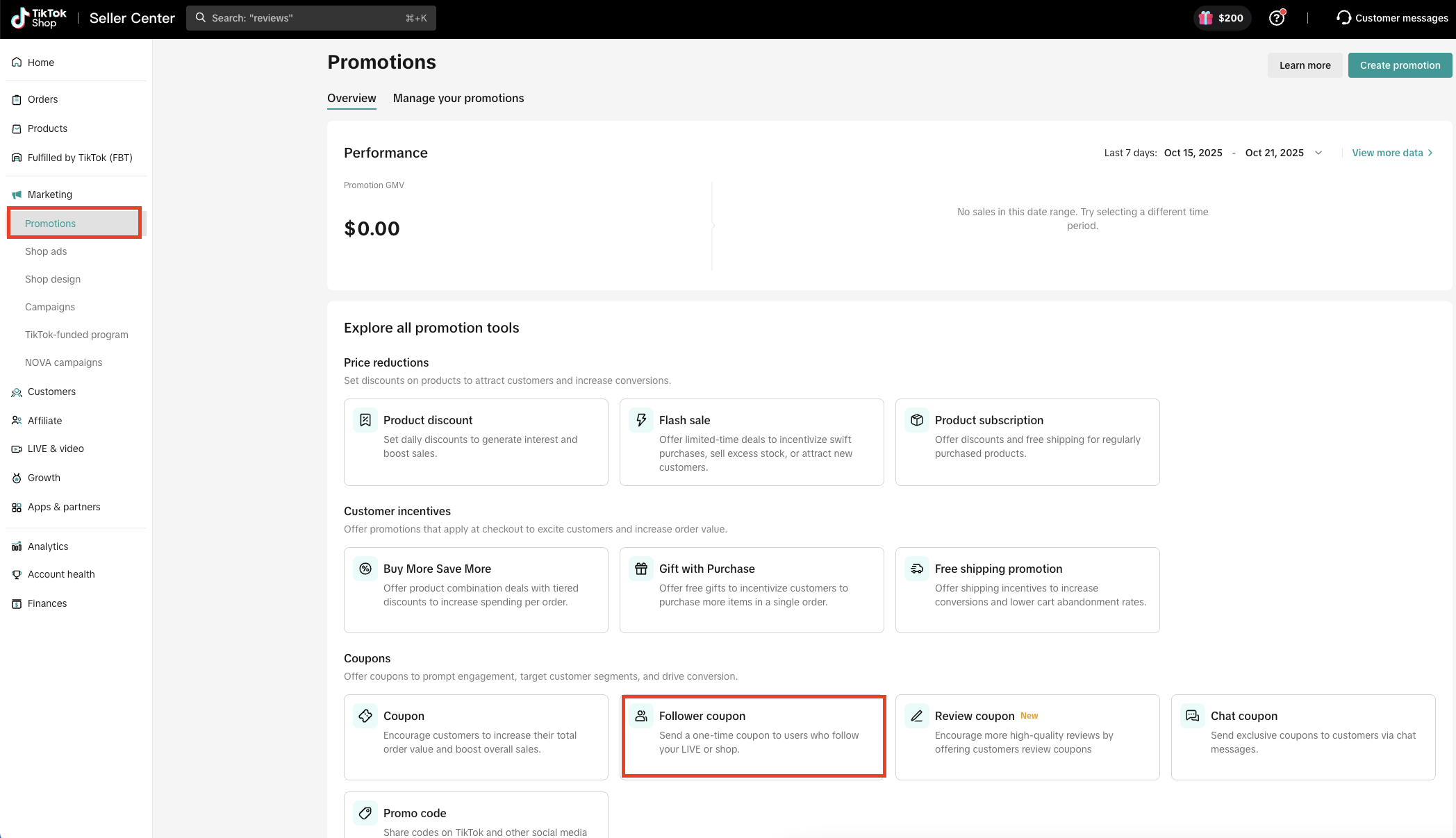
- Promotion name : A unique name to help you manage the promotion
- Claim period: The duration during which buyers can submit a qualifying review and receive a coupon. The minimum duration is 30 days and the maximum is 180 days
- Coupon validity: Number of days after coupon is claimed
- Type: Choose between a fixed-amount coupon or a percentage-off coupon
- Discount amount: Based on your average order value (AOV) in the last 30 days, set a coupon amount of $3 or more.
- Minimum spend: Based on order value after product‑level discounts
- Claimable quantity: Set and review estimated spend
- Applies to : The coupon can apply to either the entire shop or specific products.
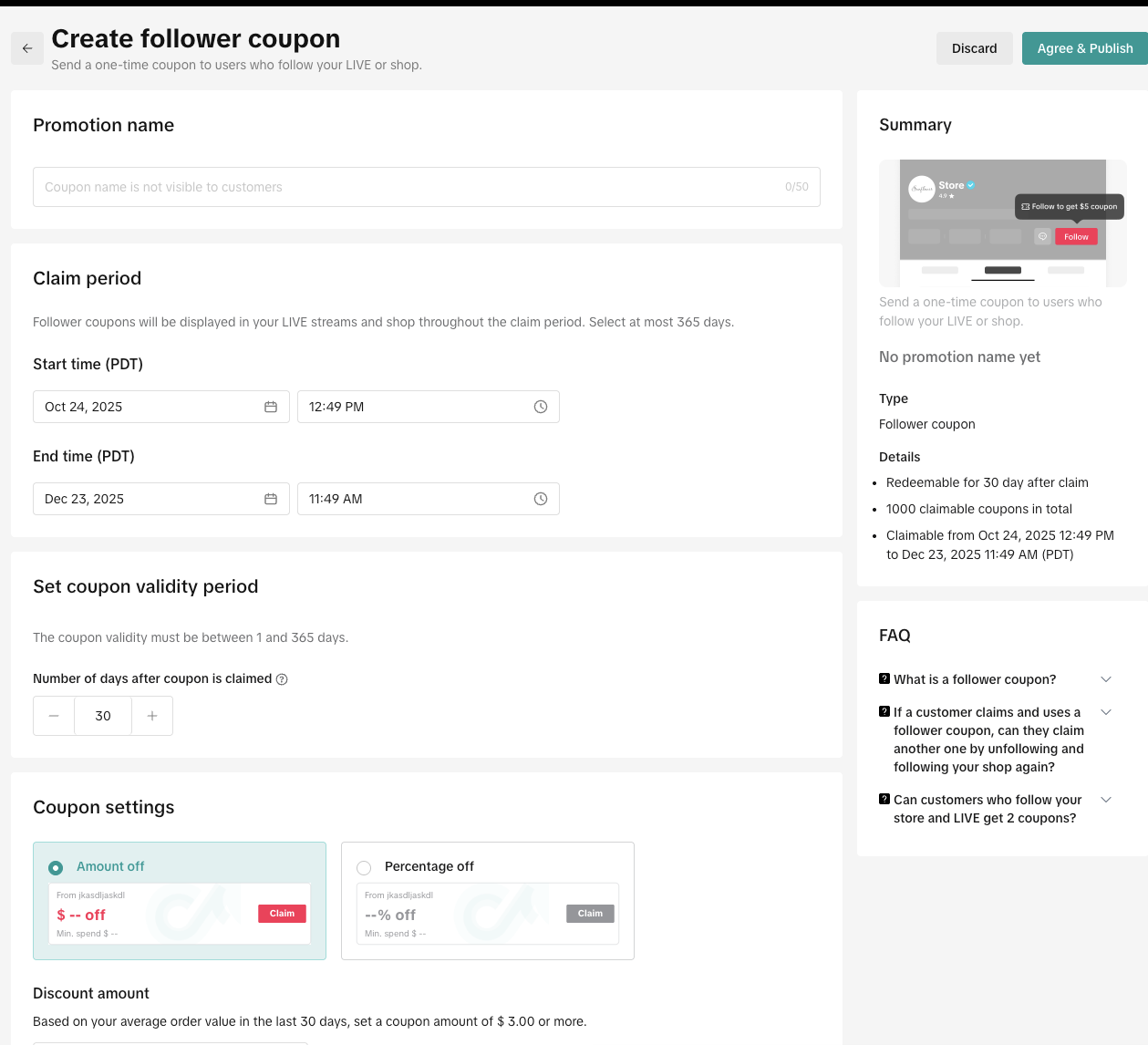
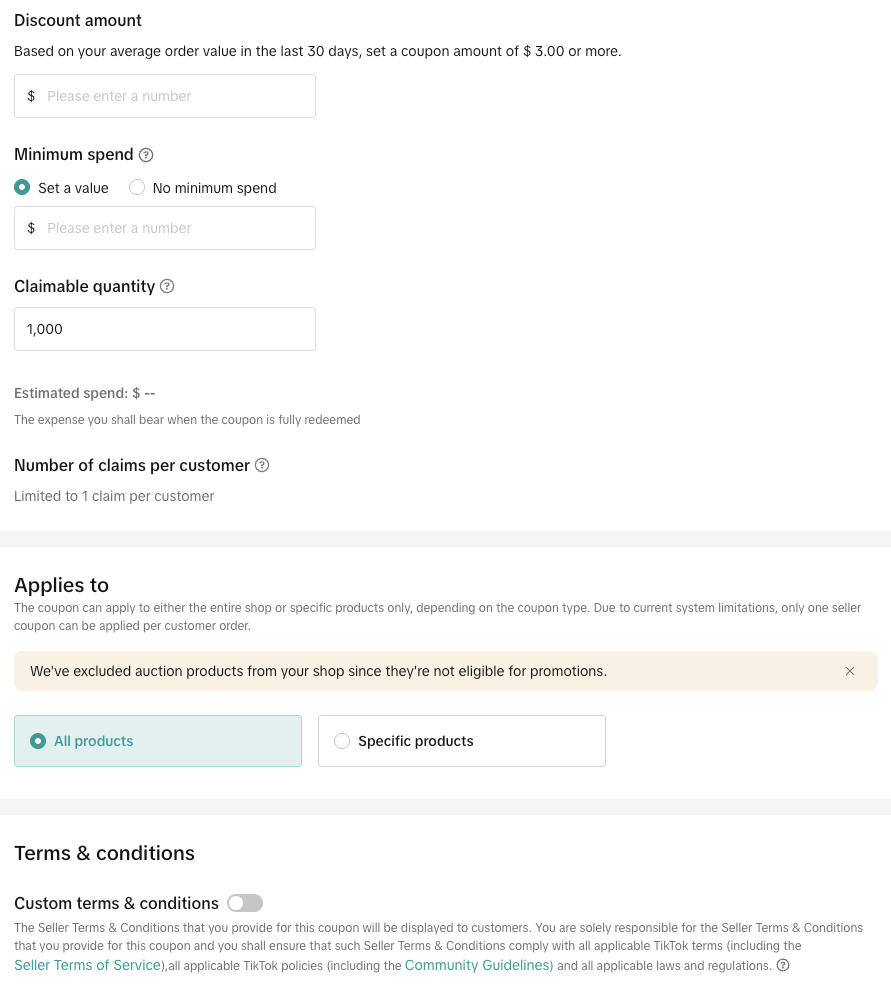
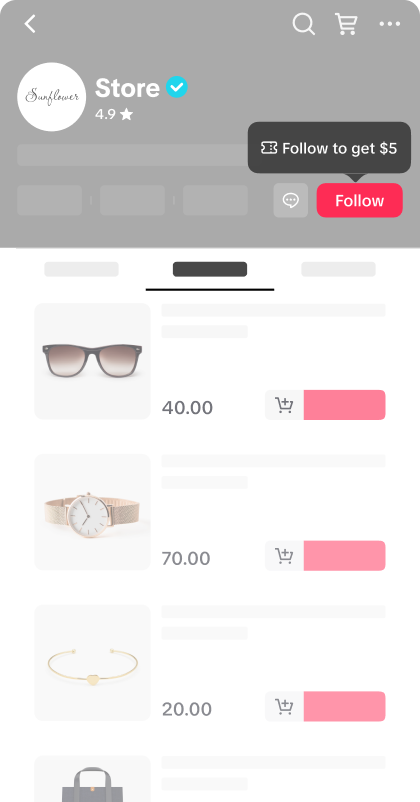
Chat Coupon
Go to Seller Center -> Promotions -> Chat coupon and click create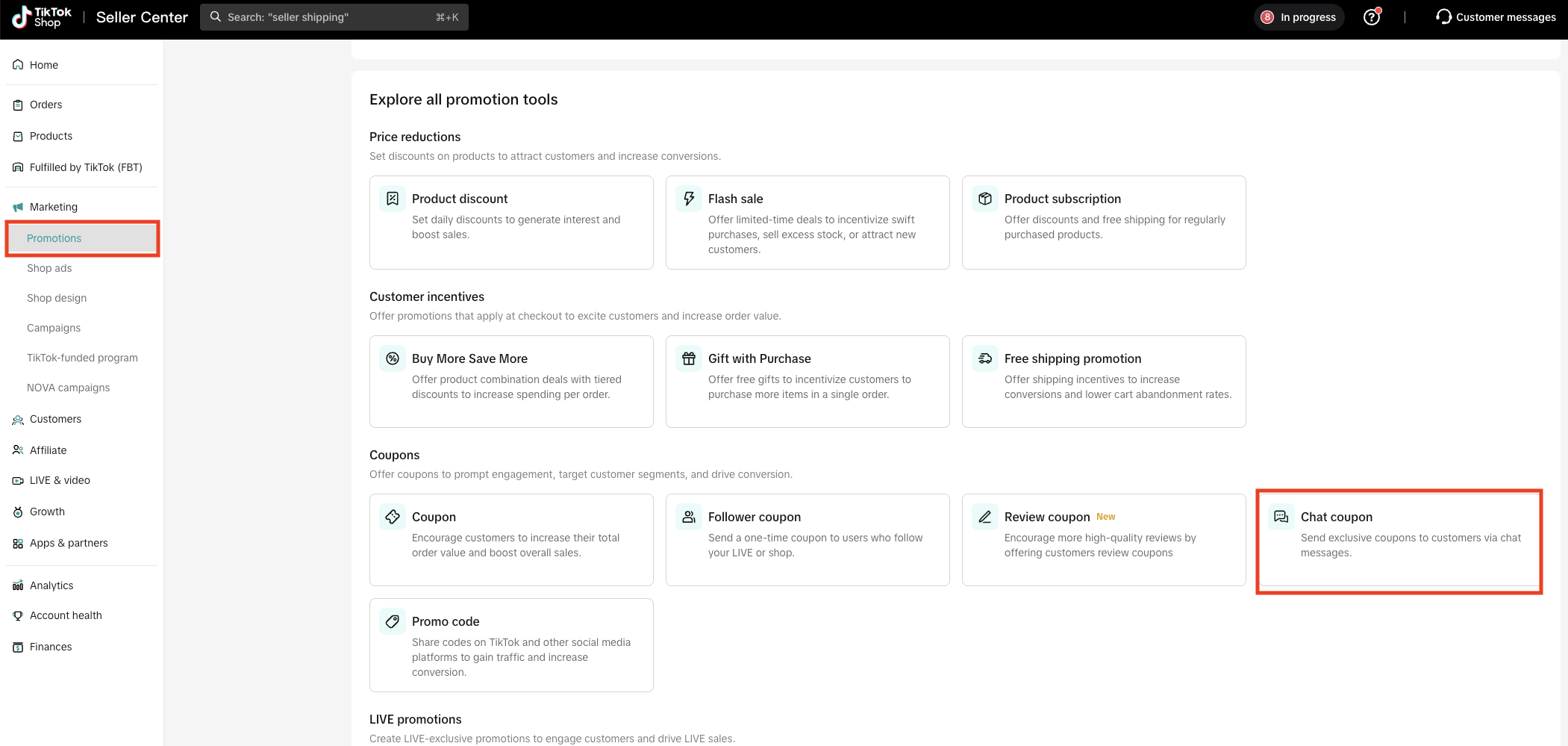
- Coupon name : A unique name to help you manage the coupon
- Claim period: The duration during which buyers can submit a qualifying review and receive a coupon. The minimum duration is 30 days and the maximum is 180 days
- Coupon validity: Number of days after coupon is claimed or specific date range
- Type: Choose between a fixed-amount coupon or a percentage-off coupon
- Discount amount: To create high-value offers for customers, enter a discount of at least $0.50
- Minimum spend: Based on order value after product‑level discounts
- Claimable quantity: Set and review estimated spend
- Applies to : The coupon can apply to either the entire shop or specific products.
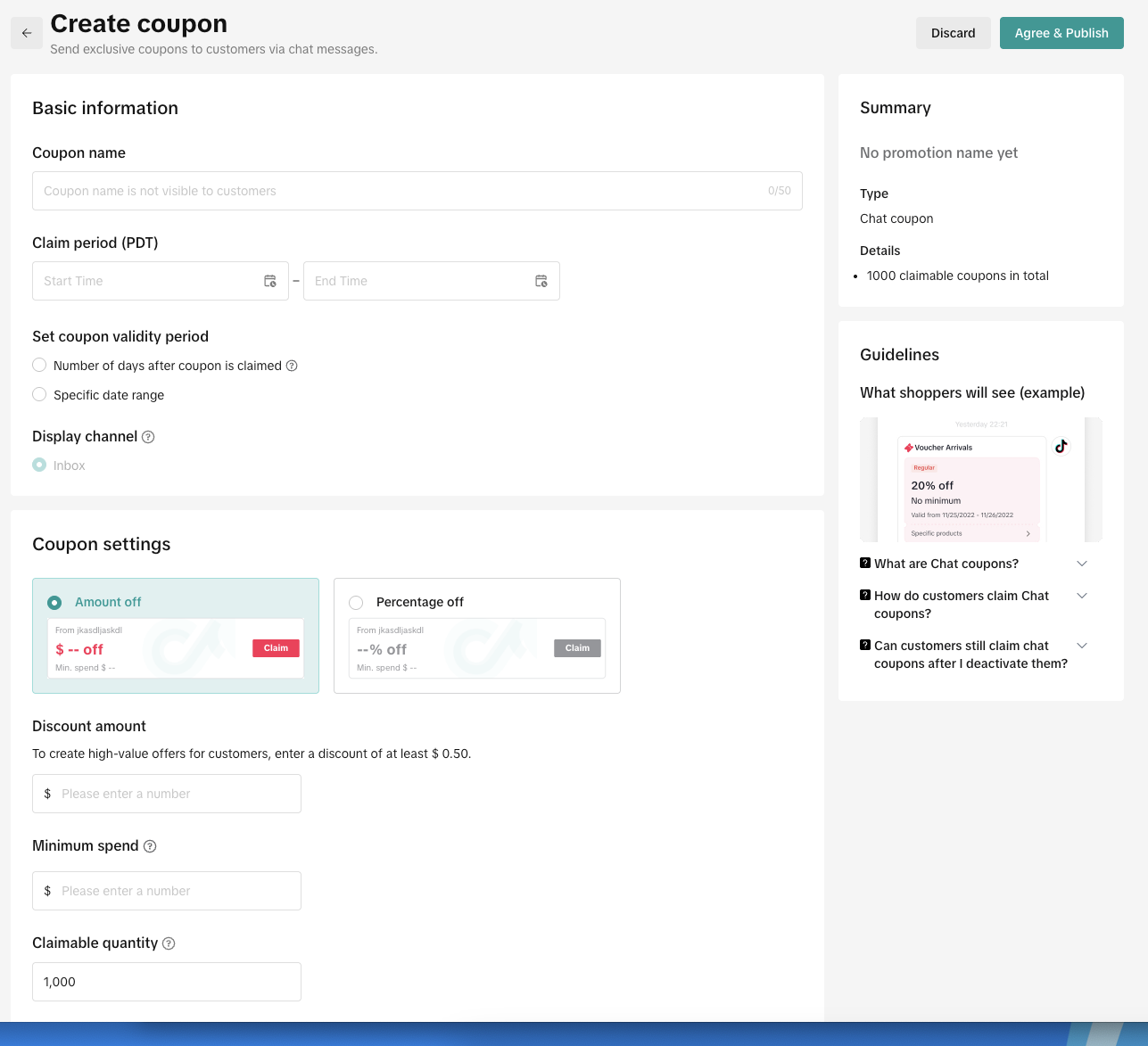
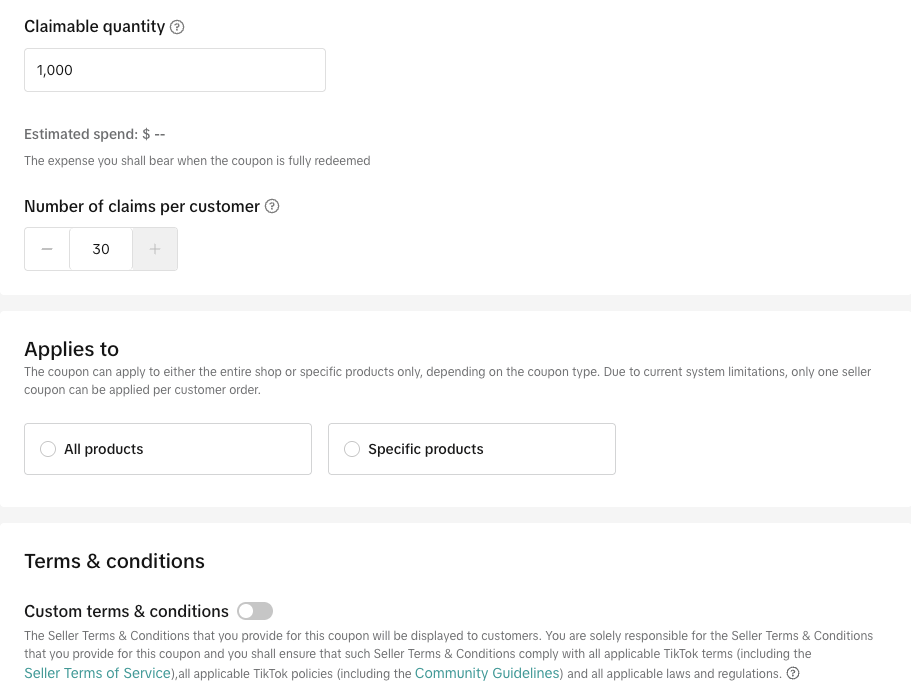
Review Coupon
Go to Seller Center -> Promotions -> Chat coupon and click create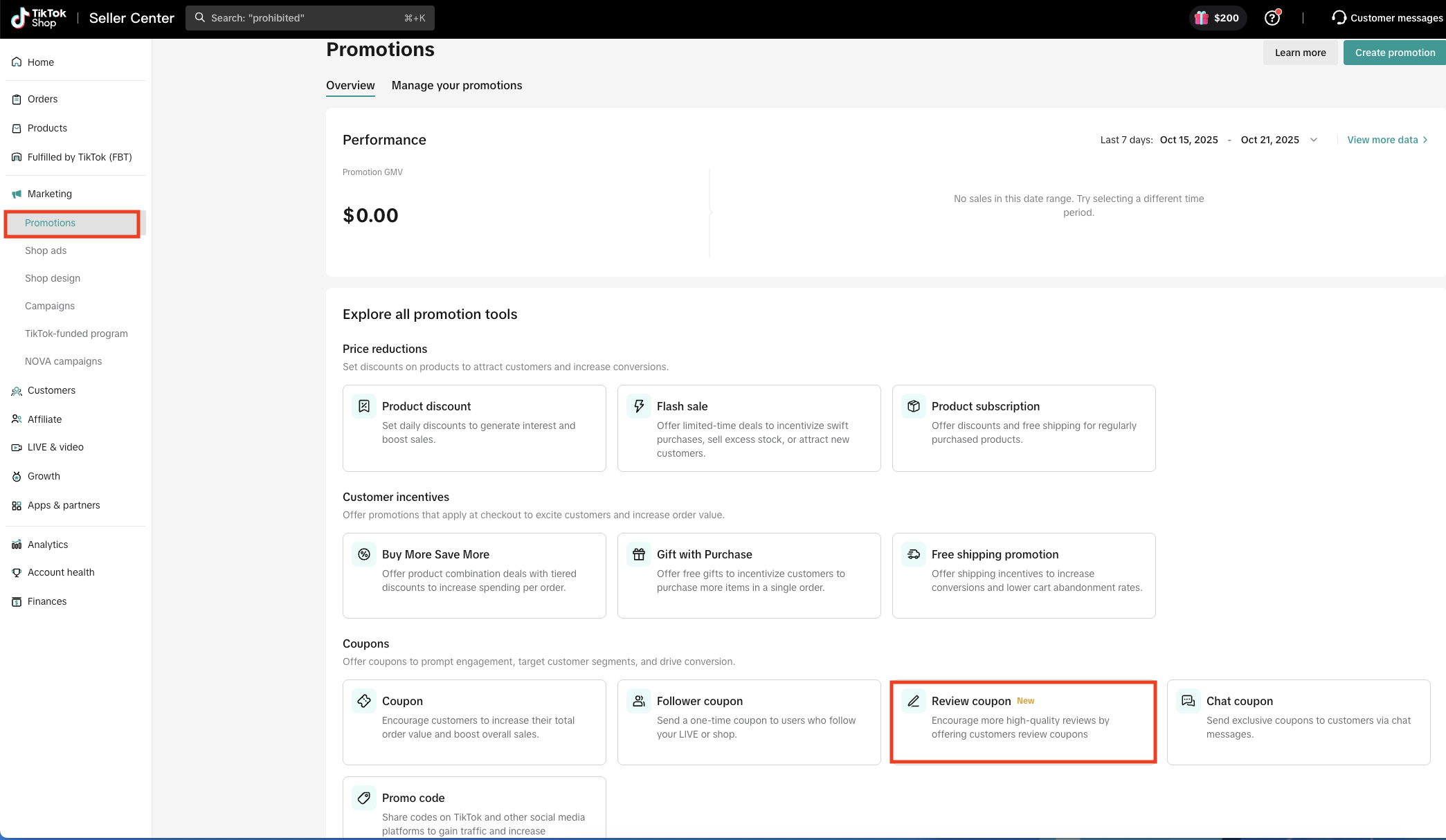
- Promotion name : A unique name to help you manage the promotion
- Claim period: The duration during which buyers can submit a qualifying review and receive a coupon. The minimum duration is 30 days and the maximum is 180 days
- Coupon validity: Number of days after coupon is claimed
- Type: Choose between a fixed-amount coupon or a percentage-off coupon
- Discount amount: Based on your average order value (AOV) in the last 30 days, set a coupon amount of $3 or more.
- Minimum spend: Based on order value after product‑level discounts
- Claimable quantity: Set and review estimated spend
- Applies to : The coupon can apply to either the entire shop or specific products.
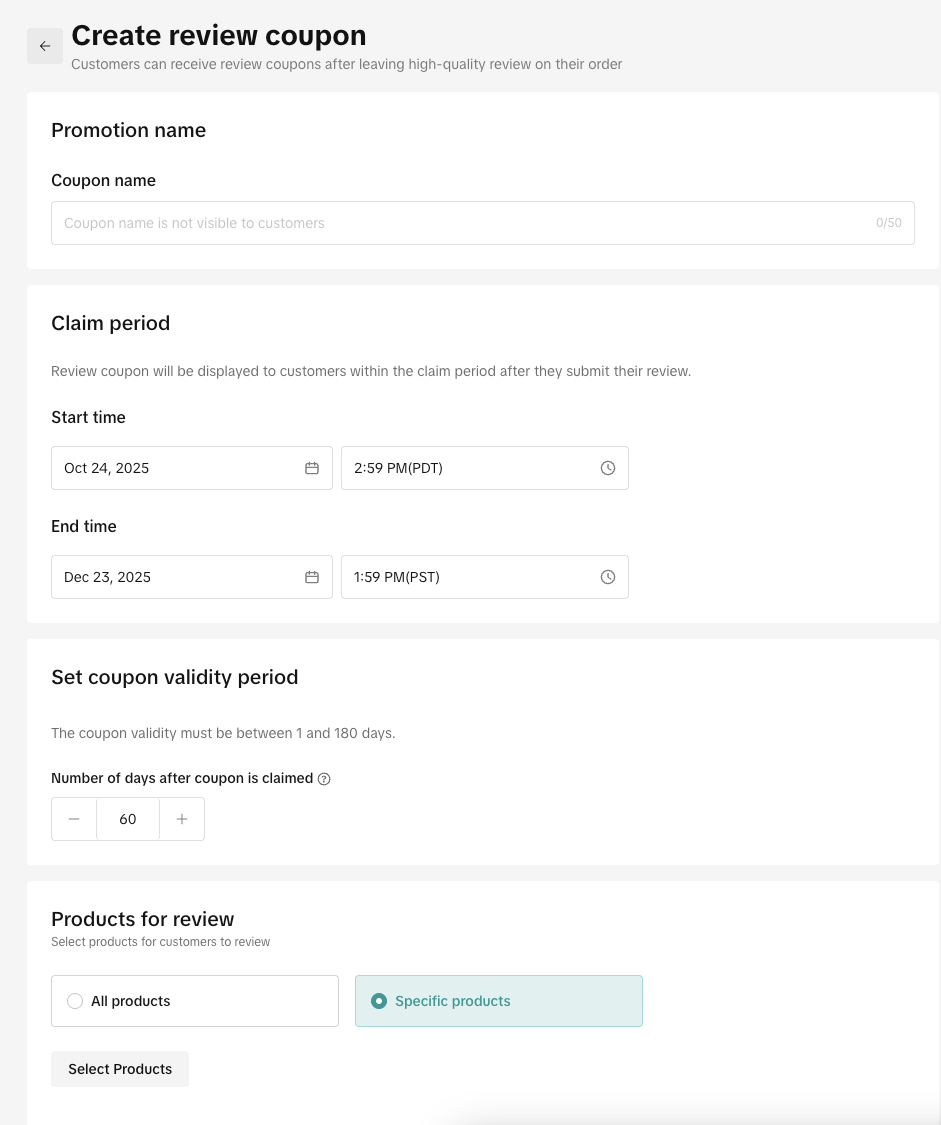
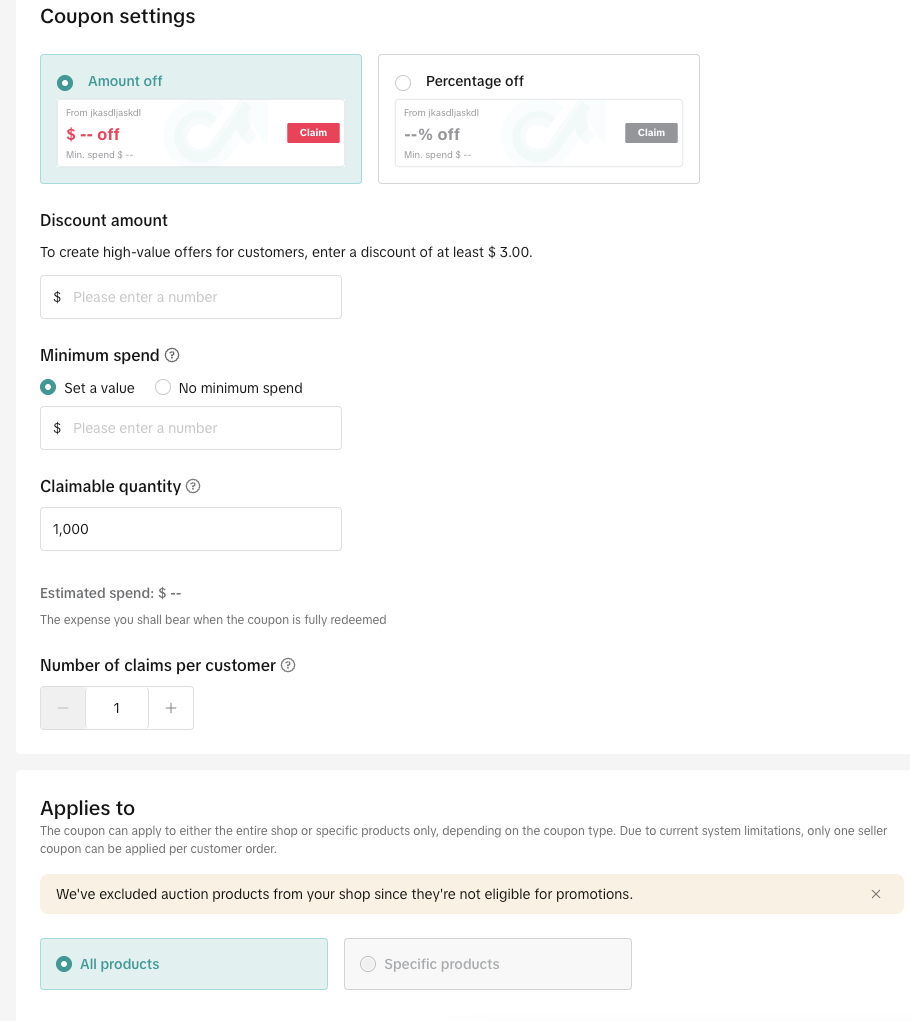
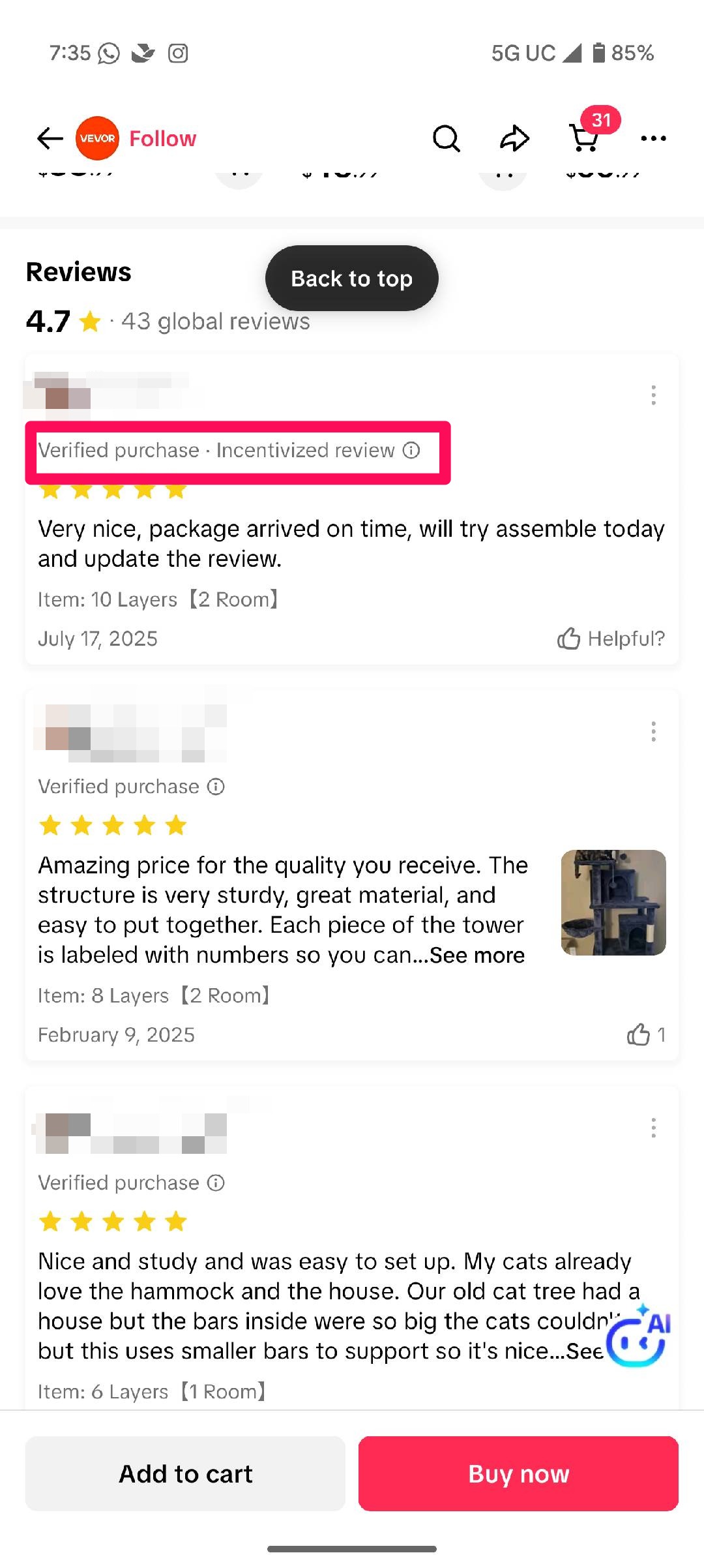
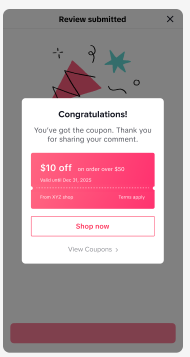 Reviewing performanceThere are two ways to review the performance of your review coupons:
Reviewing performanceThere are two ways to review the performance of your review coupons:- Option 1: Go to the Manage Your Promotions tab, select your Review Coupon promotion, and click View Data under Action to see its performance.
- Option 2: In Seller Center, go to the left-hand menu and select Products > Product Rating. Under the Incentivized Review tab, you’ll see a table with details of both ongoing and past review promotions. For more information, refer to the Product Ratings feature guide.
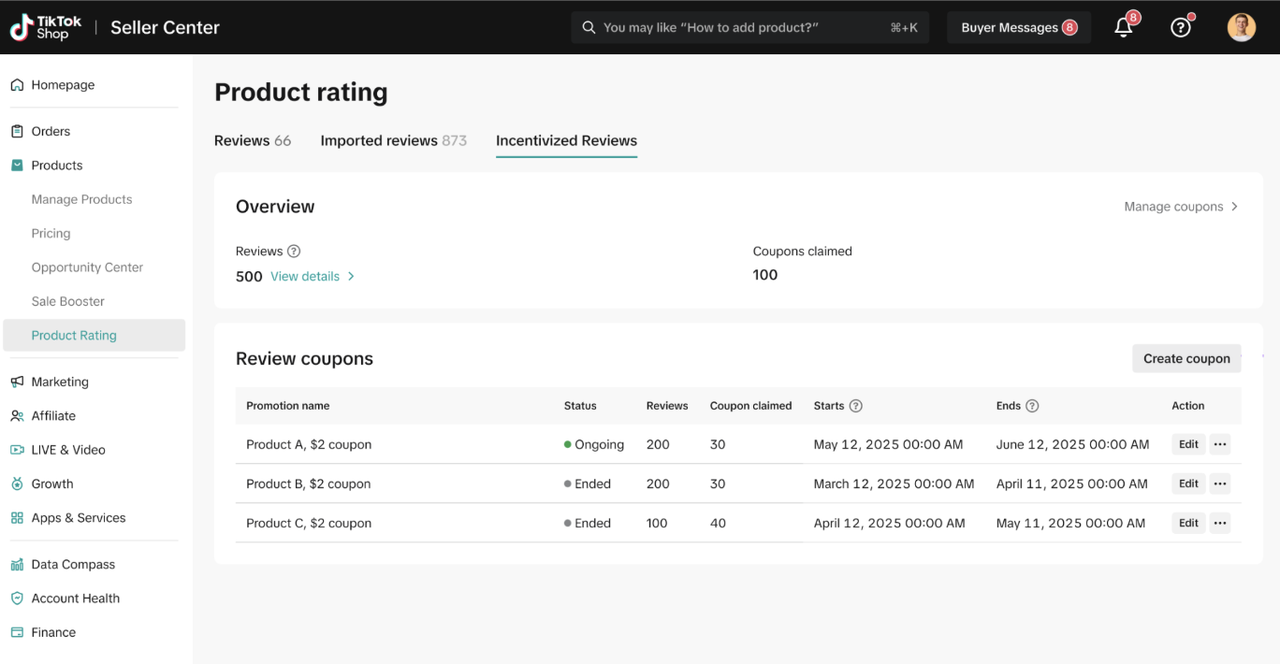
Promo Code
Go to Seller Center -> Promotions -> Promo code and click create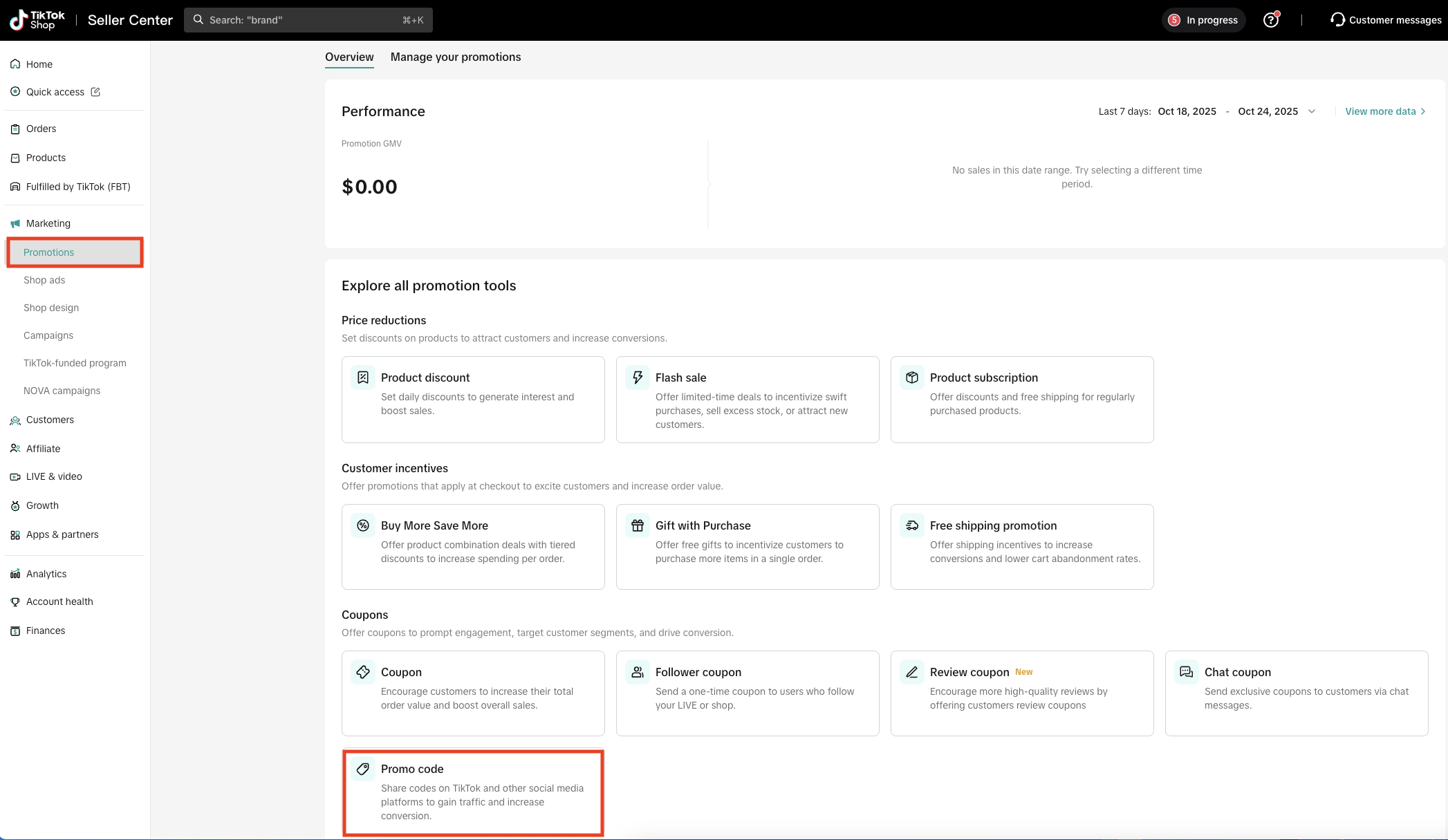
- Promotion name : A unique name to help you manage the promotion
- Claim code : Generate a code or use your own
- Active dates: The promotion period must be more than 10 minutes and less than 30 days
- Discount : Choose between a fixed-amount coupon or a percentage-off coupon
- Minimum purchase requirement : Choose between no minimum spend requirement or set a value
- Applies to : The coupon can apply to either the entire shop or specific products.
- Usage quantity: Set and review estimated spend
- Number of claims per customer: You can choose to limit 1 claim per customer or not
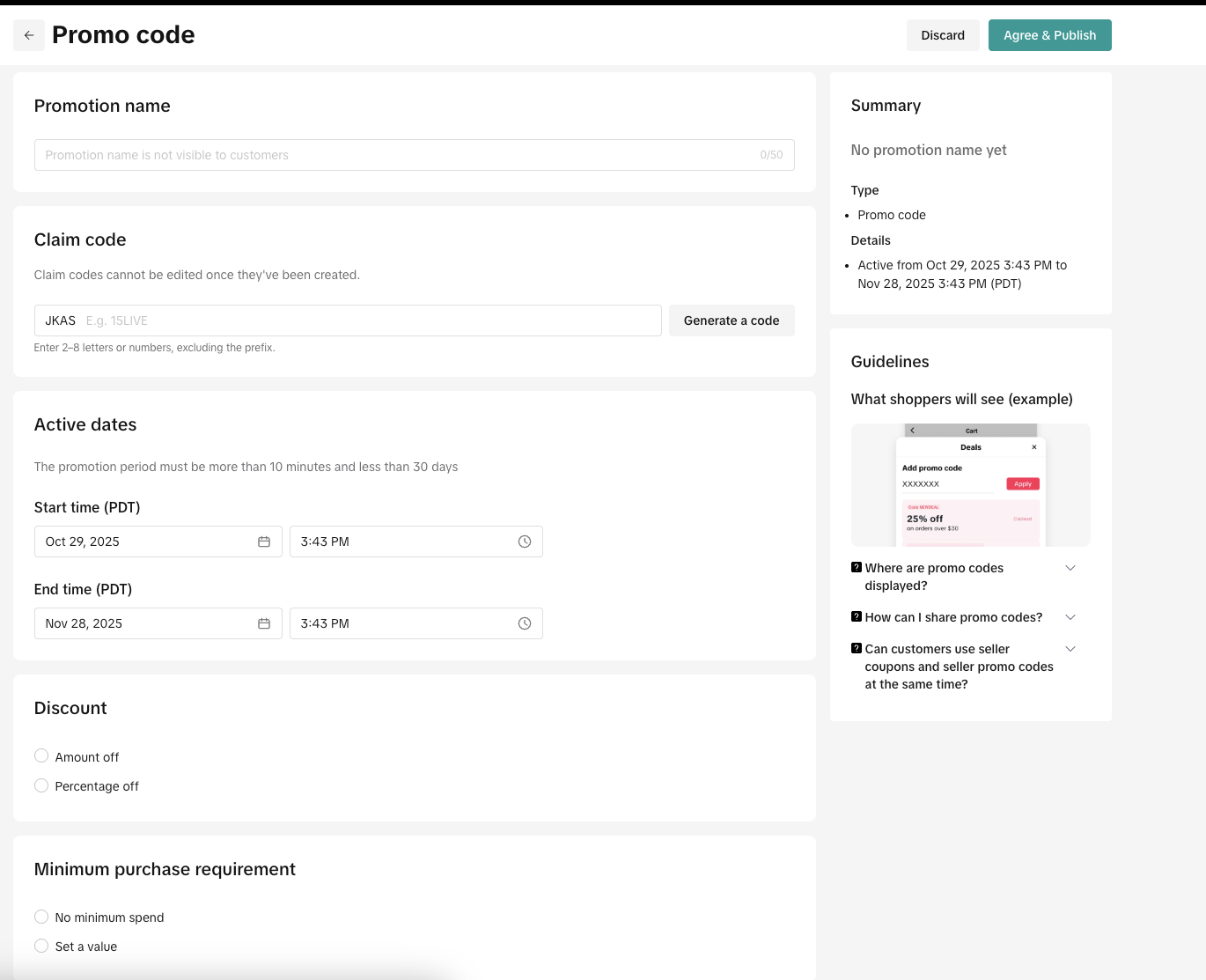
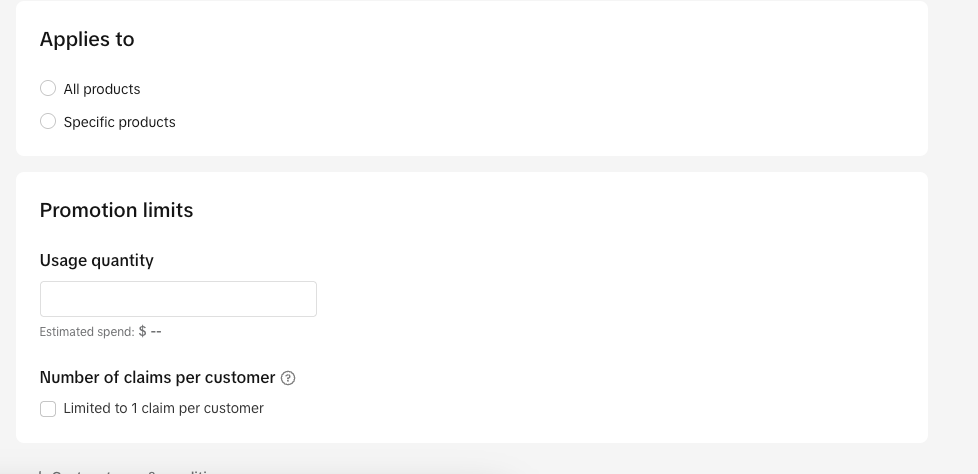
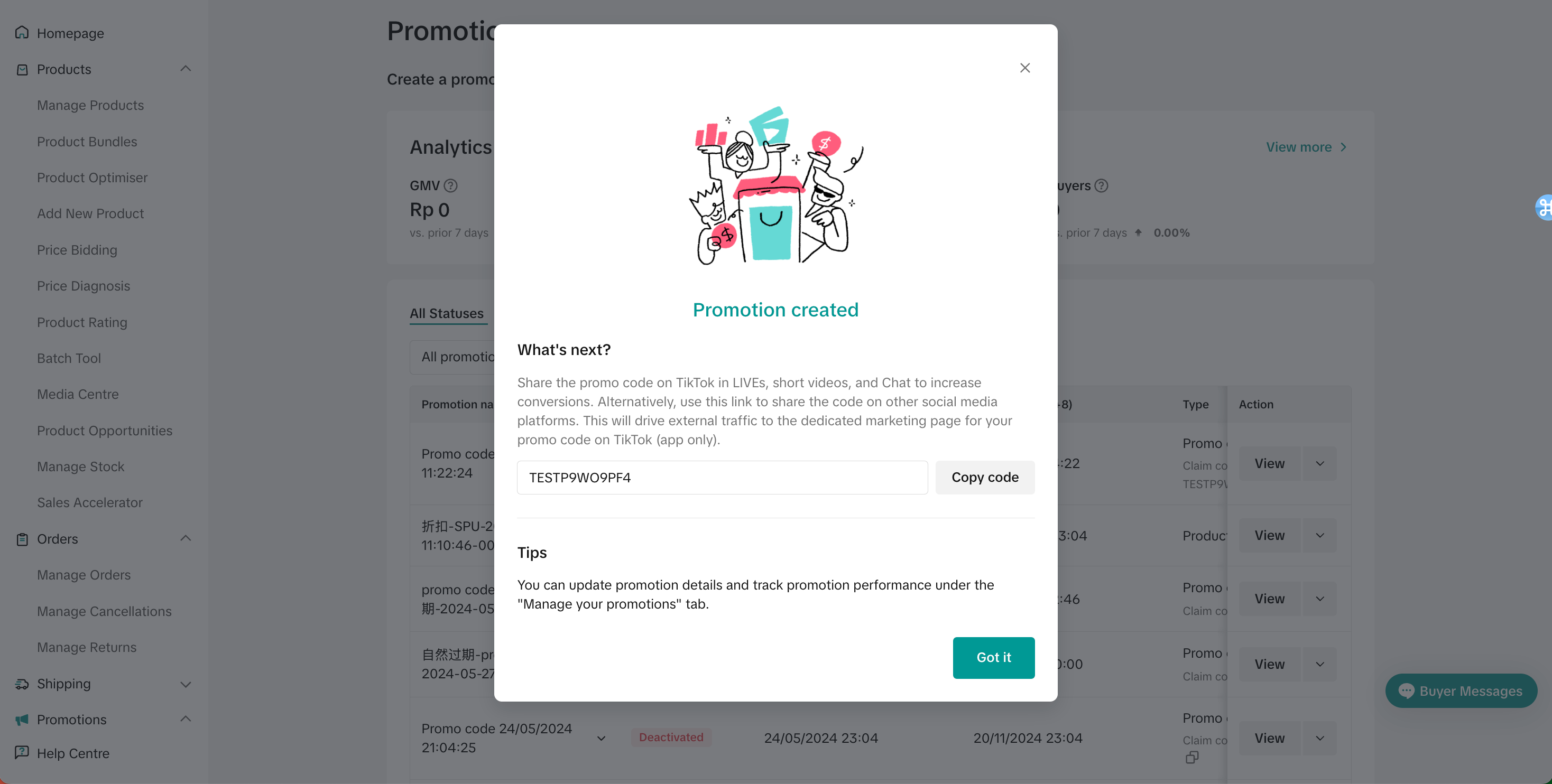
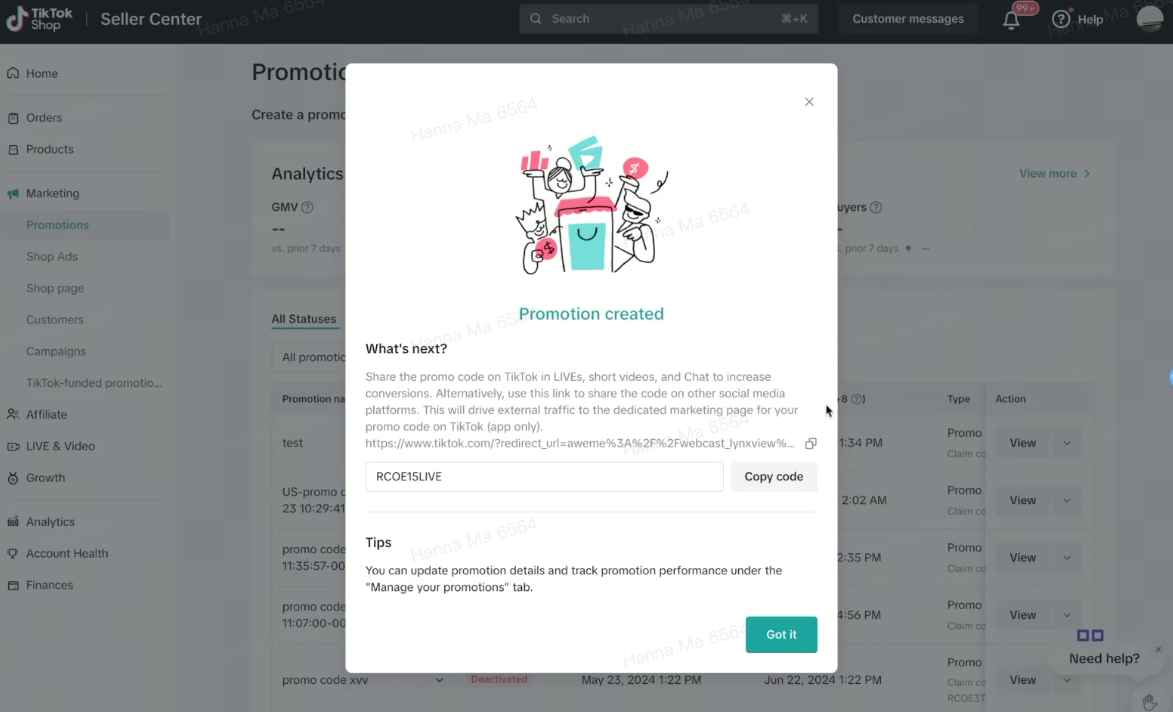
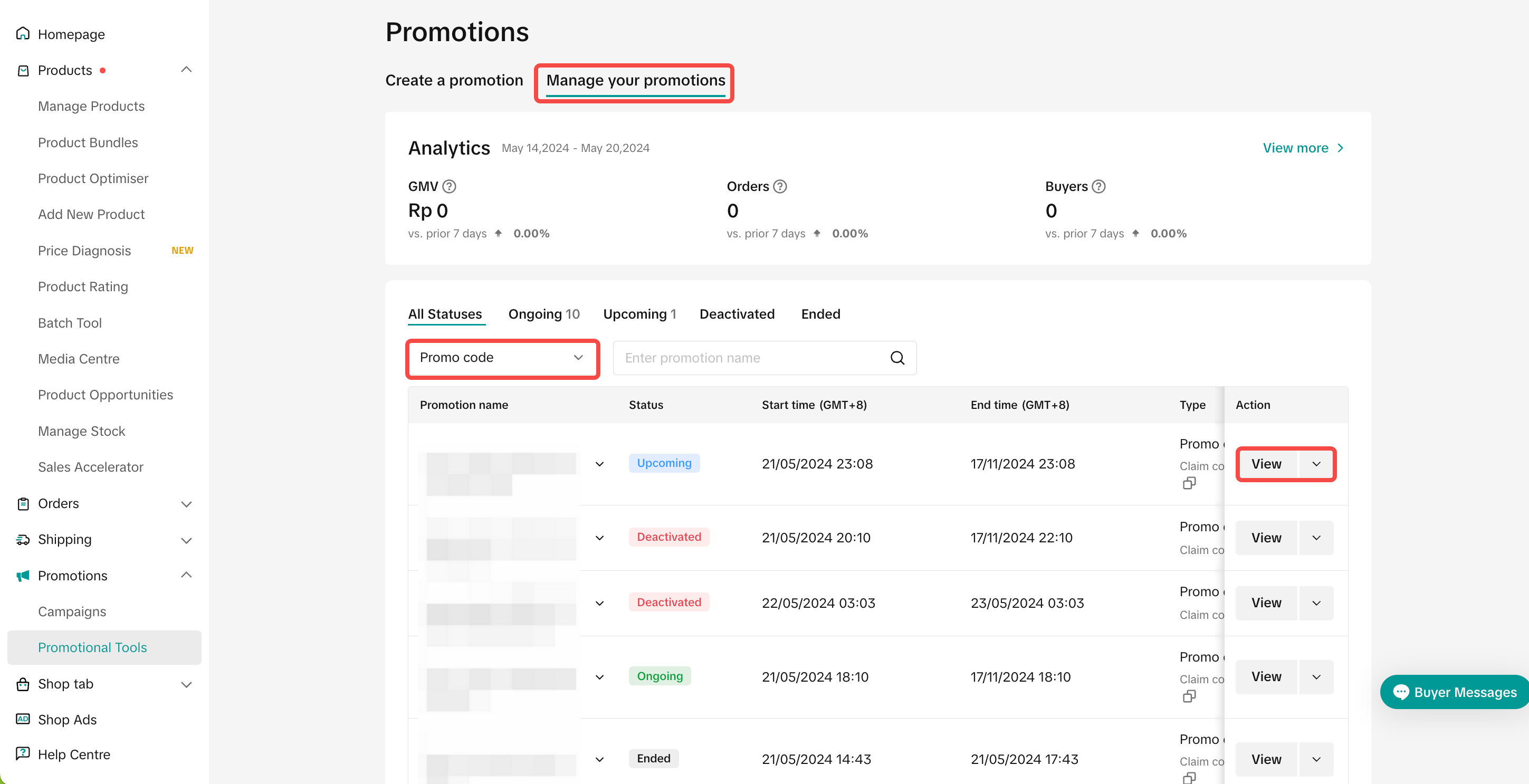
- Edit:
- Upcoming promotions: All settings can be edited except the claim code.
- Ongoing promotions: Only the promotion period can be extended and the redemption quantity can be increased.
- Deactivate: End an upcoming or ongoing promotion at any time.
- Duplicate: Copy the existing settings to quickly create a new Promo Code.
Coupon FAQs
Q: How many new customer coupons can run at once? A: Only one active new customer coupon per time period.Q: Can customers reuse a new customer coupon if they return their order? A: Customers lose their “new customer” status once they’ve paid for an order, even if it’s refunded. If the order was never paid, they’ll still be treated as new and can use the coupon again.
Q: Can coupons stack with other seller coupons?No. Only one seller coupon can apply per order. Please review the promotion stacking rules and refer to the Pricing Insights feature in Seller Center, where you can use the Promotion Simulator to see which discounts apply and why. This tool clarifies stacking rules and priority across all promotion layers.
Q: Will repeat customer groups update automatically? A: Yes. The segment refreshes continuously as purchase data changes.
Q: Can I create a repeat customer coupon even with few repeat buyers? A: Yes, you can still create and it will apply as your audience grows.
Follower Coupon FAQs
Q: Can a customer claim multiple follower coupons by unfollowing and re-following? A: No. Each user can only claim and use one follower coupon for life.Q: Does the coupon update automatically when new followers join? A: Yes. It’s dynamic, new followers will instantly see it.
Q: If someone follows both my shop and my LIVE, do they get two coupons? A: No. Each follower only receives one coupon.
Review Coupon FAQs
Q: What are the conditions for a consumer to receive a review coupon?A: To get a coupon, a consumer must purchase one of the specified products and submit a product review of at least 11 words, along with media (pictures or videos). The review must also be approved by TikTok and meet the requirements.Q: Do negative reviews qualify for a coupon?A: Yes, as long as the review meets the requirements (11+ words and media) and is approved by the platform, a buyer will receive a coupon regardless of whether the review is positive or negative.
Q: Can review coupons be used with other promotions?A: Review coupons can be combined with single or multi-product promotions (such as product discounts, flash sales, product subscriptions, early access deals, Buy More Save More, and Gift with Purchase) and free shipping promotions. However, they can't be stacked with other seller coupons, including regular, follower, or promo codes
Q: Can I have multiple review coupon promotions running at the same time?A: No, there can be only one active review coupon at a time. However, you can create a new review coupon if its start and end dates don't overlap with an existing promotion.
Q: What is the maximum number of products I can select for a review coupon promotion?A: You can select up to 2,000 products for a single review coupon promotion
Q: Will the product review indicate it was received through a promotion?A: Yes. Reviews from promotional activity will be labeled with an “Verfied purchase Incentivized Review” tag.
Q: How many seller-funded reviews can I get for each product?A: Each order with a review counts separately. For example, if a shopper buys the same product twice in different orders and reviews both, they can receive 2 coupons. However, shoppers can only use one review coupon per order.
Promo Code FAQs
Q: Can sellers create Promo Codes in the TikTok Shop Seller Center App?A: No. Promo Codes are not supported in the TikTok Shop Seller Center App. Please visit Seller Center on desktop to create, view, and manage Promo Codes.Q: How many Promo Codes can be created at the same time?A: There is no limit to the number of Promo Codes you can create, as long as each claim code is unique across all upcoming and ongoing Promo Codes.
Q: Can I change the first four-character prefix on my Promo Code? A: No. The four-character prefix is automatically generated based on the first four characters of your shop name and cannot be customized.
Q: Why can’t I successfully create a claim code? A: If you are unable to generate a claim code, please check the following:
- The code length must be between 2 and 8 characters (letters and/or numbers).
- The code must comply with TikTok’s text safety guidelines.
- The code must be unique and cannot duplicate any upcoming or ongoing Promo Codes created by other TikTok sellers in your country.
You may also be interested in

2025 BFCM TikTok Shop Readiness Guide
The holiday shopping rush is your single biggest opportunity to increase sales & grow your brand on…

Promotion stacking rules
Learn how promotions work together What you'll see and what your customers get: On TikTok Shop, you…

TikTok for Shopify: Strikethrough Pricing Integration
TikTok for Shopify - Strikethrough Pricing Integration for Shopify Overview: Strike-through pricing…

Seller LIVE Flash Deal
What is LIVE Flash Deal ? LIVE Flash Deal is a seller-funded promotion tool that allows sellers to c…

The Seller Guide to Shop Tab Success
What is Shop Tab? Shop Tab is another way for shoppers to discover your products on TikTok Shop. As…

How to register through standard registration
What is Standard Registration? Standard Registration allows you to register products that meet speci…

How to register for flash sale campaigns
What is a TikTok Shop Flash Sale Campaign? A Flash Sale campaign is a limited-time promotion that le…

TikTok for Shopify: Promotions Sync
Overview: Shopify sellers can sync Promotions/Discounts except Free Shipping on Shopify directly to…

How to Use the 'Buy More Save More' Feature
Product Overview Buy More Save More is a seller-funded promotional tool designed to reward customers…

The smart pricing suite: Pricing insights and campaign price…
Product Overview TikTok Shop Pricing Suite is your complete smart pricing system built directly into…