Follower Coupon
09/04/2025
Summary
What is a follower coupon on TikTok Shop and how does it benefit sellers?
- A follower coupon is a one-time discount offered to users who follow your LIVE or shop, designed to increase conversions and grow your customer base. It dynamically updates so new followers automatically see the coupon, helping to boost traffic, orders, and loyalty.
How do sellers set up a follower coupon and what are the key settings involved?
- Sellers create follower coupons via Seller Center > Marketing > Promotions > Follower coupon. Key settings include naming the promotion, setting claim periods (up to 365 days), coupon validity after claim, discount type (fixed amount or percentage), minimum spend, and claimable quantity limits.
What are the discount value requirements and how can follower coupons be combined with other promotions?
- Minimum discount values depend on average order value: $5 off if average > $30, $3 off if ≤ $30; percentage discounts range from 5%-80%. Follower coupons can be added as an extra discount on top of other coupons during creation, with values typically increased by $5 or 10%, following the original coupon’s settings.
What are important usage rules and customer limitations for follower coupons?
- Each user can claim and use a follower coupon only once, regardless of unfollowing and refollowing. New followers automatically gain access to the coupon, but customers cannot stack multiple follower coupons from following both the shop and LIVE streams—they receive only one coupon lifetime.
What is a follower coupon?
A follower coupon is a promotion tool that offers one-time discounts to users who follow your LIVE or shop after you set up the promotion. These coupons can help to increase conversions and grow your customer base. Additionally, this coupon updates dynamically so as new followers start to follow your shop, they will also see any follower coupons you have set up!Benefits
Gain potential customers : Grow your shop or LIVE followers and build a loyal customer base.Grow traffic and orders: Convert followers into customers and increase sales.

How to Set Up Follower Coupon
Create Individual Promotion
Access: Seller Center -> Marketing -> Promotions -> Follower coupon -> Create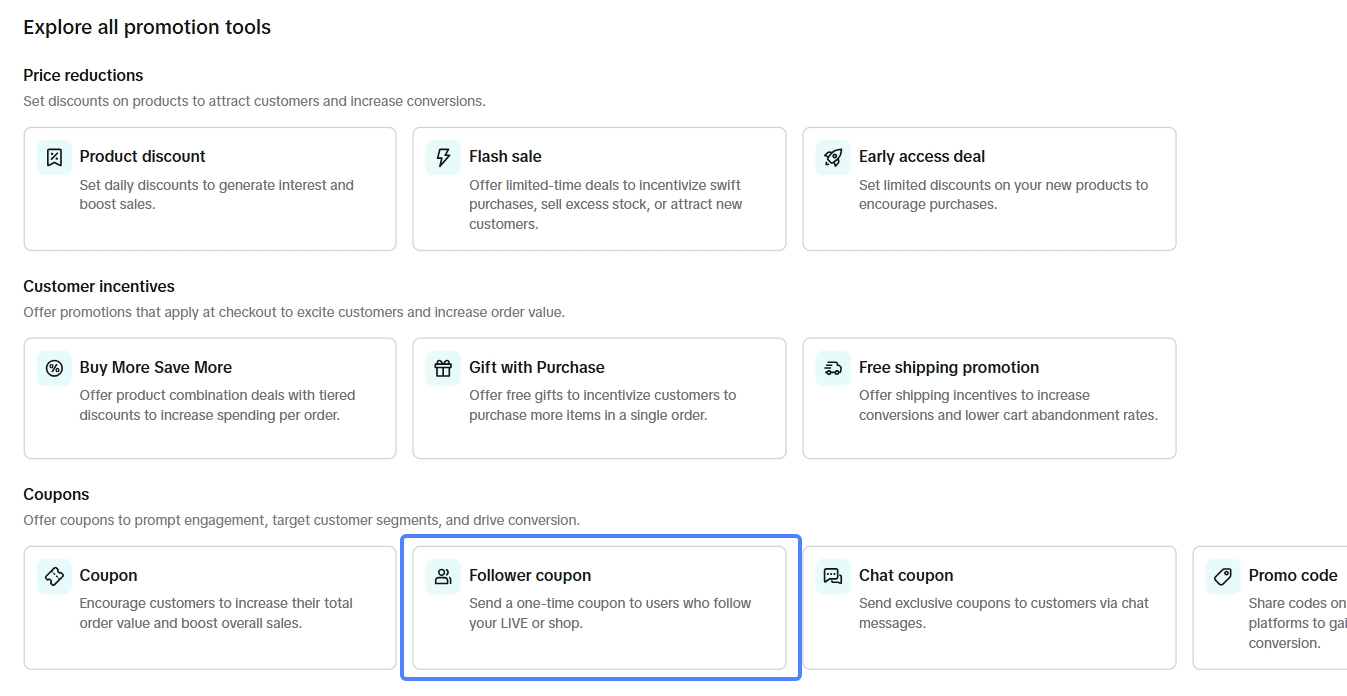
Step 1: Fill In Basic Information
- Promotion name: (Note: This is not visible to buyers)
- Claim period (local time): The maximum set up is 365 days
- Coupon validity: Valid for X days after the date of claim (validity period starts when coupon is claimed)
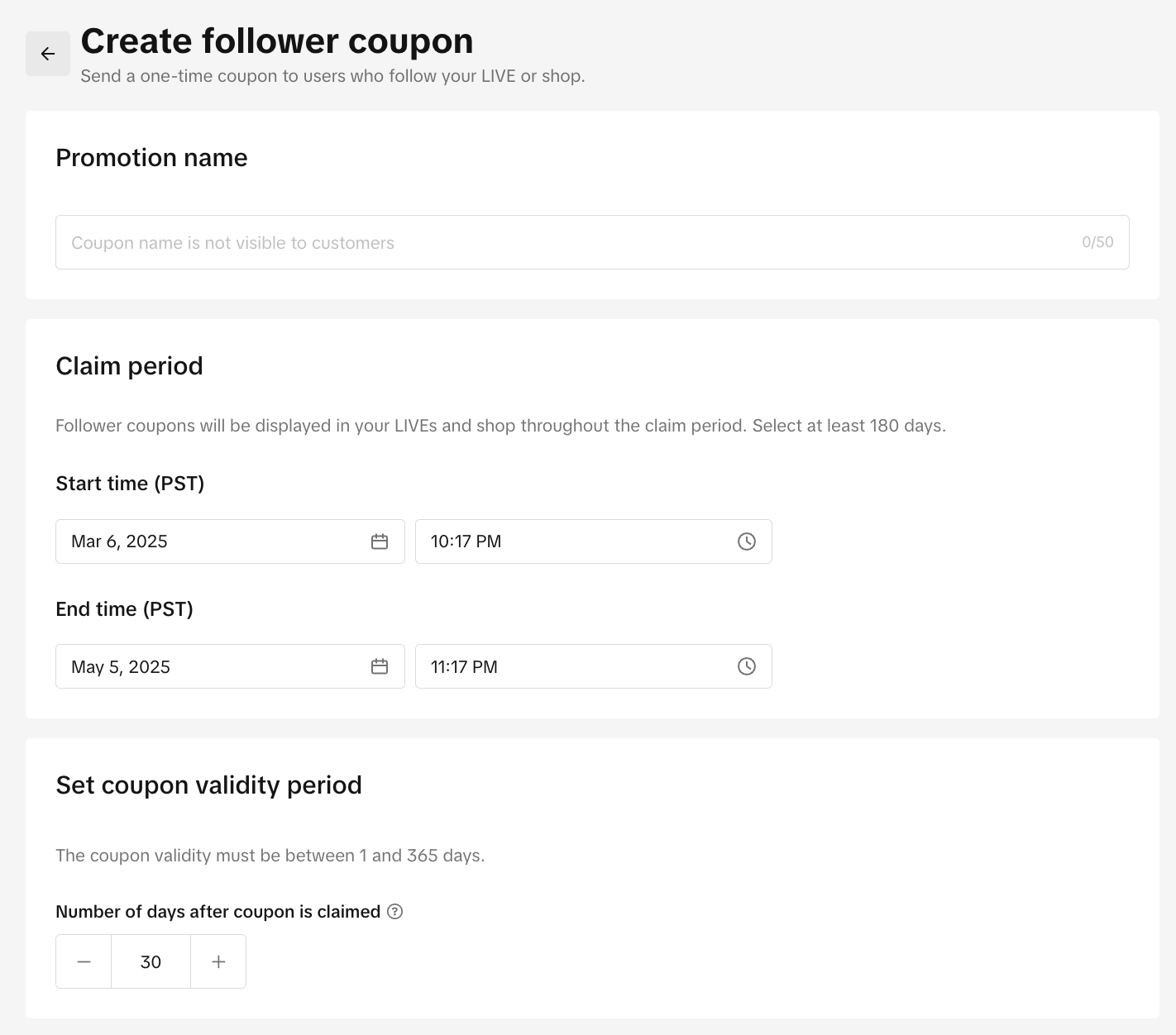
Step 2: Coupon Settings
2.1: Choose the coupon Type:- Discount Amount:
- Amount off: Give customers a fixed amount off of their order
- Percentage off: Give customers a percentage off of their order (5%-80%)
- Minimum Spend: Set the minimum spend required for customers to apply the coupon
- Minimum spend thresholds for seller coupons are applied based on the order value after all product-level discounts are deducted
- Discount Rate Requirements:
- Amount off:
- If your average order value in the last 30 days is larger than $30, the minimum discount value must be at least $5.
- If your average order value in the last 30 days is less or equal to $30, the minimum discount value must be at least $3.
- Percentage off: 5% - 80%
- The maximum discount must be equal to or greater than the coupon value, calculated as minimum spend × discount rate.
- Amount off:
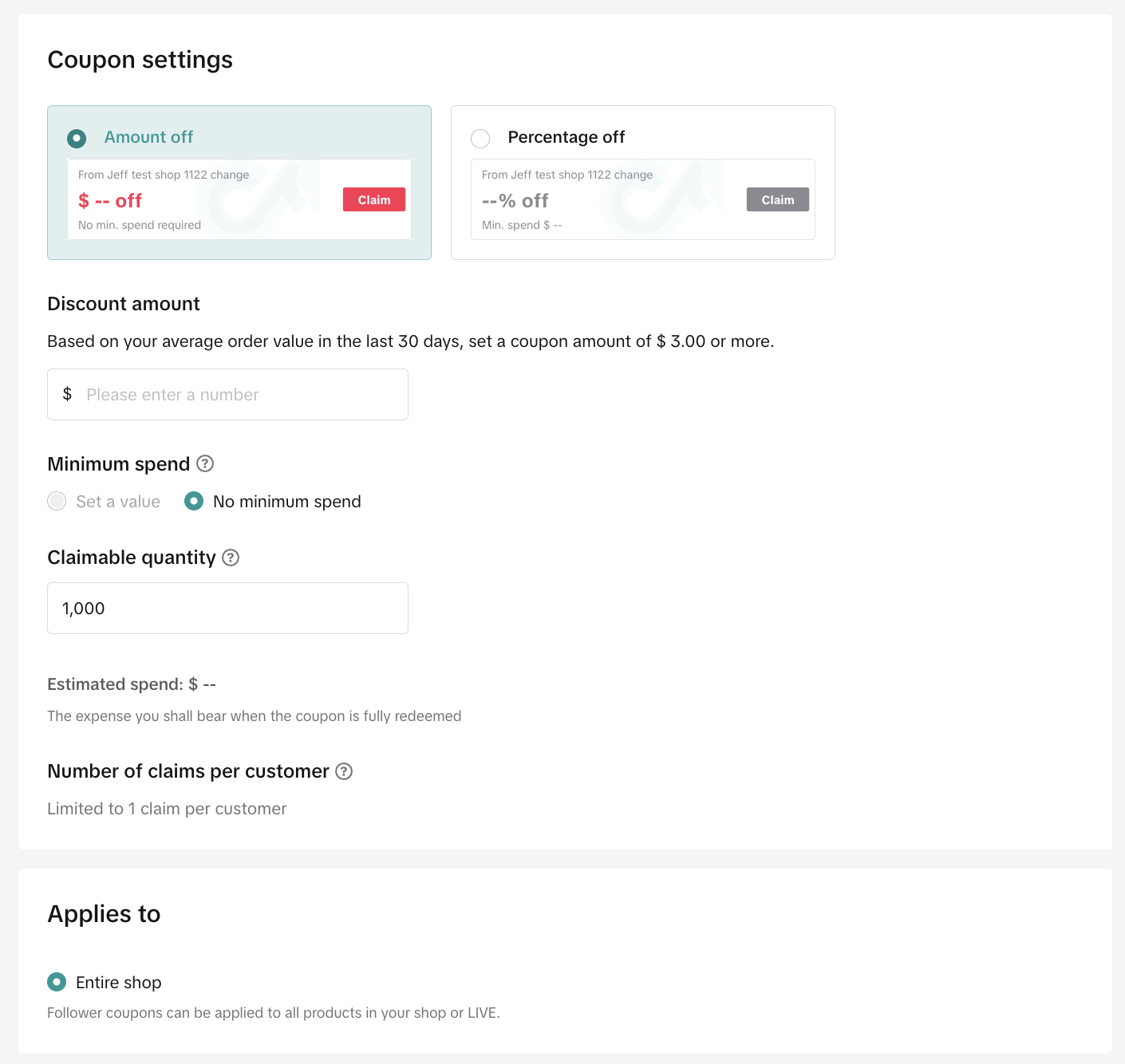
Add On During Coupon Creation
Step 1. Keep the toggle on to create
During the flow of other coupon creation (i.e. Chat coupons, regular coupons, etc.). There will be a module to "Add another coupon" which will have the toggle on for a Follower Coupon. This add-on will create an additional discount on top of your currently creating coupon.- Coupon Value*:
- If your coupon you are creating was a $ off coupon, a +$5 follower coupon will be created (i.e. If you are creating a $10 coupon, a $15 follower coupon will be created).
- If your coupon you are creating was a % off coupon, a +10% off follower coupon will be created (i.e. If you are creating a 20% coupon, a 30% follower coupon will be created).
- Additional Coupon Settings: Will follow the settings of the current coupon you are creating
- Run Time: Will follow the run time of the current coupon you are creating (i.e. If you are creating a chat coupon valid from 10/1 to 10/14, your follower coupon will have the same dates).
- Products: Will follow the product selection of the current ll other settings from your current coupon you are creating will be followed (i.e. If your chat coupon is for all products, your follower coupon will be valid for all products).
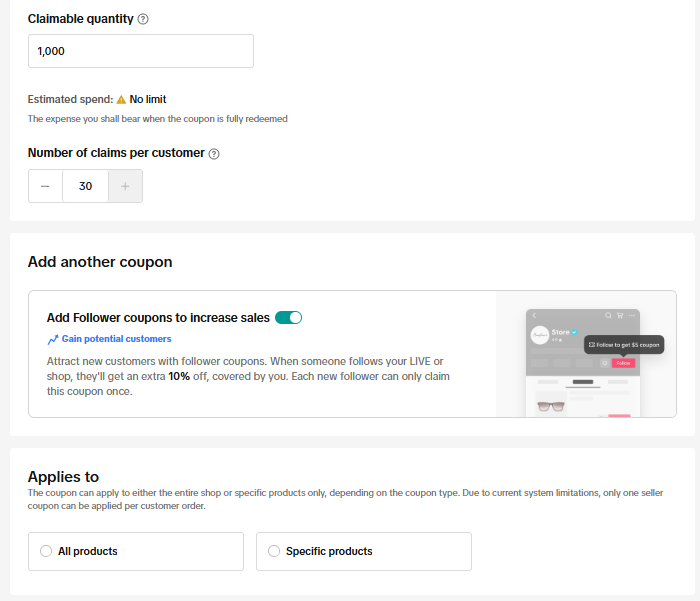
Customer Display
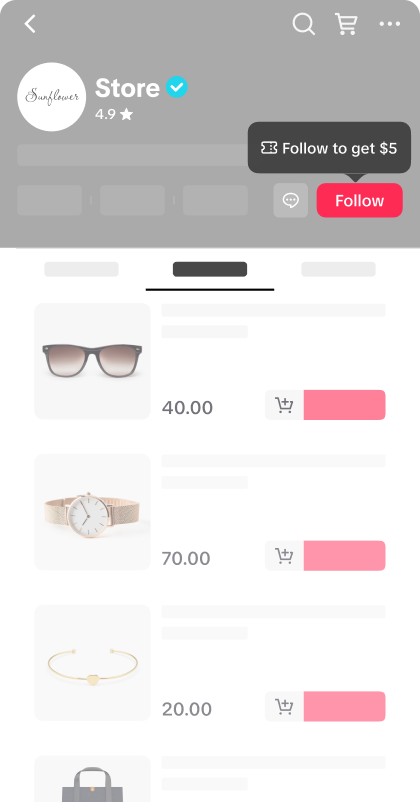

FAQ
- If a customer claims and uses a follower coupon, can they claim another one by unfollowing and following my shop again?
- Does the targeting update automatically as people follow my shop?
- Can customers who follow my store and LIVE get 2 coupons?
You may also be interested in

2025 BFCM TikTok Shop Readiness Guide
The holiday shopping rush is your single biggest opportunity to increase sales & grow your brand on…

Promotion stacking rules
Learn how promotions work together What you'll see and what your customers get: On TikTok Shop, you…

TikTok for Shopify: Strikethrough Pricing Integration
TikTok for Shopify - Strikethrough Pricing Integration for Shopify Overview: Strike-through pricing…

Seller LIVE Flash Deal
What is LIVE Flash Deal ? LIVE Flash Deal is a seller-funded promotion tool that allows sellers to c…

The Seller Guide to Shop Tab Success
What is Shop Tab? Shop Tab is another way for shoppers to discover your products on TikTok Shop. As…

How to register through standard registration
What is Standard Registration? Standard Registration allows you to register products that meet speci…

How to register for flash sale campaigns
What is a TikTok Shop Flash Sale Campaign? A Flash Sale campaign is a limited-time promotion that le…

TikTok for Shopify: Promotions Sync
Overview: Shopify sellers can sync Promotions/Discounts except Free Shipping on Shopify directly to…

How to Use the 'Buy More Save More' Feature
Product Overview Buy More Save More is a seller-funded promotional tool designed to reward customers…

The smart pricing suite: Pricing insights and campaign price…
Product Overview TikTok Shop Pricing Suite is your complete smart pricing system built directly into…