Co-funded Ads
03/14/2025
Summary
What is the Co-funded Ads program and how does it benefit sellers?
- The Co-funded Ads program allows selected sellers to receive incentives through additional ads sponsored by TikTok, based on their Incremental Ad Spend.
- Sellers can earn up to a specified maximum amount in ads if they achieve 100% of their Committed Ad Spend during the program.
What are the eligibility criteria for sellers to participate in the Co-funded Ads program?
- Sellers must have a Shop Performance Score of at least 2.5 throughout the program duration.
- They need an active TikTok Ads Manager account linked to their TikTok Shop and must meet other conditions outlined in the program's terms.
How can sellers register and manage their participation in the Co-funded Ads program?
- Sellers can register via Seller Center and must accept the Shop Authorisation invitation to allow TikTok Ads team to run ads.
- They can track their Baseline Ad Spend, Incremental Ad Spend, Committed Ad Spend, and Sponsored Ad Spend in the Seller Center data report.
What are the specific requirements for the Seller short video showcase and Creator content co-funded ads programs?
- For Seller short video showcase, ads must be placed on effective short videos with shopping cart links, and sellers can choose incentive tiers based on their self-investment and video count.
- For Creator content, sellers must meet ad spending targets and achieve a ROI>3, with incentives provided based on incremental ad spending.
What is the Co-funded Ads program?
The Co-funded Ads program offers selected sellers the opportunity to receive incentives by means of additional ads sponsored by TikTok. Sellers will be entitled to receive a maximum amount of their Incremental Ad Spend as the incentive in 10-15 business days after the results are announced if they achieve 100% of their Committed Ad Spend during the duration of the program. The maximum amount will be specified in the Co-funded Ads program terms and conditions - see Seller Center for details - and any materials relating to that program.Sellers shall receive the incentive in the form of ads sponsored by TikTok, which will be run via TikTok's internal ads account.
- "Baseline Ad Spend" means the seller's minimum advertising spend on TikTok;
- "Incremental Ad Spend" means the amount exceeding the seller's Baseline Ad Spend; and
- "Committed Ad Spend" means the sum of the seller's Baseline Ad Spend and Incremental Ad Spend; and
- "Sponsored Ad Spend" means the ads sponsored by TikTok, run via TikTok's internal ad account.
- "Ad GMV": The effective paid GMV generated through advertising.
- "Incremental Ad GMV": The growth amount of ad GMV during the campaign period compared to the baseline ad GMV.
- "VSA": Refers to Video Shopping Ads, a tool for video shopping advertisements. It is an advertising feature on the platform that integrates shopping options into TikTok videos. This feature allows products to be promoted directly within video content, enabling users to conveniently discover and purchase products while watching short videos.
- "GMV MAX": Refers to "Maximum Transaction Value," an advertising feature on the platform. It is an automated promotion type aimed at optimizing the overall return on investment for TikTok Shop channels.
- "Seller Shop": The shop opened by the seller on TTS.
- "Effective Short Videos by Seller": Short videos with shopping cart links published by the official and channel accounts bound to the seller’s shop.
- "Effective Paid GMV": The final GMV amount from paid orders generated through the seller’s effective short videos, after deducting the transaction amounts from fraudulent transactions and those violating laws, regulations, and platform rules.
- Effective e-commerce short videos: E-commerce short videos created by creators and shared on the TTS platform. These videos must facilitate a closed-loop transaction, enabling viewers to complete purchases directly within the video environment.
- Effective livestreams: E-commerce livestreams created by creators and shared on the TTS platform. These live streams must facilitate a closed-loop transaction, enabling viewers to complete purchases directly within the live stream environment.
- Effective payment GMV: The final GMV amount generated from effective e-commerce short videos or effective livestreams,after deducting transactions that violate laws, regulations, or platform rules, such as fraudulent transactions.
How does the Co-funded Ads program work?
Eligibility Criteria for the Co-funded Ads program
- Shop Performance Score
- TikTok Ads Manager account and TikTok Shop official account
What is Shop Performance Score?
The Shop Performance Score is a ranking score introduced by TikTok Shop to help sellers understand their shop's operational health.Access: Seller Center > Account Health > Shop Performance Score
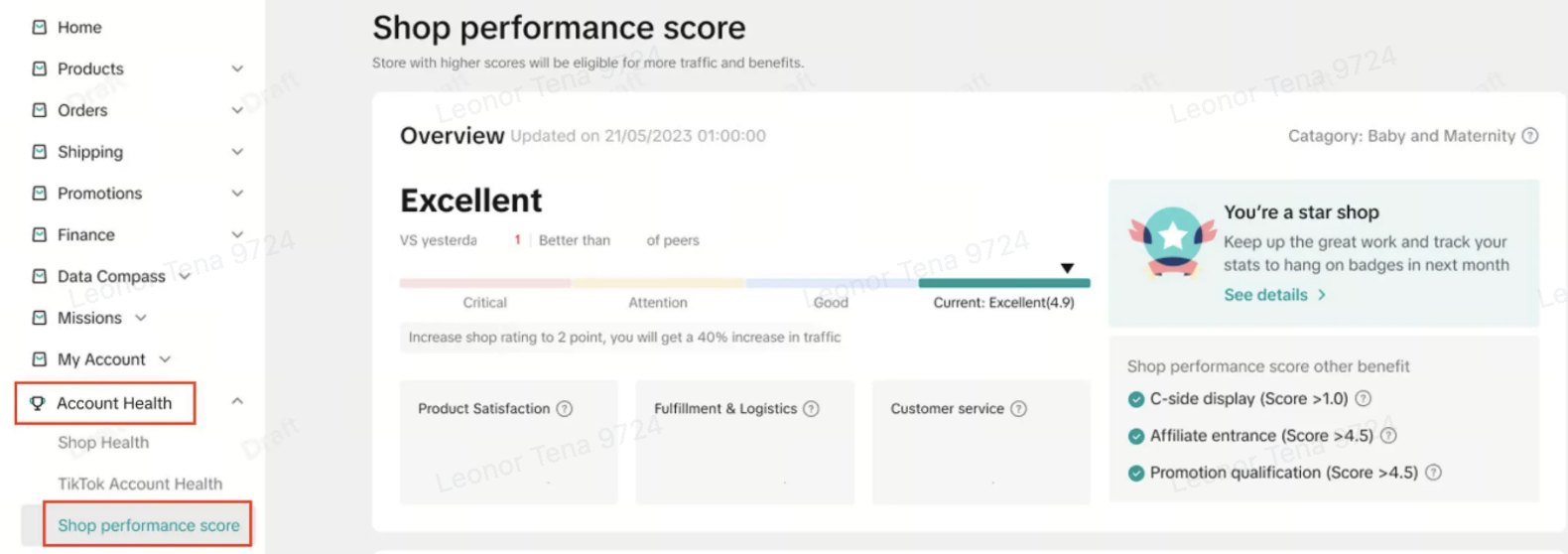
Don't have a TikTok Ads Manager account?
TikTok Ads Manager is a platform to create and manage ads on TikTok. Sellers can use TikTok Ads Manager to create new ads and ad groups, and optimize their campaign performance.To set up a new TikTok Ads Manager account, visit our TikTok Business Help Center for a step-by-step guide.
How to bind TikTok official account?
The TikTok account that represents the official identity of TikTok Shop is called the TikTok Shop official account. This kind of account enjoys the integrated rights of the account and the shop.To bind your TikTok official account, visit our TikTok Shop Official Account Rights and Rules for a step-by-step guide.
Access: Seller Center > Profile > My Account
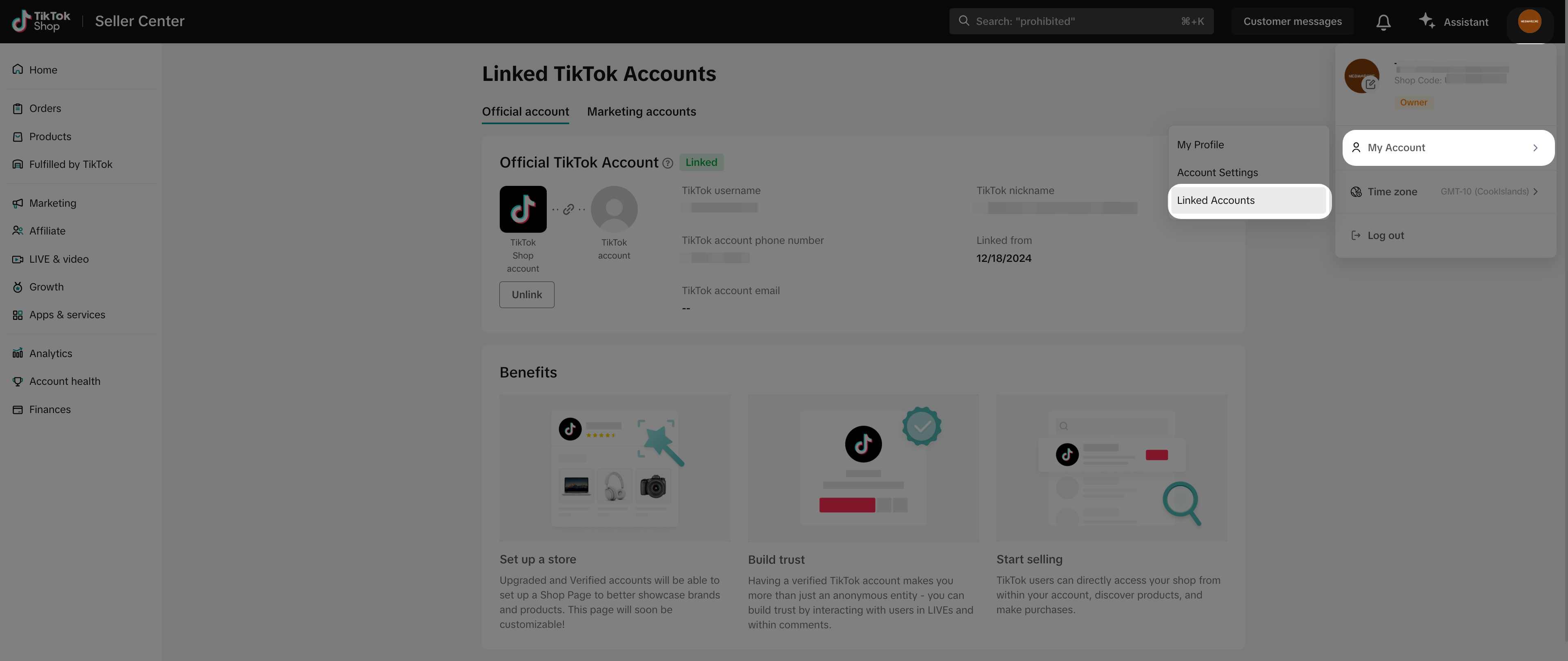
What is required in order for sellers to receive the incentive?
In order to receive the incentive, sellers must:- register for the Co-funded Ads program;
- achieve 100% of their Committed Ad Spend within the specified criteria during the whole duration of the program;
- share shop authorisation in order for the TikTok Ads team to run ads promoting their products; and
- meet any other conditions and/or requirements as set out in the term sheet, terms and conditions, and any other materials relating to each Co-funded Ads program.
- Program Requirements:
- Content Requirements: Ads must be placed on short videos with shopping cart links published by the official and marketing accounts bound to the seller’s shop.
- Format Requirements: VSA (including GMV Max placed into VSA) is required, meaning ads are only placed on the seller’s effective short videos.
- Incentive Choice: Sellers can choose an incentive tier to sign up. Upon meeting the task requirements for the corresponding tier, they will receive platform incentives. The statistics are calculated based on the shop level, and incentives are allocated on a first-come, first-served basis. Once the required goal is met, the incentive process will start. A/B-tier incentives cannot be received repeatedly.
- Thresholds and Incentive Criteria: The detailed rules will be based on each program. The description below is an example.
- Tier A: A total of 30 spots. During the program period, if the seller's self-investment amount is ≥$3000, the number of newly added videos is ≥40, and the incremental ad GMV is ≥$8000, the platform will reward the seller with $1000 worth of VSA ads to be placed on their effective short videos in the shop.
- Tier B: A total of 30 spots. During the program period, if the seller's self-investment amount is ≥$1500, the number of newly added videos is ≥40, and the incremental ad GMV is ≥$4000, the platform will reward the seller with $500 worth of VSA ads to be placed on their effective short videos in the shop.
- Basic information
- Policy applicability: Exclusively for cross-border self-operating sellers who have registered and been approved by TikTok Shop ("TTS").
- Format Requirements:
- Creator short video: VSA (including GMV Max placed into VSA) is required
- creator livestream: LSA mode or short videos that drive traffic to livestream rooms
- Co-investment mode
- The platform sets a target within a single period for seller-placed creator short video or creator livestream ad spending.
- If the seller meets the target, both the seller and TikTok Shop will invest in advertising in a 1:0.5 proportion based on the seller-placed advertising amount.
- Seller tier and requirement
- Seats: 30 per period
- Seller placement targets: the incremental spend within a single period for seller-placed creator short videos or creator livestream must exceed $3,000 compared to the benchmark period.
- Seller eligibility criteria: Seller-placed creator short videos or creator livestream must achieve a ROI>3
- Platform Incentives: A 50% incentive will be provided on the incremental ad spending for participating sellers (with a cap of $2,000 per seller per period)
- Clearance
- Sellers who fail to meet their targets within a single period will be automatically removed from this incentive policy.
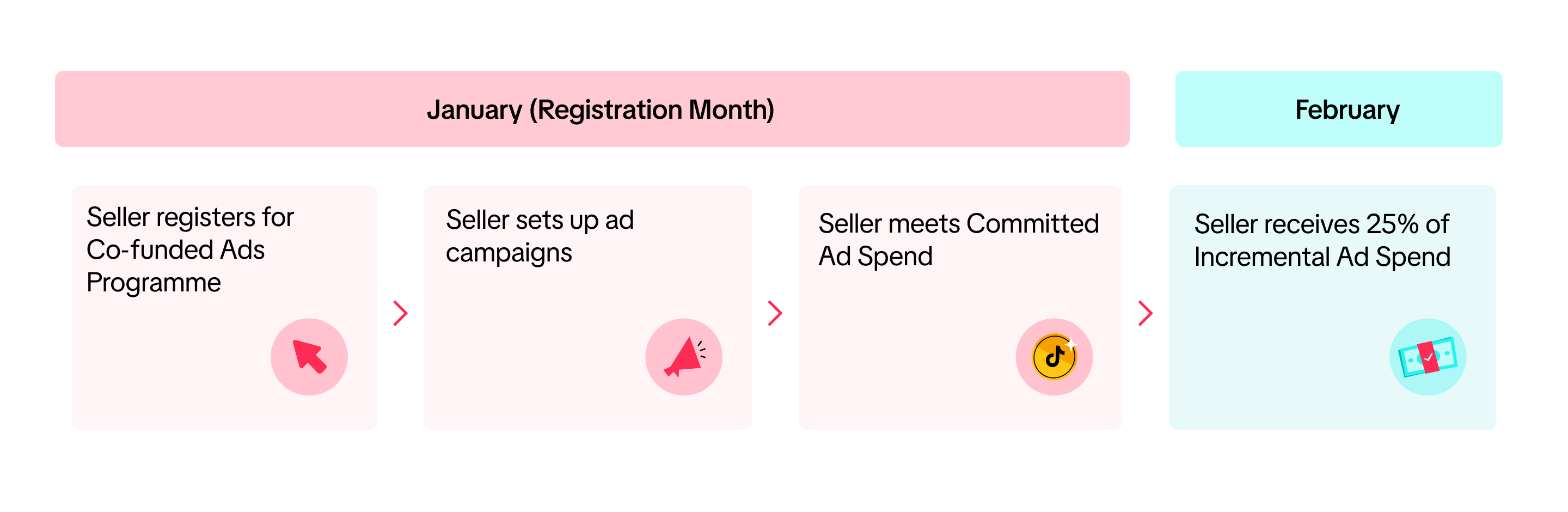
Access: Marketing > TikTok-funded program > Co-funded Ads (Co-funding details)
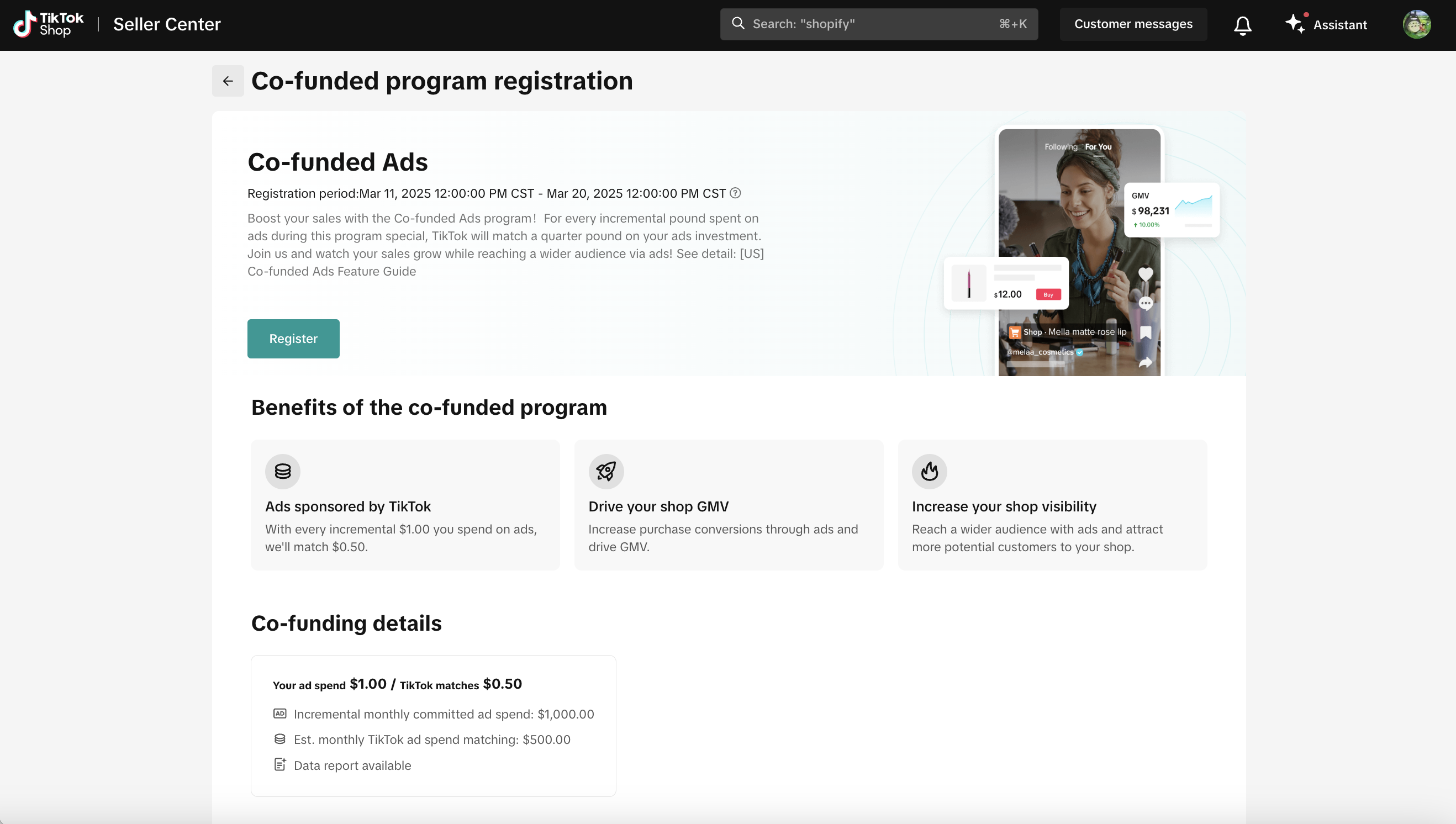
Incremental and Committed Ad Spend
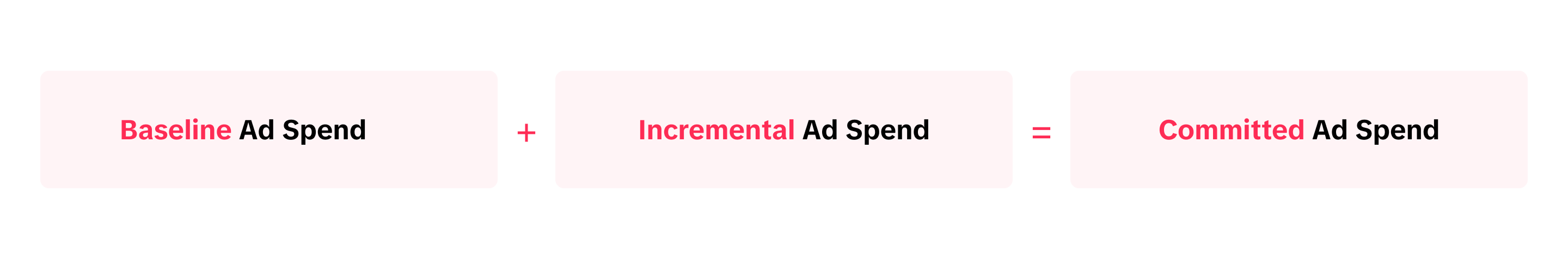
See the example below, which illustrates how an incentive of 25% of the Incremental Ad Spend would work:
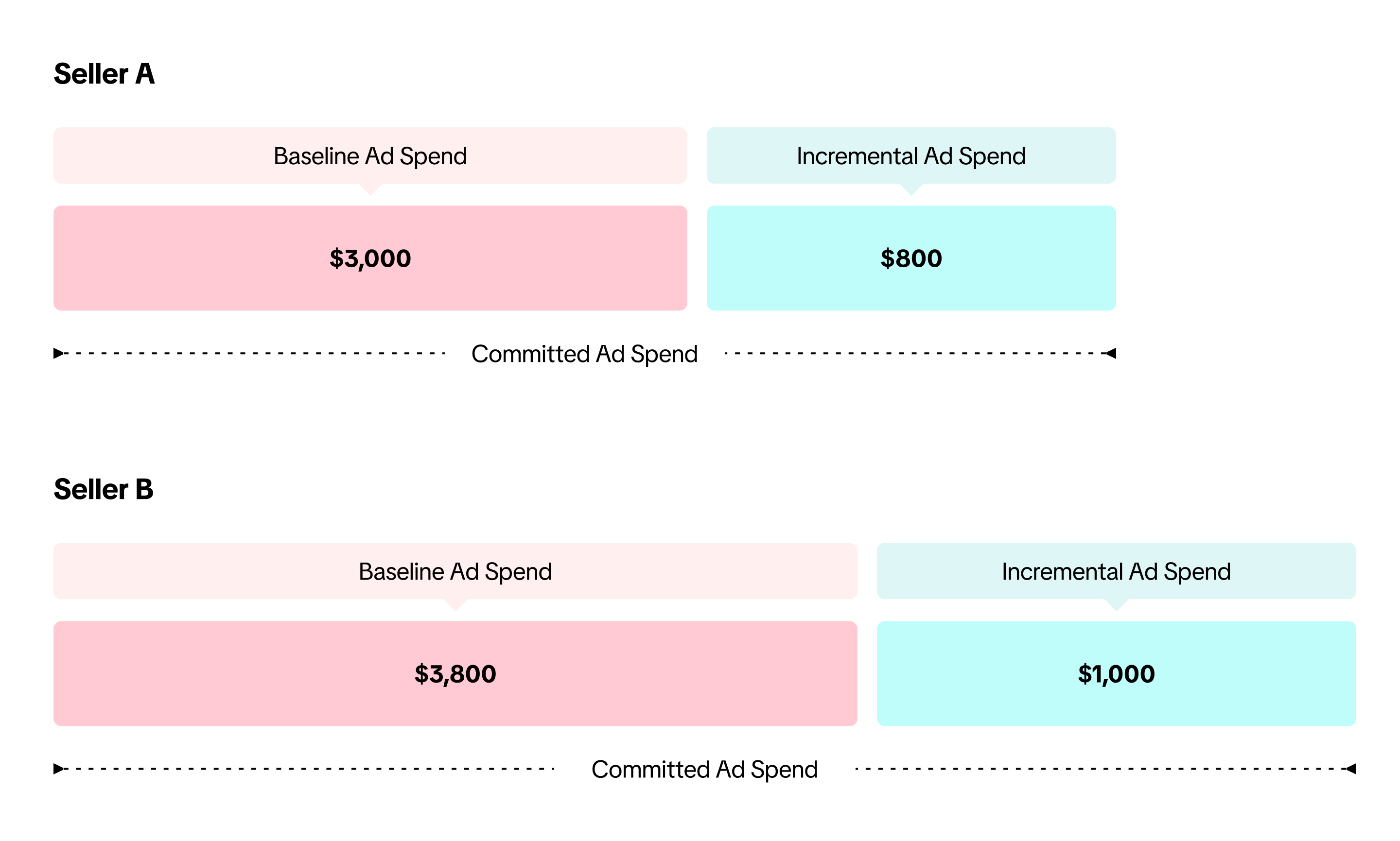
On the other hand, if Seller B spends $3,800 by the end of the registration month, they will not receive any ads sponsored by TikTok, as they have not met their Committed Ad Spend. Seller B will only receive $250 (25% * Incremental Ad Spend of $1,000 = $250) in the form of advertising spend sponsored by TikTok in the following month if they spend at least $4,800 by the end of the registration month.
Manage and Track Progress
After registering for the program, sellers will be able to see their Baseline Ad Spend, Incremental Ad Spend, Committed Ad Spend, and Sponsored Ad Spend* in the data report.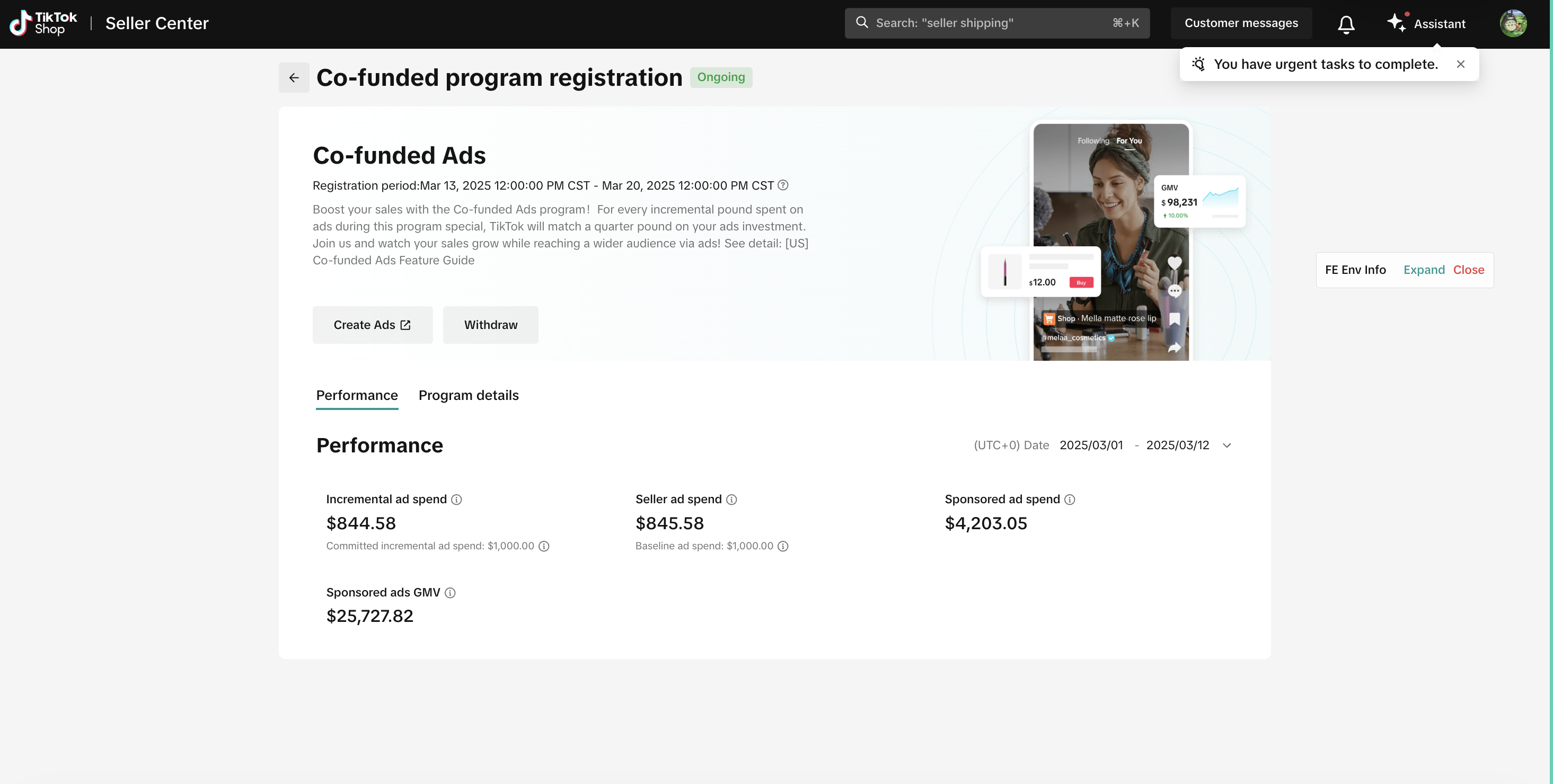
Benefits of joining the Co-funded Ads program
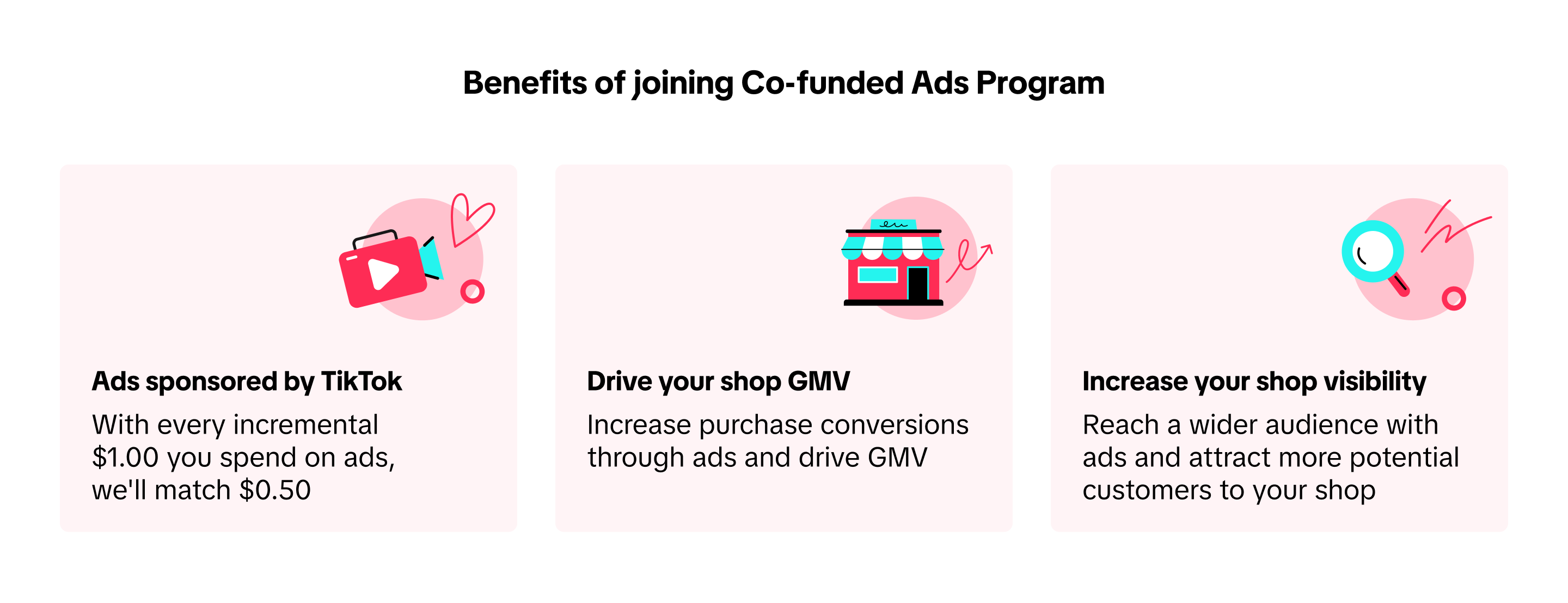
How to register for the Co-Funded Ads program?
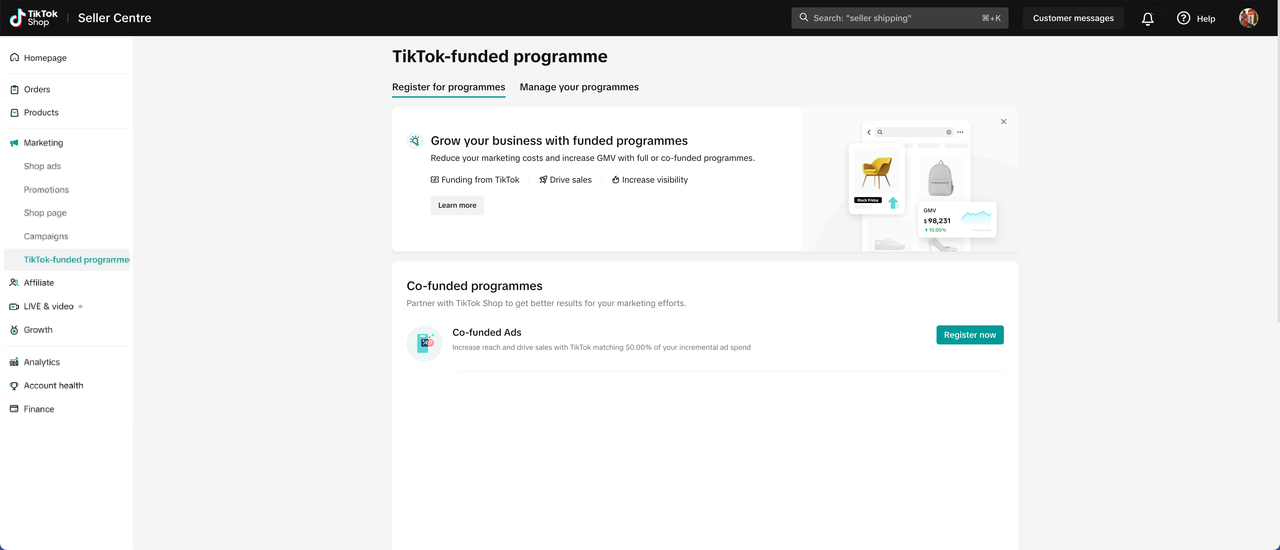
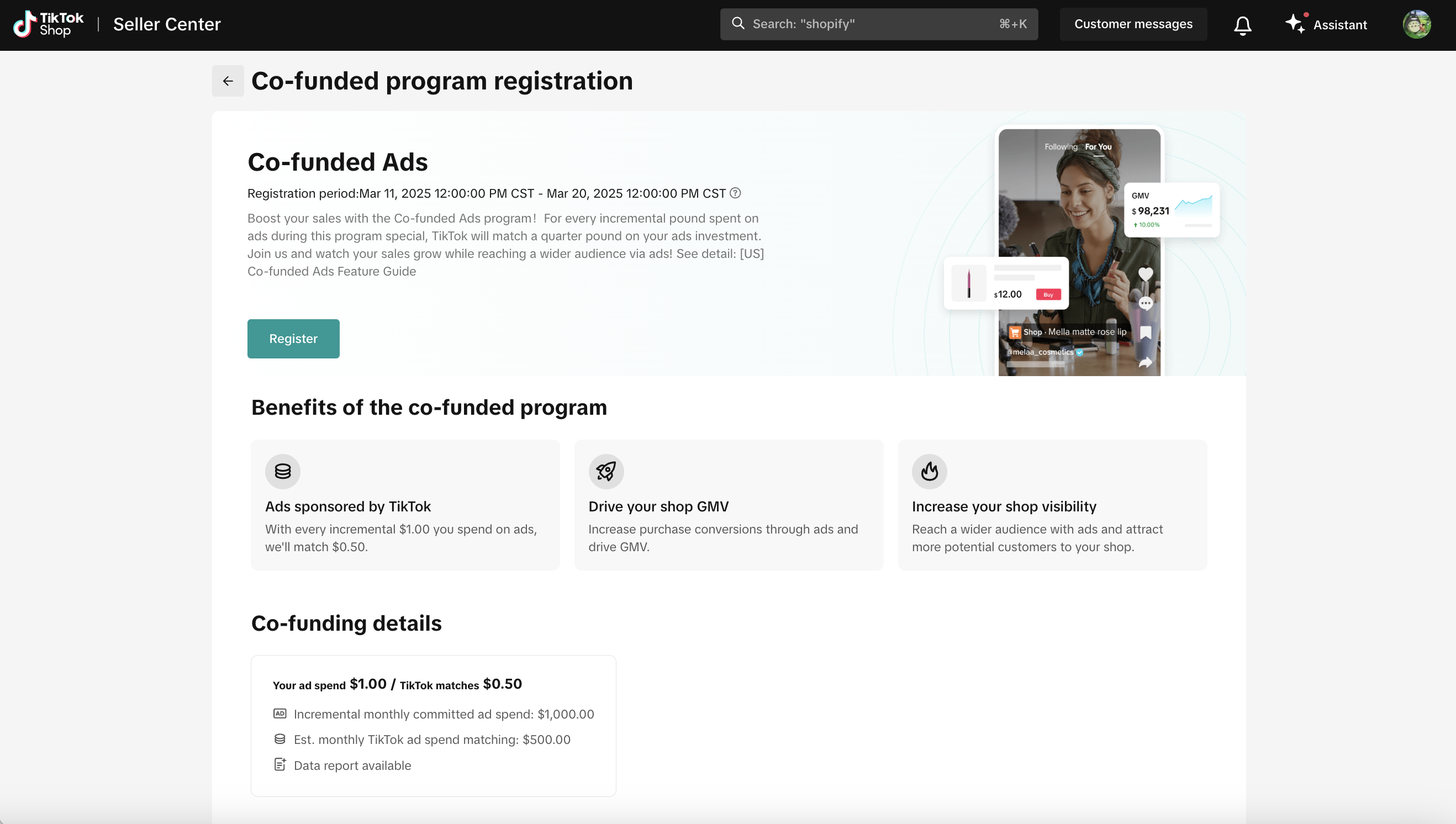
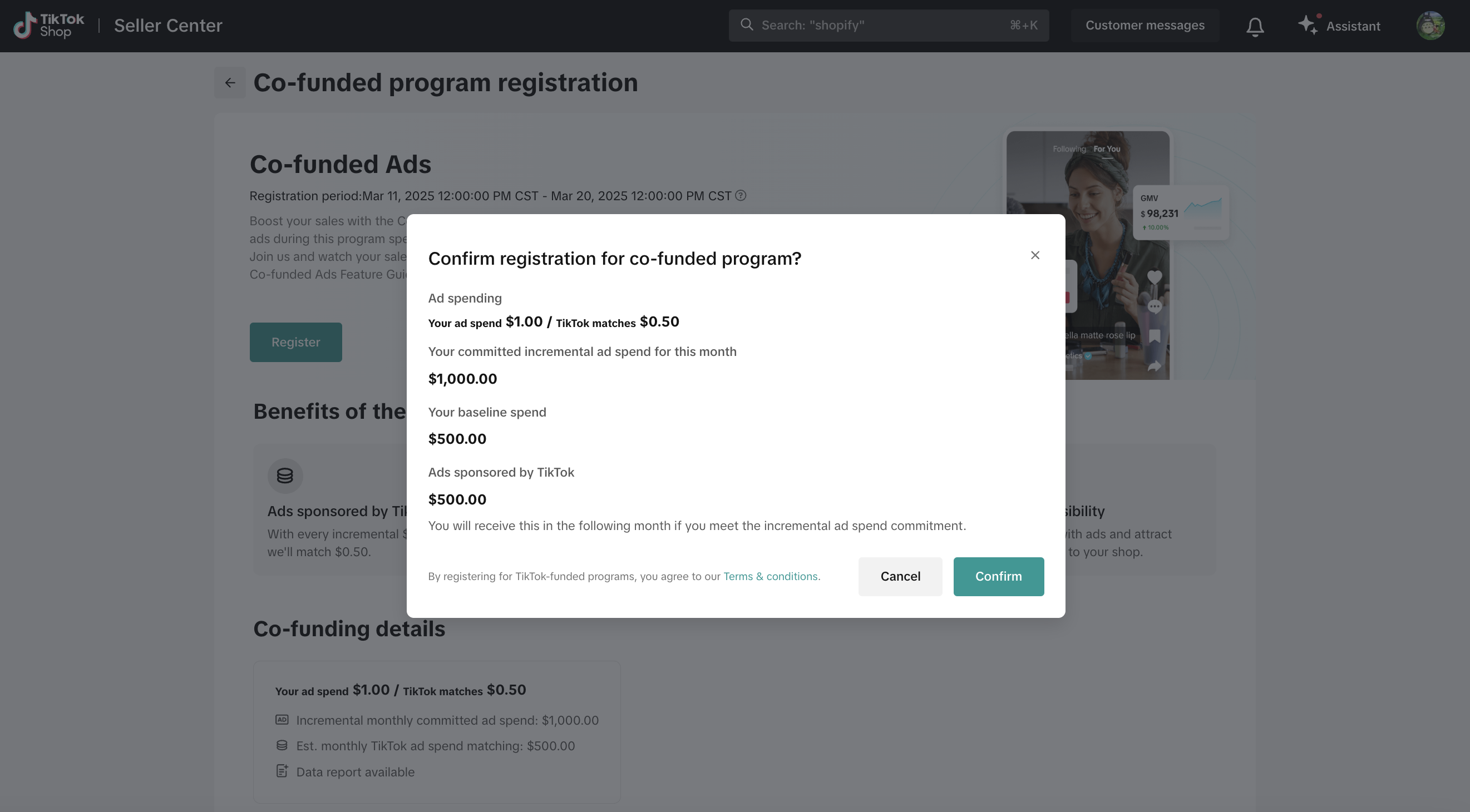
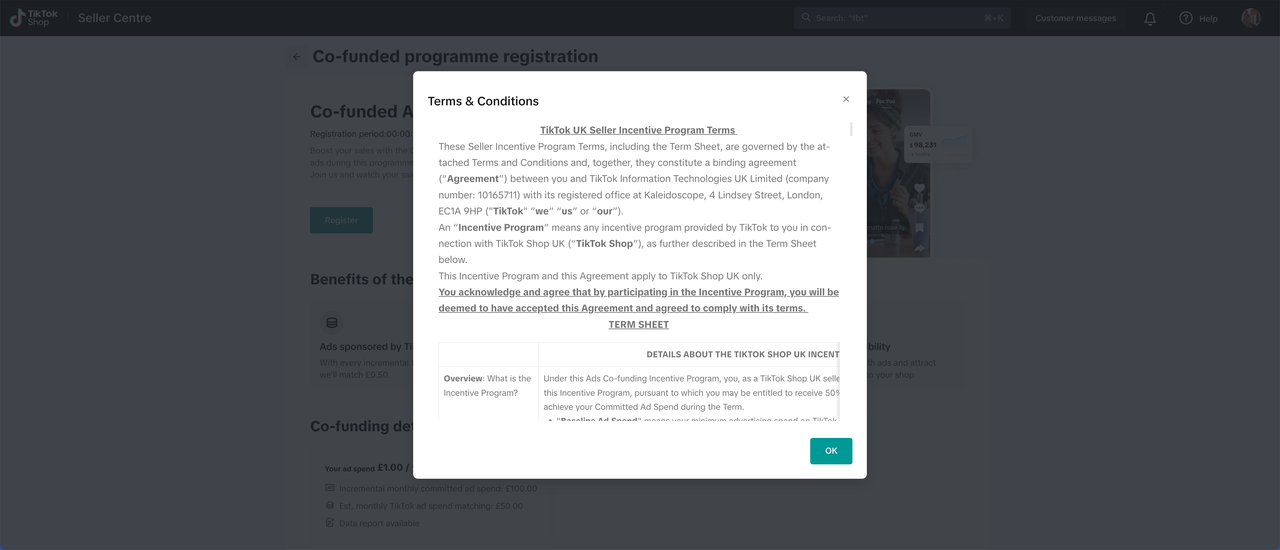
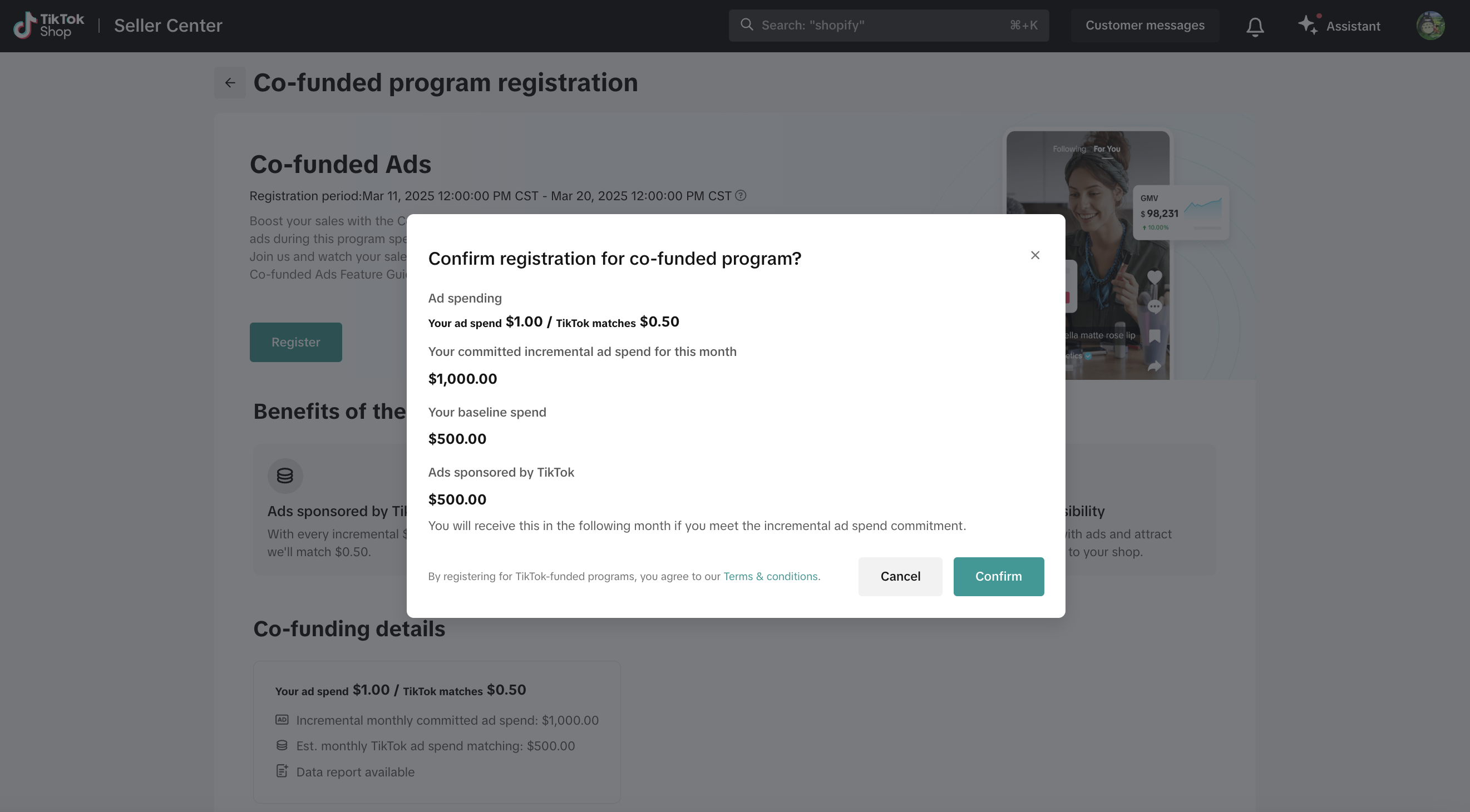
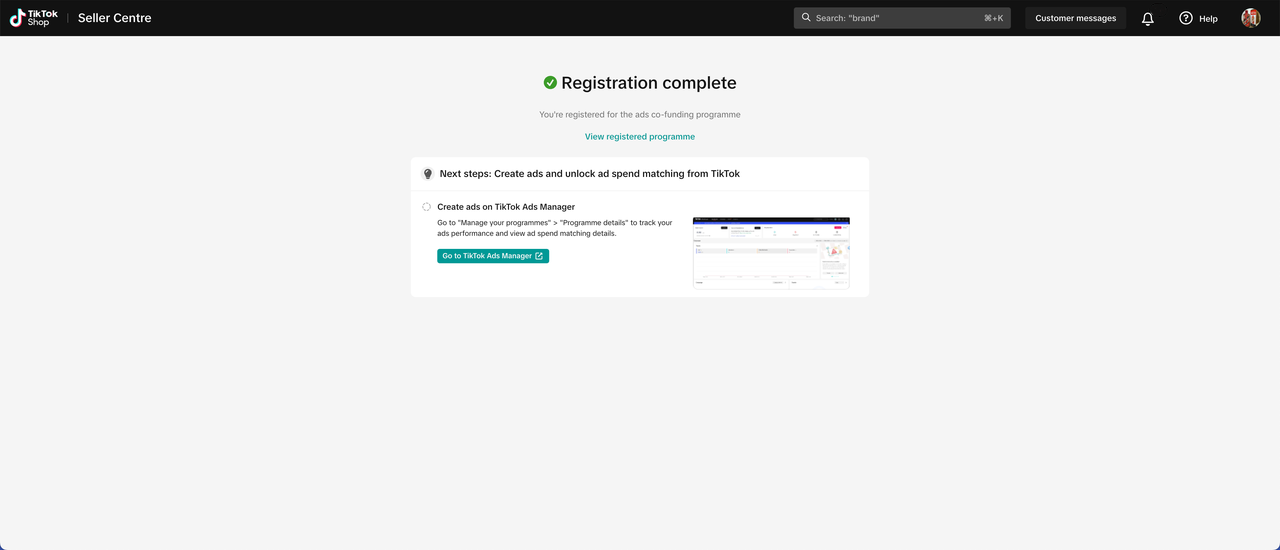
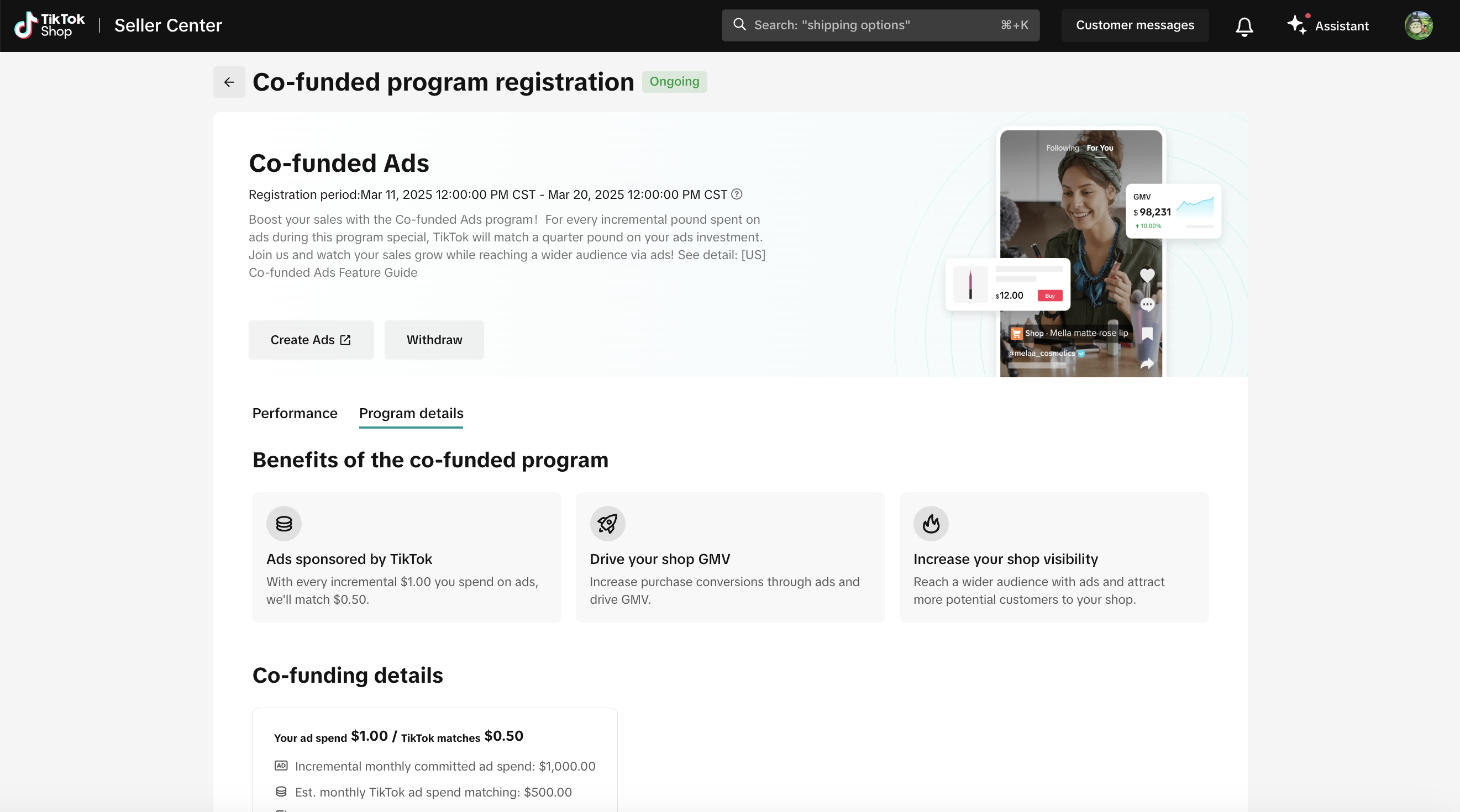
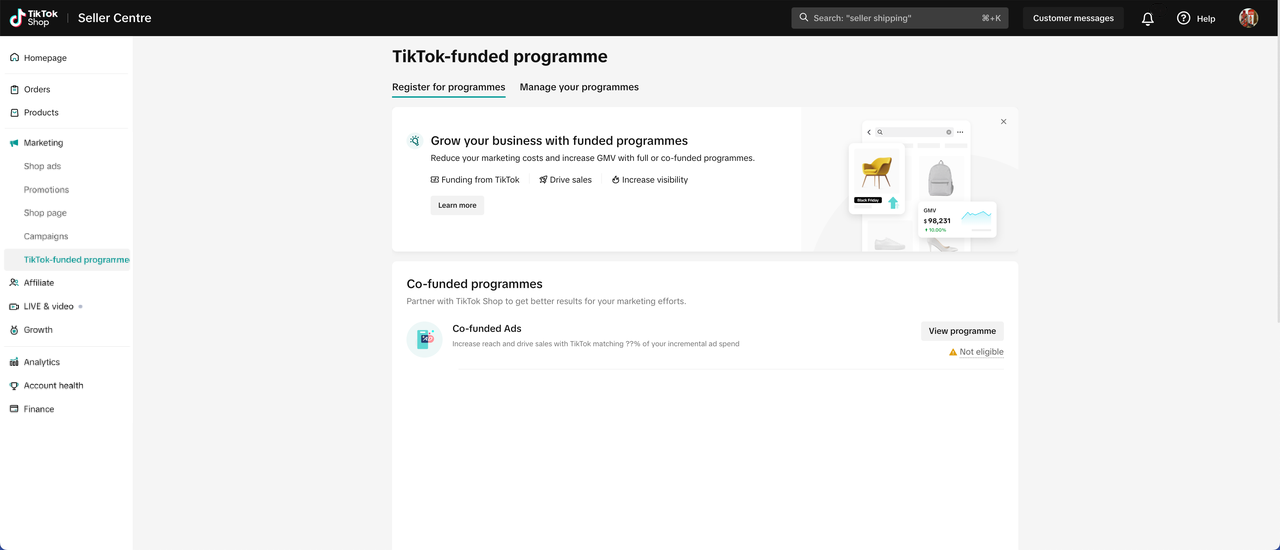
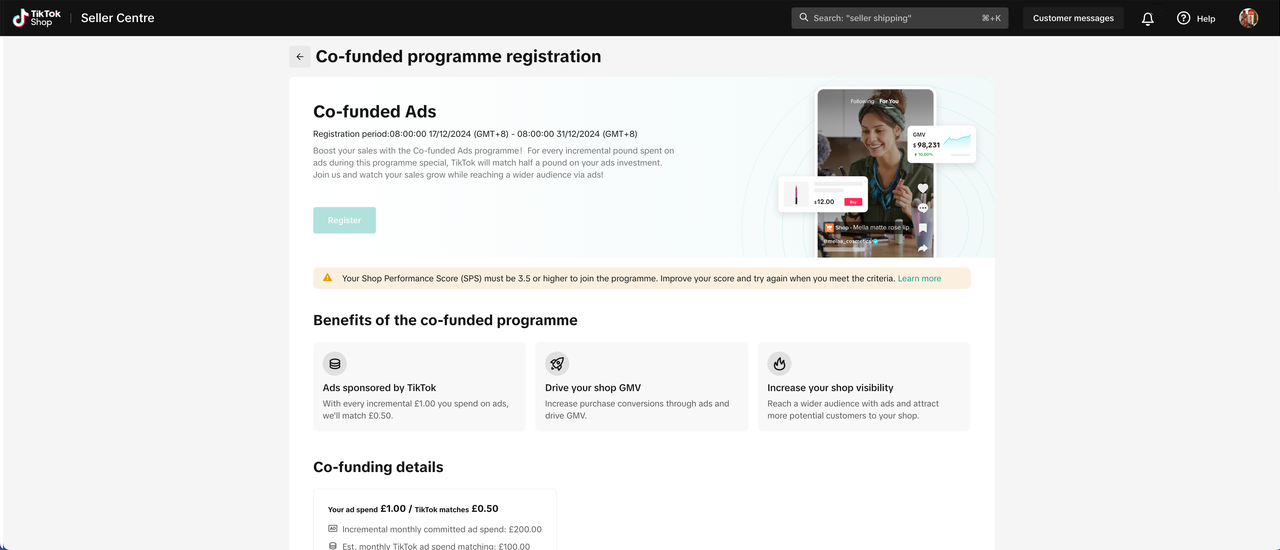
FAQs
How can sellers ensure that TikTok will match their Incremental Ad Spend?
After sellers register for the program, there will be a data section within Seller Center reflecting the ads spent by TikTok (reflected as Sponsored Ad Spend). The data will be refreshed on a daily basis, subject to a 2-day delay.What is a Shop Authorisation invitation from TikTok?
Shop authorisation is required by sellers in order for our Ads team to boost their products via ads. Sellers will have to accept the Shop Authorisation invitation, if they have not already done so previously. In the event that sellers do not accept the authorisation request, we will be unable to set up the ads for their shop, even if they meet other criteria of the program.Will sellers have visibility of the ads?
As the ads are run from our internal ads accounts that promote multiple sellers, we are unable to share access to our ads accounts. However, the performance data of ads to each seller's shop will be provided on Seller Center within each seller's respective account.Why is the actual spend in TikTok Ads Manager account different from what is reflected on Seller Center?
Sellers' own ad spend reflected in Seller Center may differ slightly from what is shown in TikTok Ads Manager. This is due to exchange-rate conversion required in Seller Center if your default currency in TikTok Ads Manager is not United States Dollars (USD). For the avoidance of doubt, in order to qualify for the incentive, TikTok will follow the ad spend reflected in the seller's Ads Manager account.I manage multiple shops under different Shop IDs. Can we spend on other shops in the same ads manager account? Will TikTok match this additional spend?
The Co-funded Ads program only applies at the shop level. TikTok will match the spend at shop level and will not match incremental ad spend for shops not selected for this program. If you have multiple shops, please register for the program individually, if your shops qualify.Furthermore, if you open a new shop on TikTok with a new shop ID, the new shop will not replace the shop that was previously selected by TikTok. In order for the new shop to qualify for the program, it has to meet all the criteria.
Why is Sponsored Ad Spend showing as 0 in the data dashboard?
Should sellers qualify, TikTok will match the maximum amount specified in the Co-funded Ads program terms and conditions - see Seller Center for details - and any materials relating to that month's program of their Incremental Ad Spend in the following month after registering for the program. Hence, if the month of registration is January, sellers should expect to see spending under Sponsored Ad Spend from February (unless otherwise stated in the Co-funded Ads program terms and conditions), provided that they meet their Committed Ad Spend in January.I changed my mind after registration. Am I able to withdraw from the incentive program?
Yes, you will be able to withdraw from the program even after registration. You can withdraw from the program via the "Withdraw" button on the program page. You can withdraw at any point during the registration month. However, do note that you can only participate in this program once per month. If you withdraw from the program, you will not be allowed to enroll again in the same month.You may also be interested in

2025 BFCM TikTok Shop Readiness Guide
The holiday shopping rush is your single biggest opportunity to increase sales & grow your brand on…

The Seller Guide to Shop Tab Success
What is Shop Tab? Shop Tab is another way for shoppers to discover your products on TikTok Shop. As…

How to resolve SKU errors
If you need to edit your product's retail prices or add, delete, or edit a SKU while it is registere…

LIVE Price Match Guarantee using Co-funded LIVE Flash Sale
Introduction: What is LIVE Price Match Guarantee? During Deal for You Days from July 7 - July 19, 20…

Marketing benefits package
Product Overview Marketing Benefits Packages are a collection of placements and promotions on TikTok…

Campaign FAQs
Key Points: Your shop is eligible to enroll in campaigns if you meet the minimum criteria, includin…

How to Register for Content Campaigns in the TikTok App
How to Register for Content Campaigns in the TikTok App Content campaigns on TikTok Shop allow creat…

How to register through standard registration
What is Standard Registration? Standard Registration allows you to register products that meet speci…

How to register for flash sale campaigns
What is a TikTok Shop Flash Sale Campaign? A Flash Sale campaign is a limited-time promotion that le…

How to register for content campaigns
Product Overview Content campaigns on TikTok Shop are special events that give you a chance to boost…