TikTok for Shopify: Strikethrough Pricing Integration
08/20/2025
Summary
What is the purpose and benefit of strikethrough pricing for TikTok Shop sellers?
- Strikethrough pricing highlights discounted prices by showing the original price crossed out, enhancing perceived value, building buyer trust, and driving conversions. It helps sellers promote products effectively by emphasizing savings.
How does TikTok ensure the accuracy and fairness of strikethrough pricing, and what requirements must sellers meet?
- TikTok verifies strikethrough prices using validated retail or list prices and external sales data to prevent misleading discounts. Sellers must provide proof of sales showing the highest price sold in the last 90 days, which must be ≥ list price for approval.
What are the syncing options available for non-whitelist sellers to enable strikethrough pricing on TikTok Shop via Shopify?
- Non-whitelist sellers can sync both compare-at-price and Shopify price by submitting proof of sales for approval or sync only Shopify’s price without strikethrough. Enabling syncing requires navigating Shop Management > Shop settings > Product syncing tab.
What changes affect existing non-whitelist sellers running Shopify promotions when syncing prices to TikTok Shop?
- Products in Shopify promotions will be removed from TikTok Shop, and prices refreshed based on the chosen sync option to avoid pricing conflicts and maintain consistency across platforms.
How do syncing options differ for whitelist sellers compared to non-whitelist sellers regarding strikethrough pricing?
- Whitelist sellers can sync both compare-at and sale prices with automatic promotion creation without needing proof of sales, or sync only the Shopify price. They have fewer restrictions and simpler approval processes than non-whitelist sellers.
TikTok for Shopify - Strikethrough Pricing Integration for Shopify
Overview:
Strike-through pricing enhances perceived value by displaying discounted prices. This contrast highlights savings, builds trust, and drives conversions, making it a powerful tool for TikTok Shop sellers to promote their products effectively. TikTok may use Retail Price, List Price, or other sources as references for your strikethrough price.TikTok is committed to providing clear and accurate pricing information. Discounts are primarily calculated based on validated prices, a common retail practice. These prices are verified using TTS's pricing data or prices offered by other retailers to ensure accuracy, prevent inflated discount claims, and uphold fair pricing standards for buyers.
Strike-through pricing is not guaranteed and may be removed if misleading pricing is detected, such as a list price that does not align with the product’s historical selling price. Sellers should ensure their retail and list prices accurately reflect the item's true market value.
For more details Strike through policies, please find the details here

Non-Whitelist Sellers (New & Existing) :
Non-whitelist sellers have two available options for syncing product prices:- Sync both compare-at-price and Shopify’s price
- Sync only Shopify’s price
Sync both compare-at-price and Shopify’s price
:This option helps in syncing "Both prices" and will be updated and reflected accordingly once approved by seller center after providing proof of sales documents and verified by TikTok Seller center team.
Steps to enable Strike-through pricing:
- Go to Shop Management tab
- Click on Shop settings
- Choose "Sync compare-at-price and Shopify price" in Product syncing tab
- Click on "Enable" option
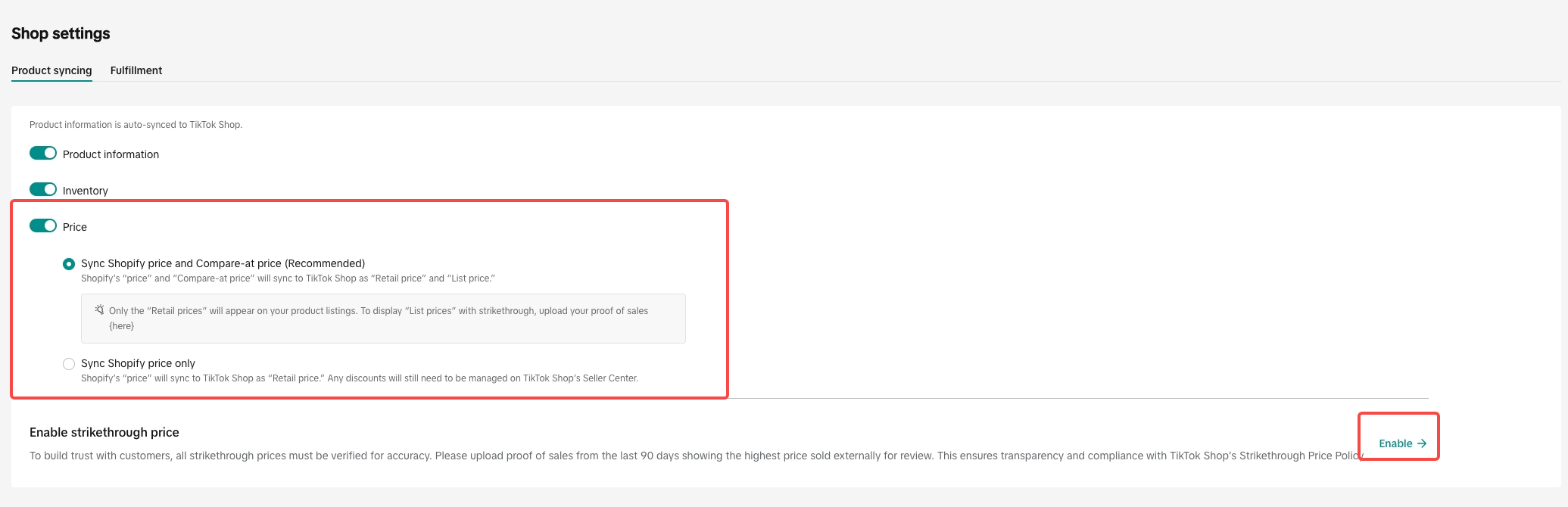
- Click on "Add" and choose the products to add to strike-through-pricing
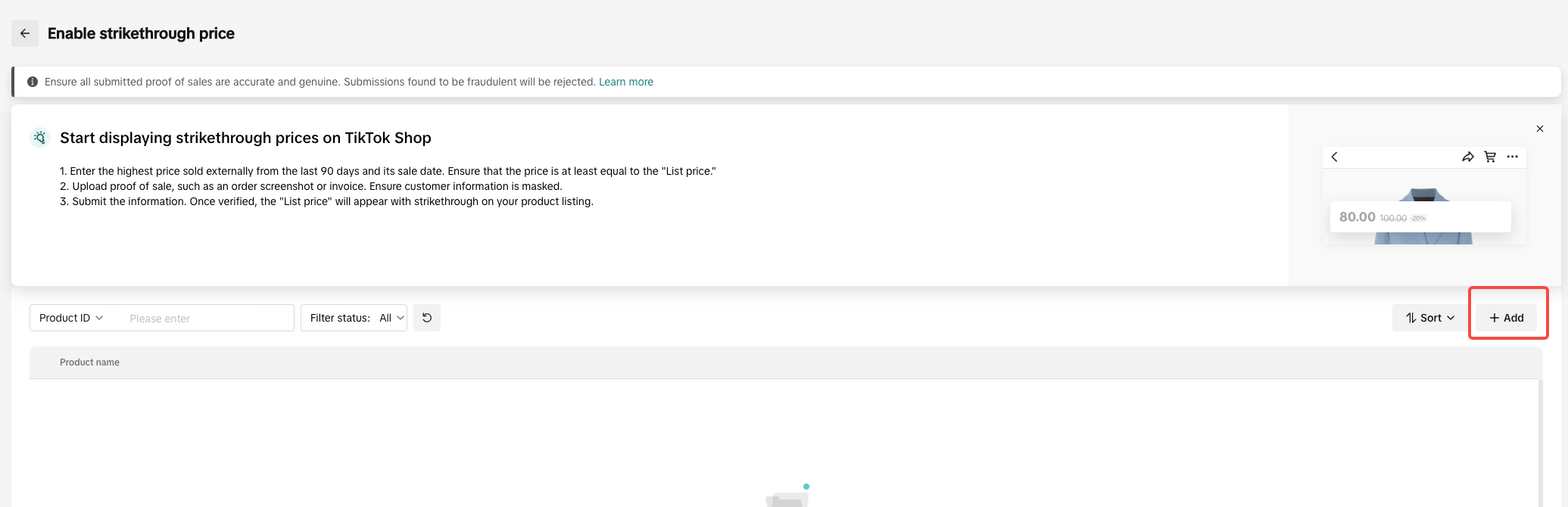
- Enter Price, Sale date and upload "Proof of sales document"
- Click on "Submit"
- Price sold externally: The highest sold price in the last 90 days should be used as the external sale price.
- Price sold externally should be ≥ list price, then we can verify the authenticity of your list price (to show your list price can be shown as strikethrough price in TTS)
- The price sold externally is cyclical. When the current day-price sold externally sale date > 90 days, the price sold externally will be expired, and the merchant can choose whether to update it according to the strikethrough price display

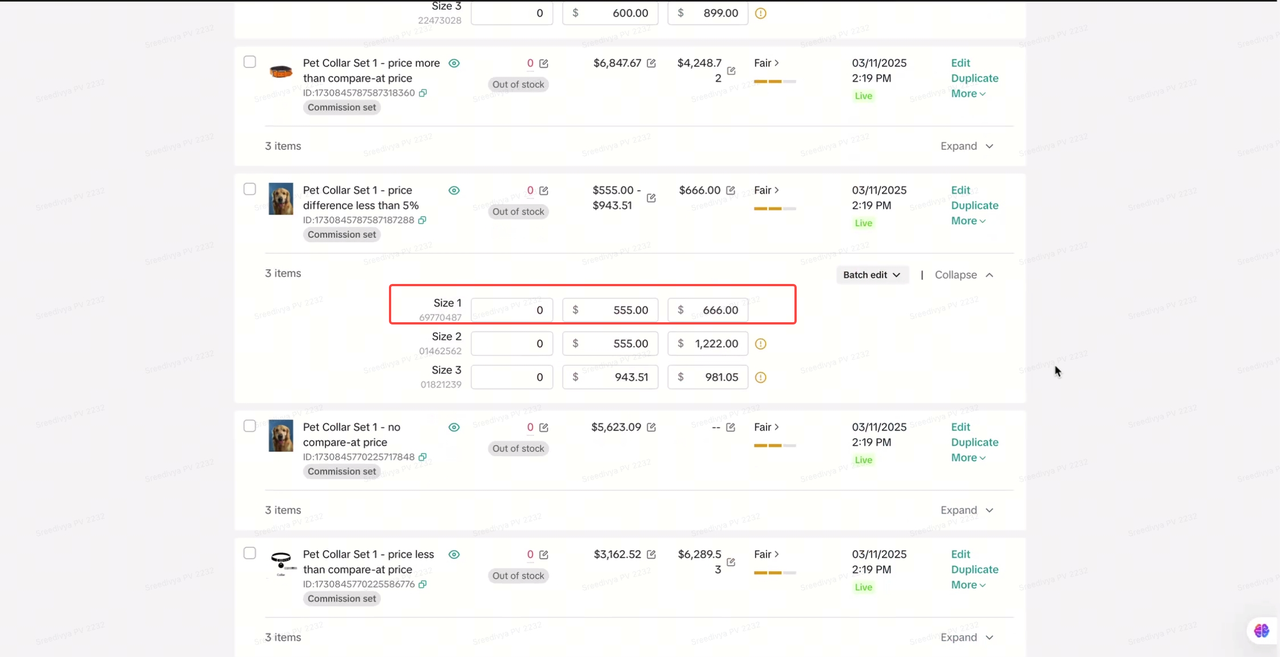 If the price is NOT approved by TikTok Seller center, it shows as below:
If the price is NOT approved by TikTok Seller center, it shows as below: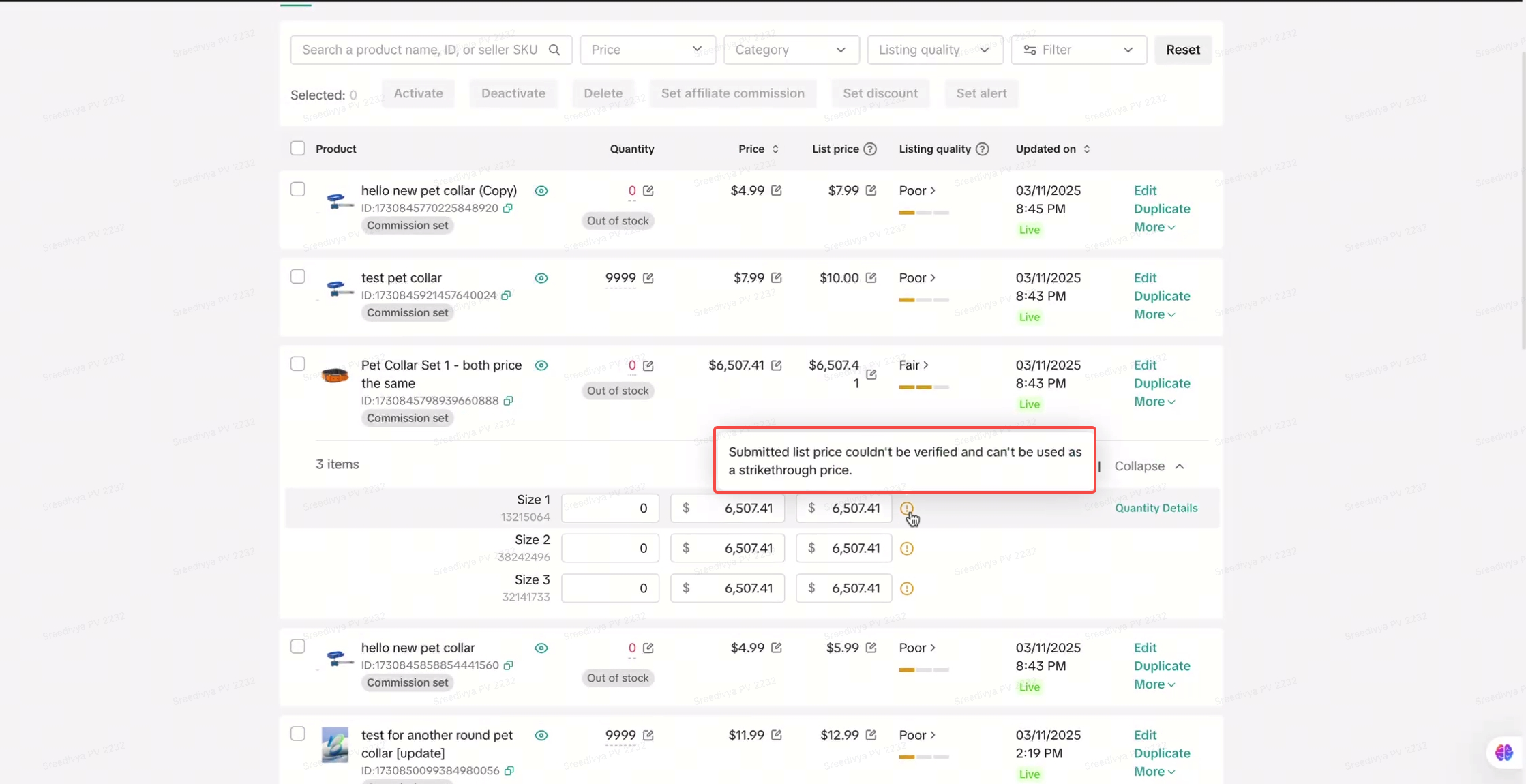
Demo video:
Sync only Shopify’s price
:Only the regular Shopify price will be synced to TikTok Shop and not any other value.
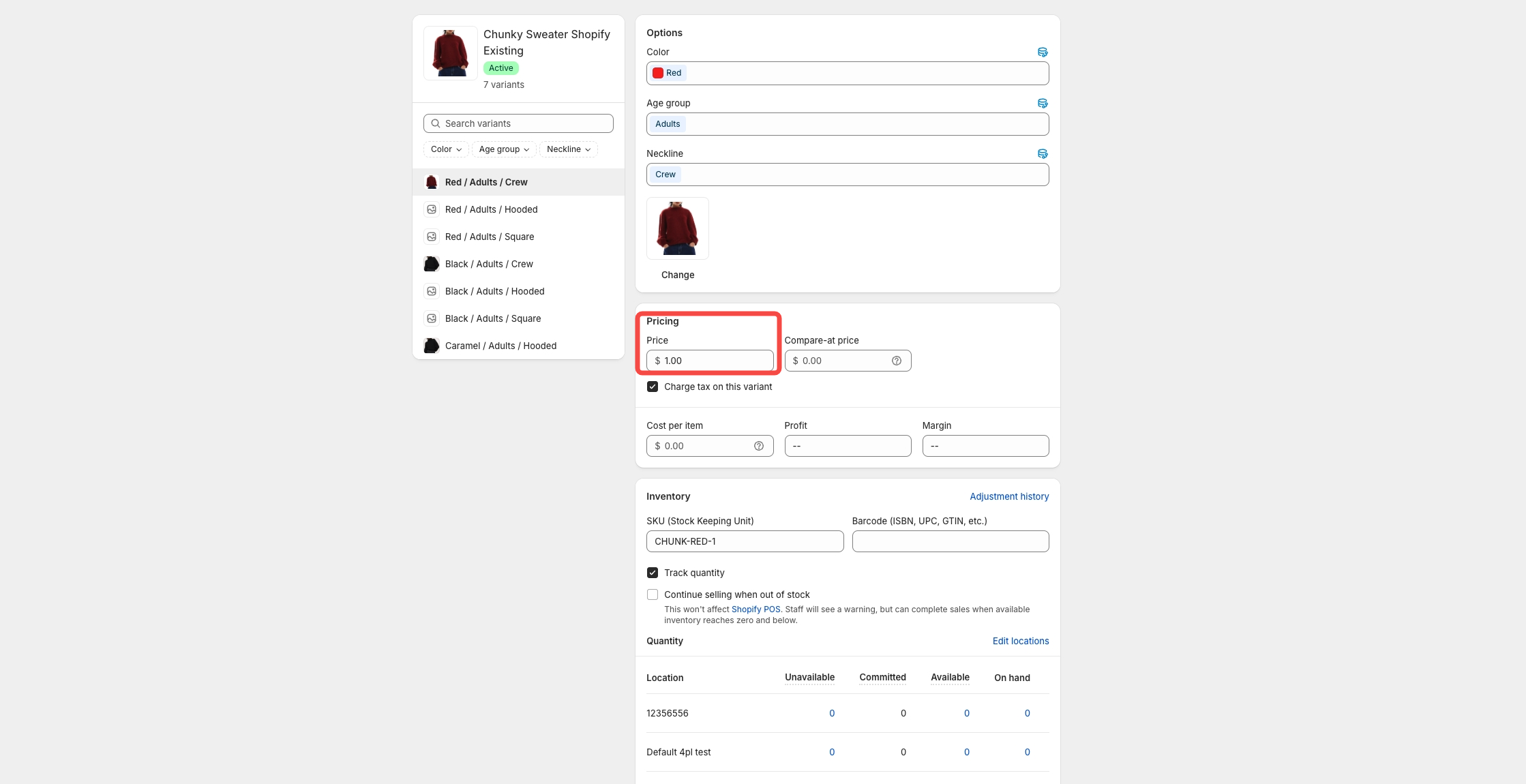
Changes for Existing Non-Whitelisted Sellers Running Shopify Promotions :
To ensure accurate pricing and avoid conflicts with ongoing promotions, adjustments will be made for sellers currently running Shopify promotions.Promotion Updates for existing Non-Whitelisted sellers:
- Products within these promotions will be removed.
- Prices will be refreshed based on the selected sync option.
Whitelist sellers (existing sellers):
Whitelist sellers will still have Two options for syncing product prices from Shopify to TikTok Shop (TTS)- Sync both compare-at price and price, and create a promotion for price
- Sync only price (same as online price)
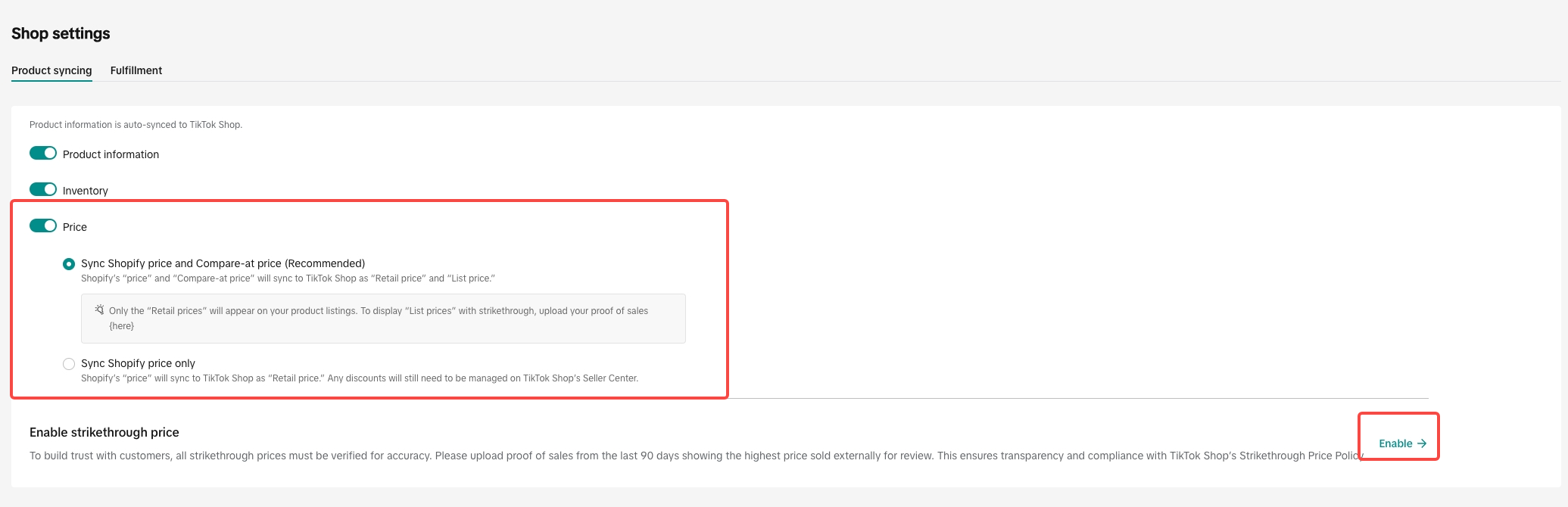
Sync both compare-at price and price
- A promotion will be created for the price unless specific conditions prevent it.
- Edge cases will be managed to ensure pricing accuracy.
Sync only price (same as online price)
- Only the Shopify price will be synced and updated to TTS.
You may also be interested in
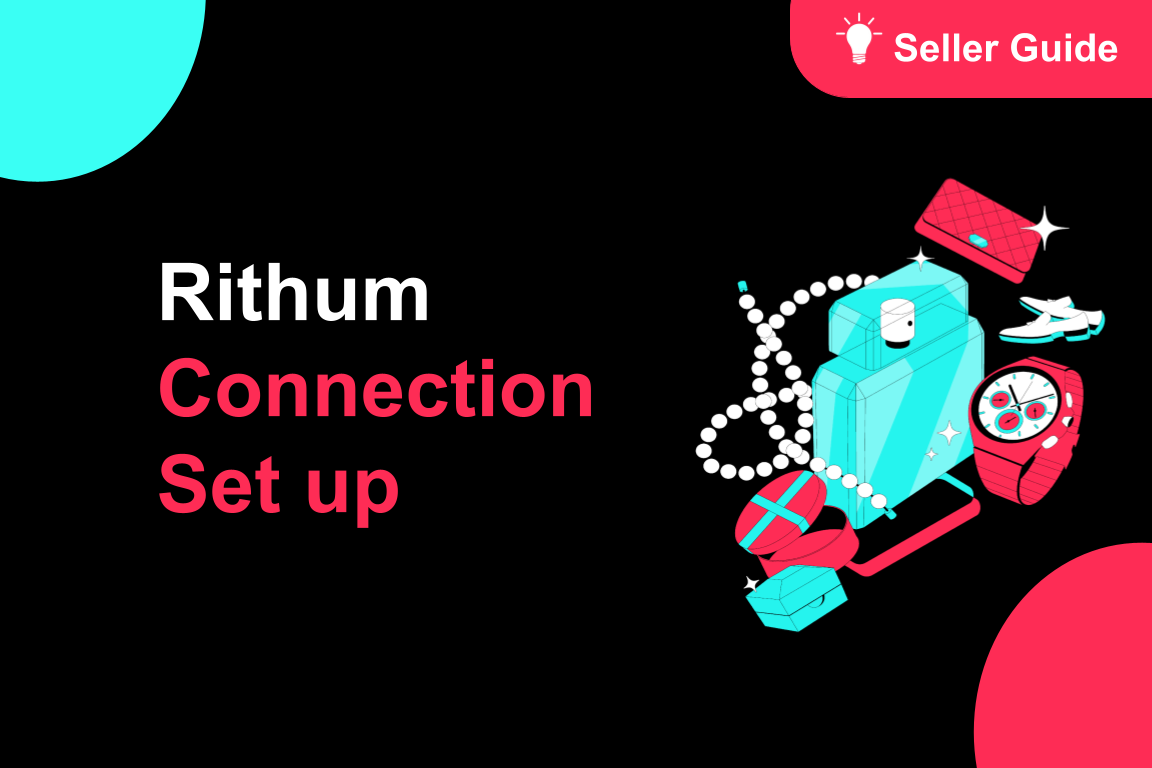
TikTok for Rithum: Connection Establishment
Before you begin Make sure you have a posting account created for the market you are selling on TikT…

TikTok for Shopify: Webinars
How Shopify Sellers are Crushing it in TikTok Shop Watch this "How Shopify Sellers are Crushing it i…

TikTok for Rithum: Returns & Refunds
Overview In this section, we'll guide you through returns and refunds. To manage returns, visit TikT…

TikTok for Rithum: Order Management
Order Management This guide outlines how to manage orders using TikTok Shop, your Order Management S…

TikTok for Shopify: Migrating to Shopify from Third Party
This guide is designed to assist sellers in smoothly transitioning from third-party applications to…

TikTok for Rithum: Brand Authorization
Brand Certification At TikTok Shop, we commit to the highest quality and safety standards for our cu…

TikTok for Shopify: All Guides and Resources
Overview of TikTok for Shopify Integration The TikTok for Shopify app lets you sell your Shopify pro…

TikTok for Shopify - Onboarding guide
TikTok for Shopify App Guide The TikTok for Shopify channel app enables sellers to expand their reac…

TikTok for Shopify: Enable Third Party Cookies
In this resource, we'll cover essential steps to ensure your browser settings are optimized for smoo…
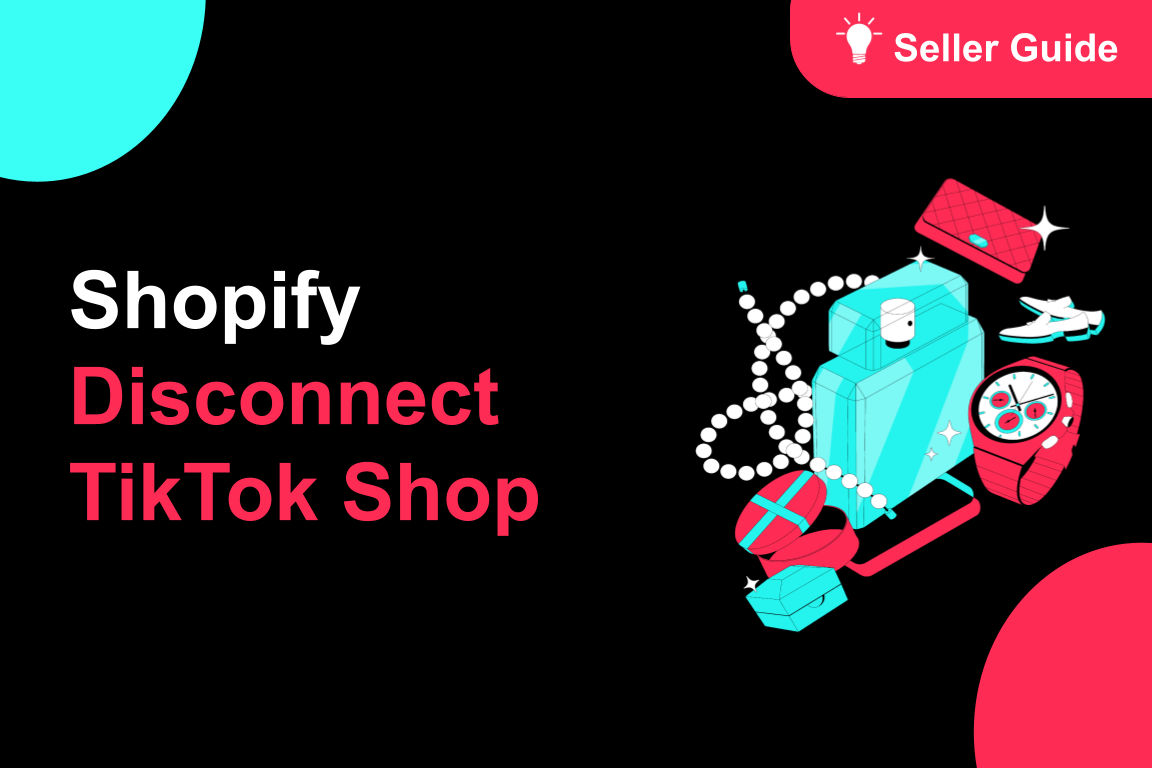
TikTok for Shopify: How to Disconnect TikTok Shop
Overview This guide provides step-by-step instructions for sellers on how to disconnect their TikTok…