TikTok for Shopify - Switching from TikTok Shipping to Seller Shipping (3PL)
01/26/2024
Summary
What is TikTok Shipping and how does it work for Shopify sellers?
- TikTok Shipping is the default setting for TikTok Sellers using the TikTok for Shopify App, allowing label creation and fulfillment through TikTok Seller Center.
- Orders under TikTok Shipping are labeled 'Shipped by TikTok' and must be fulfilled via TikTok Seller Center, with masked customer information on Shopify.
How can sellers use their preferred shipping methods instead of TikTok Shipping?
- Sellers can switch to 'Seller Shipping' by logging into TikTok Seller Center, selecting Orders, and choosing Shipping Options.
- At least one shipping template with displayed rates is required for 'Seller Shipping' to be enabled.
What should sellers do if their order is shown as "Shipped Via Platform" with a masked address on Shopify?
- Ensure stock is available in the warehouse set in the Shipping Template associated with the product.
- Check and manage stock for each warehouse in TikTok Seller Center and ensure all warehouses are added to the Shipping Template.
What steps should sellers take if they cannot add a template in TikTok Seller Center?
- If the "Add Template" option is disabled, sellers should contact the support team for assistance.
TikTok Shipping
All new and existing TikTok Sellers that onboard onto the TikTok for Shopify App, will have their default shipping settings set to ‘TikTok Shipping’. This service allows you to create shipping labels inside TikTok Seller Center through our supported carriers and rates. And completes the fulfillment process through TikTok Seller Center directly. More information on 'TikTok Shipping' can be found here.
Seller Shipping
In order for to fulfill orders through Shopify or any Shipping Apps on Shopify, sellers and merchants can set their preferred shipping method to 'Seller Shipping' in TikTok Seller Center.'Seller Shipping' can be enabled using the below steps:
- Login to Tiktok Seller Account
- Click on Orders option
- Select Shipping Options

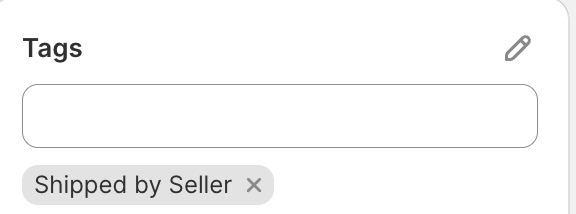
Q: I have made changes to my shipping template. Still, my order is shown as "Shipped Via Platform" with a masked address on Shopify
No stock in the warehouse set in the "Shipping Template" and associated with the product for an order could be the reason for the order to be "shipped via platform"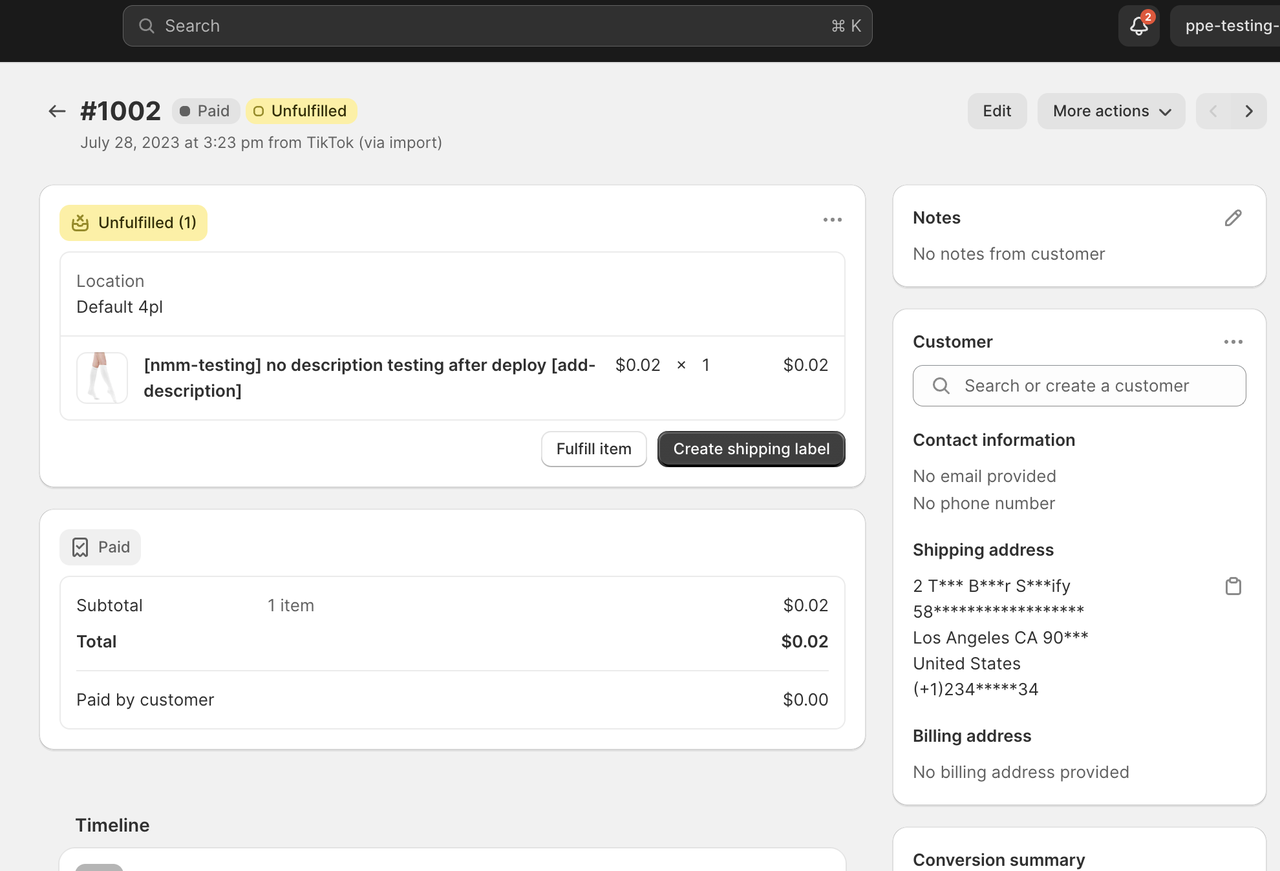 Please follow the steps below on TikTok Seller Center
Please follow the steps below on TikTok Seller Center- Go to Orders --> Get the Product name/Product Id of the order
- Go to Products --> Manage Stock and enter the Product ID
- Click on individual warehouse list next to "Multi Warehouse." Click on each warehouse name to check in-shop quantity in every warehouse
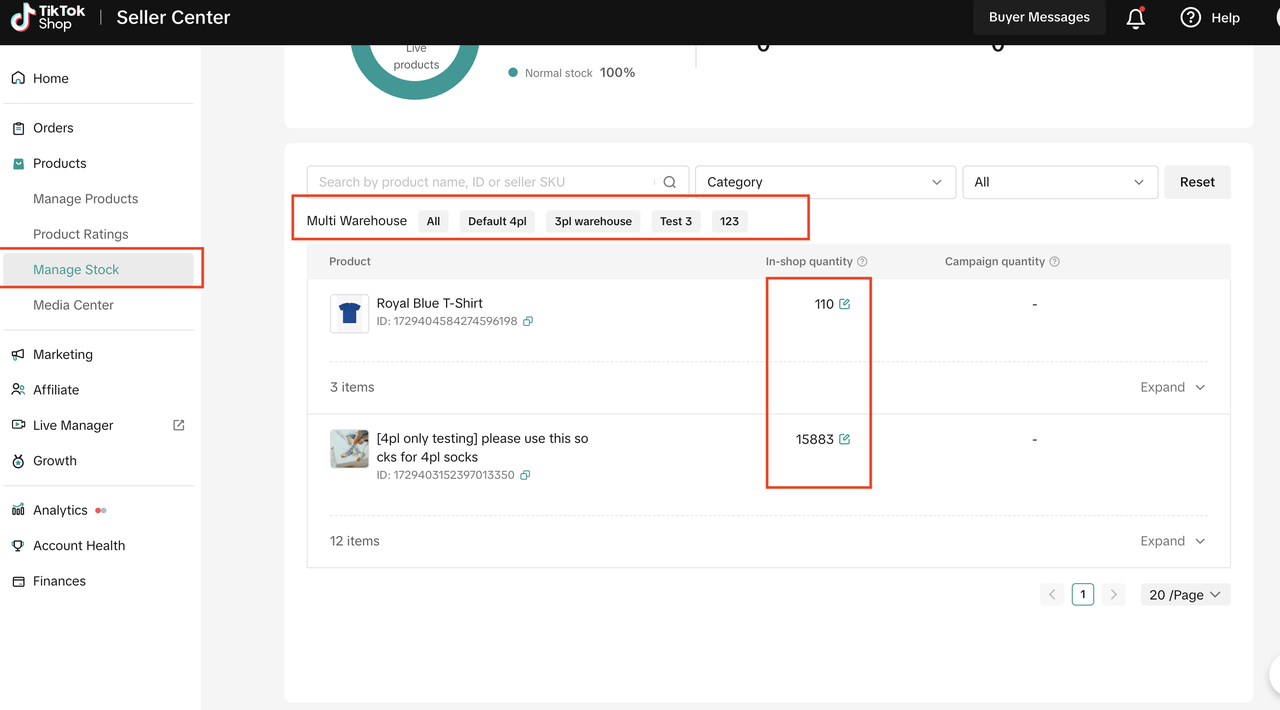
- Go to Orders --> Shipping Template and check if all of your warehouses are been added to the template.
- If you have not added all the warehouses to the Shipping Template --> Click on Add Template and add all of your warehouses.

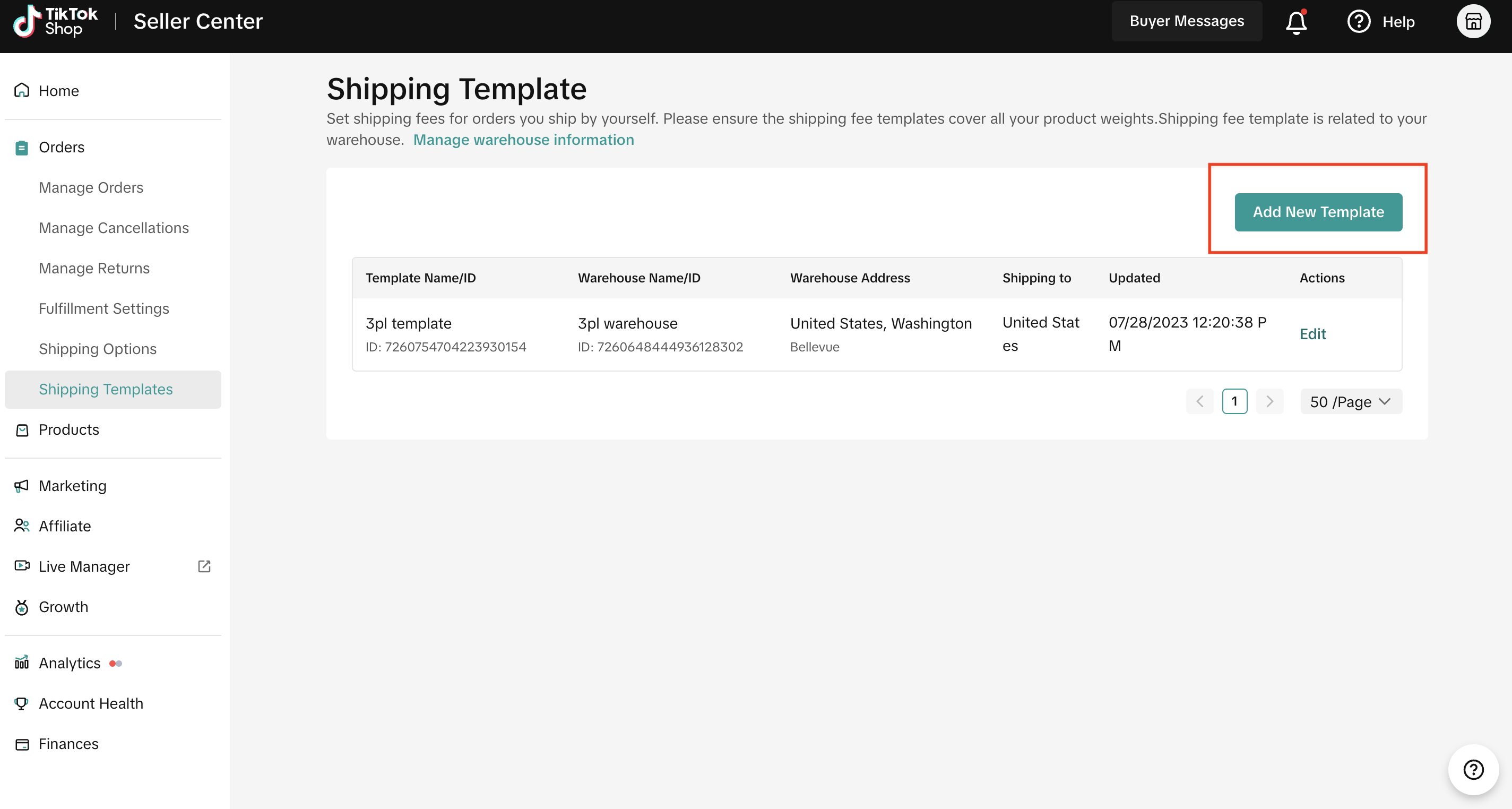
- If you see that the "Add Template" option is disabled, please contact support team
- If you have not added all the warehouses to the Shipping Template --> Click on Add Template and add all of your warehouses.
You may also be interested in

Temporary Shipping Rate Update for Peak Season
Holiday 2025: Temporary Peak Season Shipping Rate Changes What’s Changing? To keep you informed, we'…

How to Process "TikTok Shipping" Orders?
The content below applies to TikTok Shipping. For more information about the upgraded TikTok Shippin…

Setting Up Shipping
Warehouse and Pickup Address Setting You need to maintain the correct Warehouse/ Pickup address. Whe…

Free Shipping page feature guide
Free Shipping Settings Page Guide Summary The new Shipping Settings page consolidates all shipping-…

How to Upgrade to Collections by TikTok (CBT)
How to Collections by TikTok (CBT) Upgrade Process Upgrading to CBT is easy! You can complete the s…

March 2024 Monthly Product Innovation
Every month, we introduce new products and features designed to simplify store management, boost sal…

TikTok Shop: Five Ways to Set Up Free Shipping
Free Shipping Benefit With a $30 shop level free shipping setup, sellers can enjoy the following ben…

US FBT Palletized Receiving Operations Manual
Part 1: What Is Palletized Receiving? Answer: Palletized receiving refers to a process where, after…

US FBT Seller Reimbursement Operation Manual
For the complete submission process and requirements for FBT reimbursements, please refer to the fol…

US FBT Inbound & Packaging Requirements for Flammable Liquid…
US FBT Inbound & Packaging Requirements for Flammable Liquids / Battery-Containing Products To ensur…